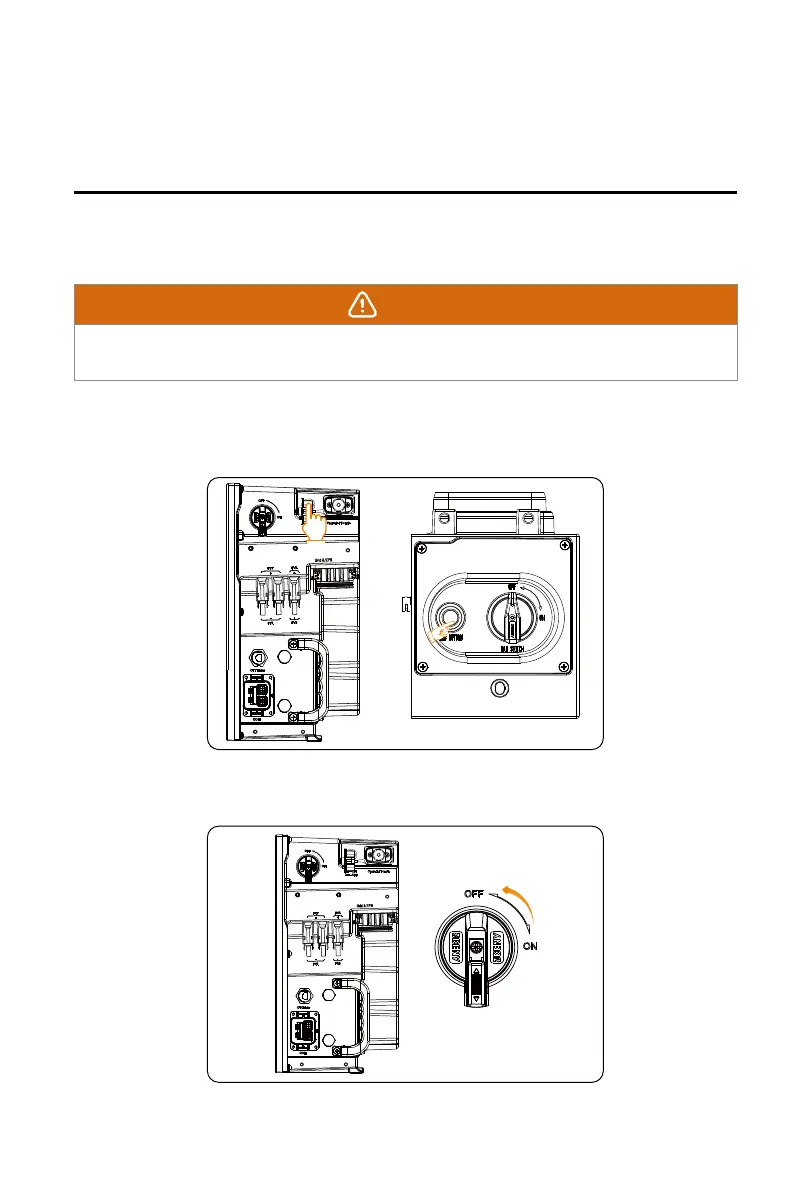203
12 Decommissioning
12.1 Disassembling X3-IES system
WARNING!
• When disassembling the X3-IES system, strictly follow the steps as below.
• Only use measuring devices with a DC input voltage range of 600 V or higher.
Disassembling X3-IES series inverter
Step 1: Press the buttons on the inverter and the battery to shut down the system.
Figure 12-1 Pressing the buttons on the inverter and the battery
Step 2: Turn off the DC switch on the inverter and the BAT switch on the battery to “OFF”.
Figure 12-2 Turning off the DC switch
