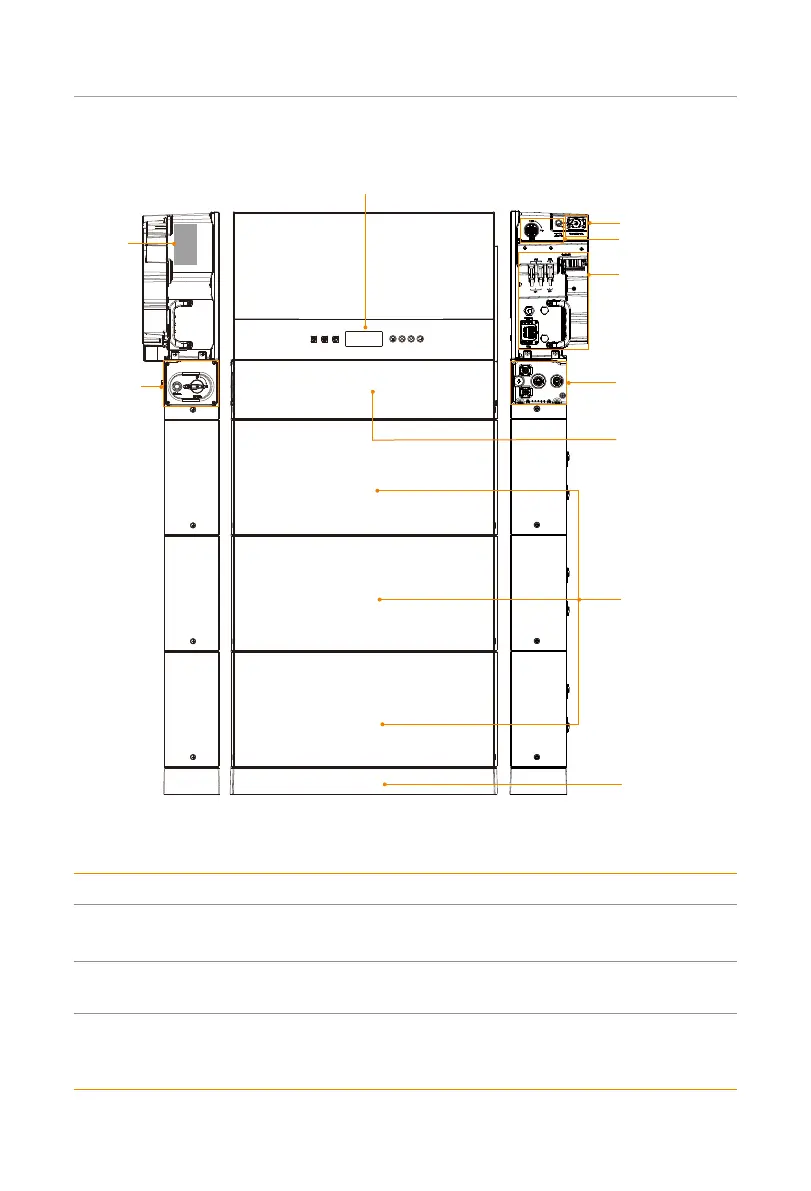12
Product Overview
2.3 Appearance
Type label
DC switch , button
Inverter electrical
connection area
LCD panel
Button ,
switch
Battery electrical
connection area
BMS
Battery modules
Base
Upgrade/ port
Figure 2-5 Apprearance
Table 2-1 Desciption of appearance
Item Description
Type label
Type label clearly identifies the device type, serial number, specific
DC/AC parameters, certification, etc.
Button, switch
Power on or off the battery system. Please refer to “Figure 2-5 BMS”
for details.
LCD panel
Including screen, indicators and keys.
Screen displays the information; indicators indicates the operating
status of inverter. Keys is used to perfom the parameter setting.
