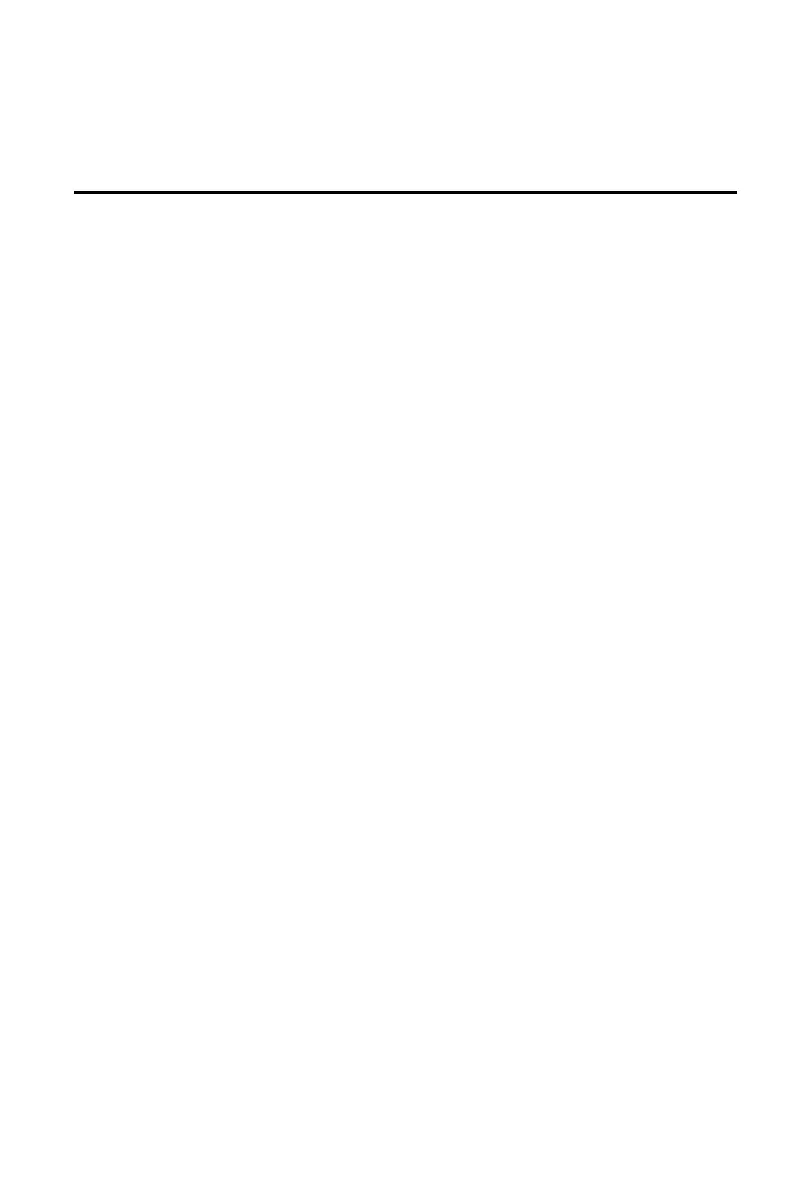141
8 System Commissioning
8.1 Checking before Power-on
a. Make sure that the device installed correctly and securely;
b. This step differs with or without X3-Matebox G2.
»
(Without X3-Matebox G2) Make sure that the DC switch and system BUTTON
on the inverter and the AC breakers connected to the inverter are OFF.
»
(With X3-Matebox G2) Make sure that the DC switch, the inverter system
BUTTON and the main breaker between the matebox and the power grid
areturned off.
c. Make sure that all the BAT BUTTON and BAT SWITCH are OFF;
d. Make sure that all Grid and EPS cables are connected correctly and securely;
e. Make sure that the PE wires of the Grid and EPS cables are correctly and securely;
f. Make sure that the inverter is connected to the battery correctly and securely;
g. Make sure that all communication cables are connected correctly and securely;
h. Make sure that the CT/meter is connected correctly and securely;
i. Make sure that the battery is connected correctly and securely;
j. Make sure that all photovoltaic panels are connected correctly and securely;
k. (With X3-Matebox G2) Make sure that the gird cables connecting the inverter, the
matebox and the power grid are not live. Make sure that the all cables between
the matebox and the inverter are not live. Make sure that the EPS(INV), Grid(INV),
Grid and Load cables of the matebox are connected correctly and securely.
l. Make sure that all the connectors which are not used sealed by covers;
m. Make sure that the covers and lids of the inverter is closed and the cover screws
are tightened.
