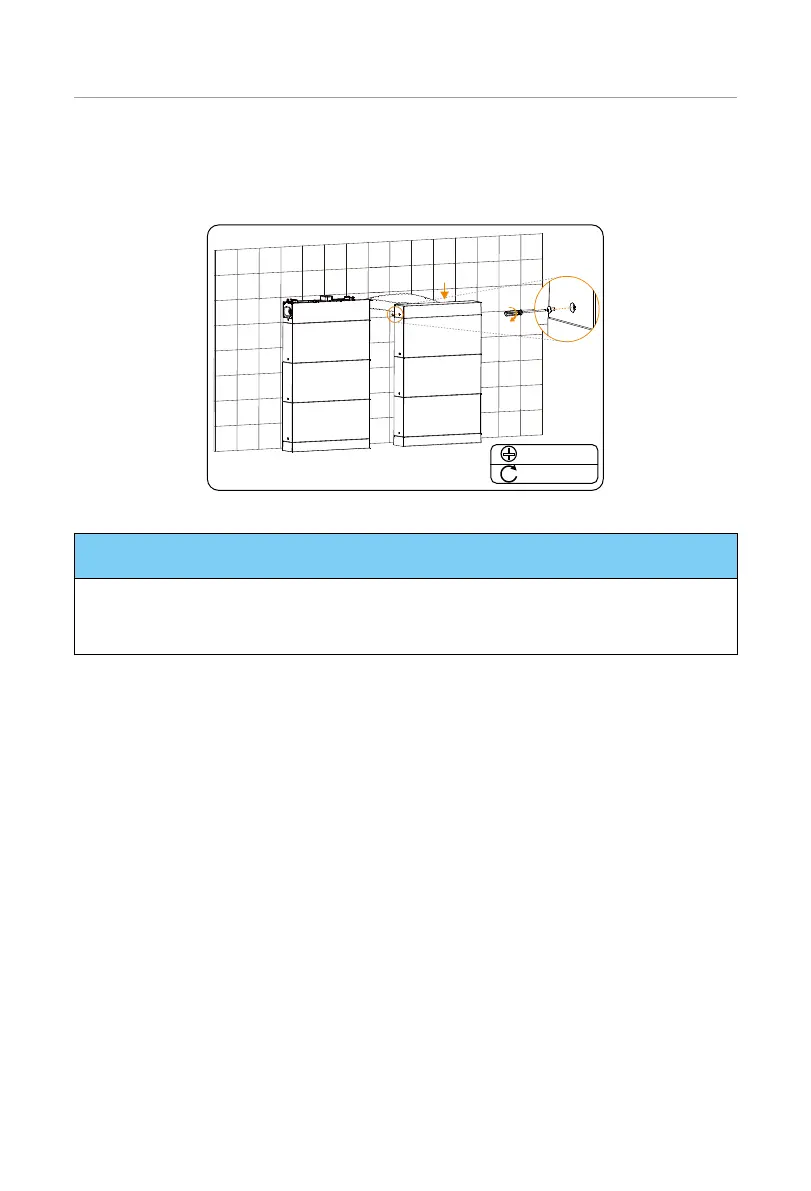95
Electrical Connection
7.1.3 Installation of Cover
After finishing wiring, push the cover to the series box, and tighten M5*14 screws on both
sides to secure the cover (torque: 2.2-2.5 N·m).
M5*14
2.2-2.5 N·m
Figure 7-13 Tightening M5 screws
NOTICE!
• Please make sure that the corners and edges of the cover and battery modules are
aligned before tightening screws.
• The above steps for installing the cover also apply to the mode of wall mounting.
