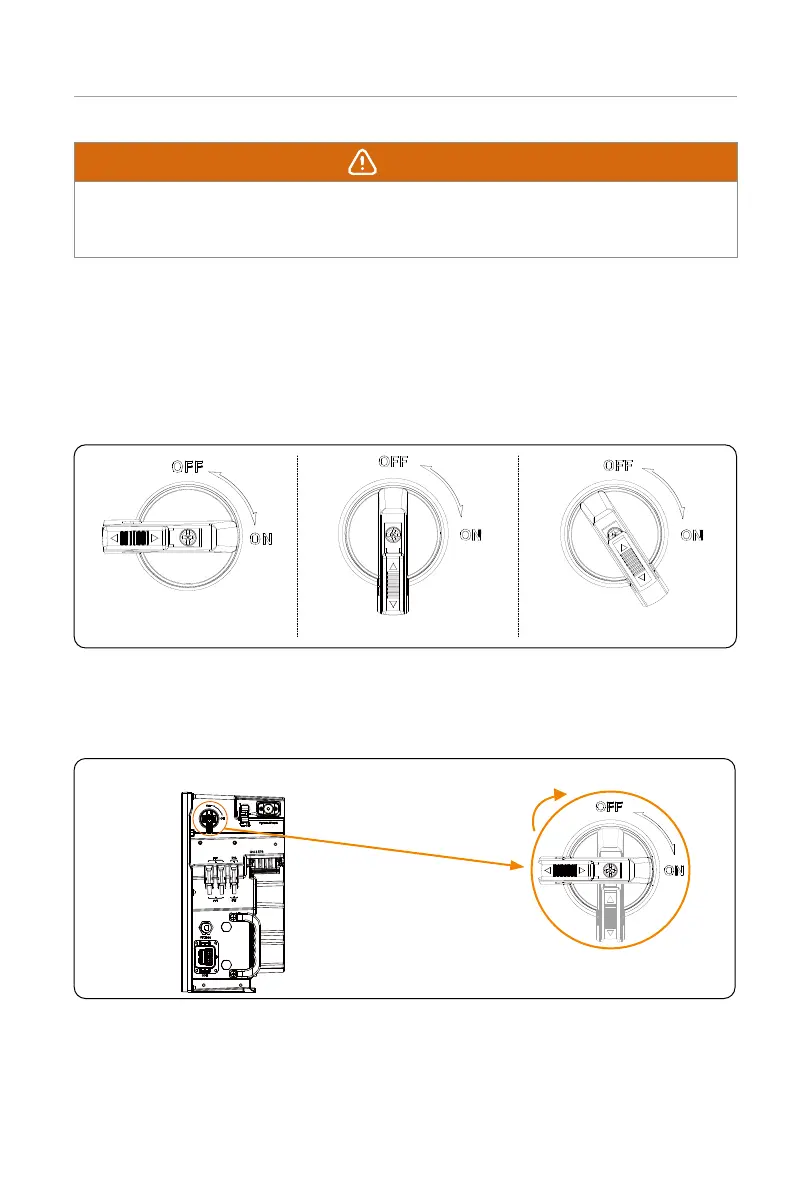146
System Commissioning
WARNING!
• After the inverter powers off, there will still be the remaining electricity and heat
which may cause electric shocks and body burns. Please wear personal protective
equipment (PPE) and begin servicing the inverter five minutes after power off.
8.5 Operation of Australian DC switch
This series of inverters are provided with two kinds of DC switches: general version (optional;
without lock; applied to most countries and regions) and Australian version (standard; with
lock; applied to Australia and New Zealand).
- For Australian version:
The Australian version includes 3 states: ON, OFF, and OFF+Lock. The DC switch is in the
OFF state by default.
ON
OFF
OFF+Lock
Figure 8-5 Status of DC switch
• To turn on the DC switch
»
Turn on the DC switch from OFF state to ON state.
Turn on DC switch (Australian verion)
Figure 8-6 Turning on DC switch
