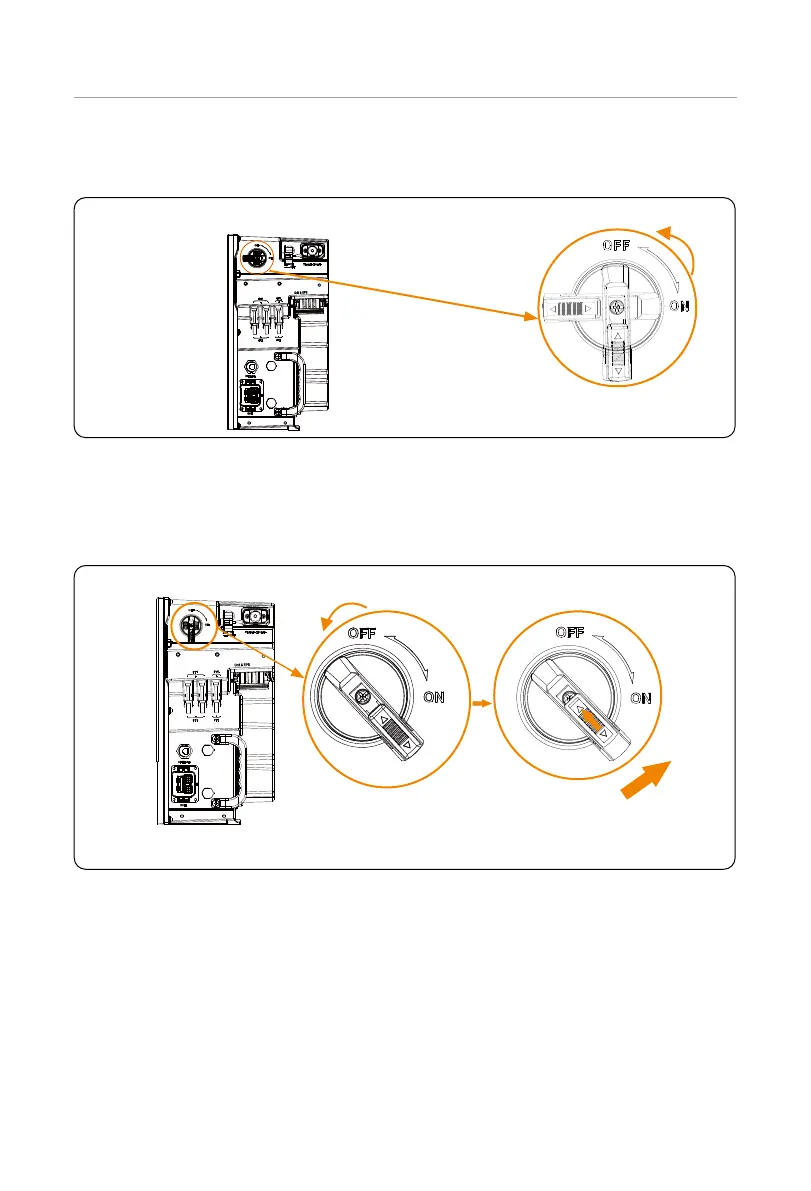147
System Commissioning
• To turn off the DC switch
»
Rotate the DC switch from ON state to OFF state.
Turn off DC switch (Australian verion)
Figure 8-7 Turning off DC switch
• To lock the DC switch
»
Rotate the lock to the left side;
»
Push the lock upward (as shown in the diagram below).
Figure 8-8 Locking DC switch
