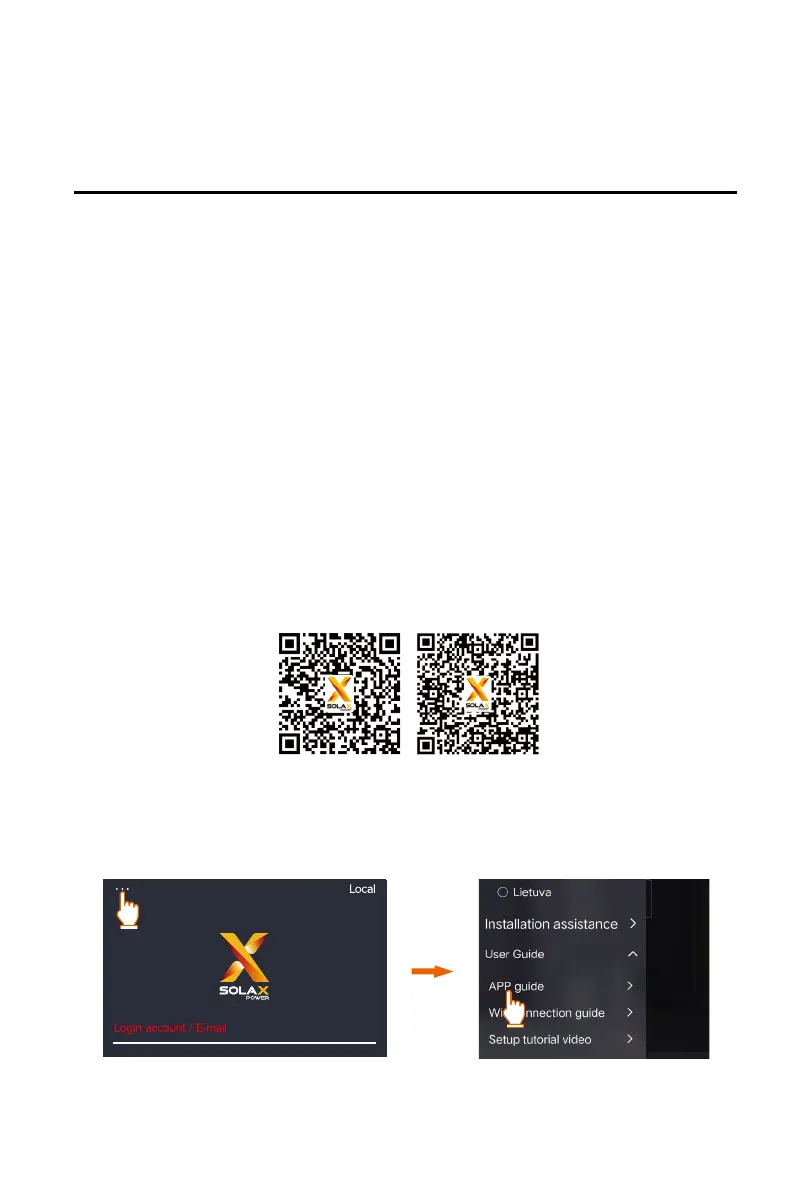189
10 Operation on SolaX App and Web
10.1 Introduction of SolaX Cloud App
Solax Cloud is an intelligent management platform for home energy, which integrates
energy efficiency monitoring device management data security communication and other
integrated capabilities. While managing your home energy device, it helps you optimize the
efficiency of electricity consumption, improve the revenue of power generation, and meet
the unknown energy challenges.
10.2 Operation Guide on SolaXCloud App
10.2.1 Downloading and installing App
Select and scan the QR code below to download SolaxCloud APP. You can also find the
QR codes at the top left of the login page of www.solaxcloud.com or on the user manual
of Pocket series communication module. In addition, you can search with the key word
"SolaxCloud" in Apple Store or Google Play to download it.
App Store
Google play
Figure 10-1 QR code
Please check the online App guide, WiFi connection guide or Setup tutorial video on the
SolaXCloud App for relevant operation.
Figure 10-2 App guide on SolaXCloud
