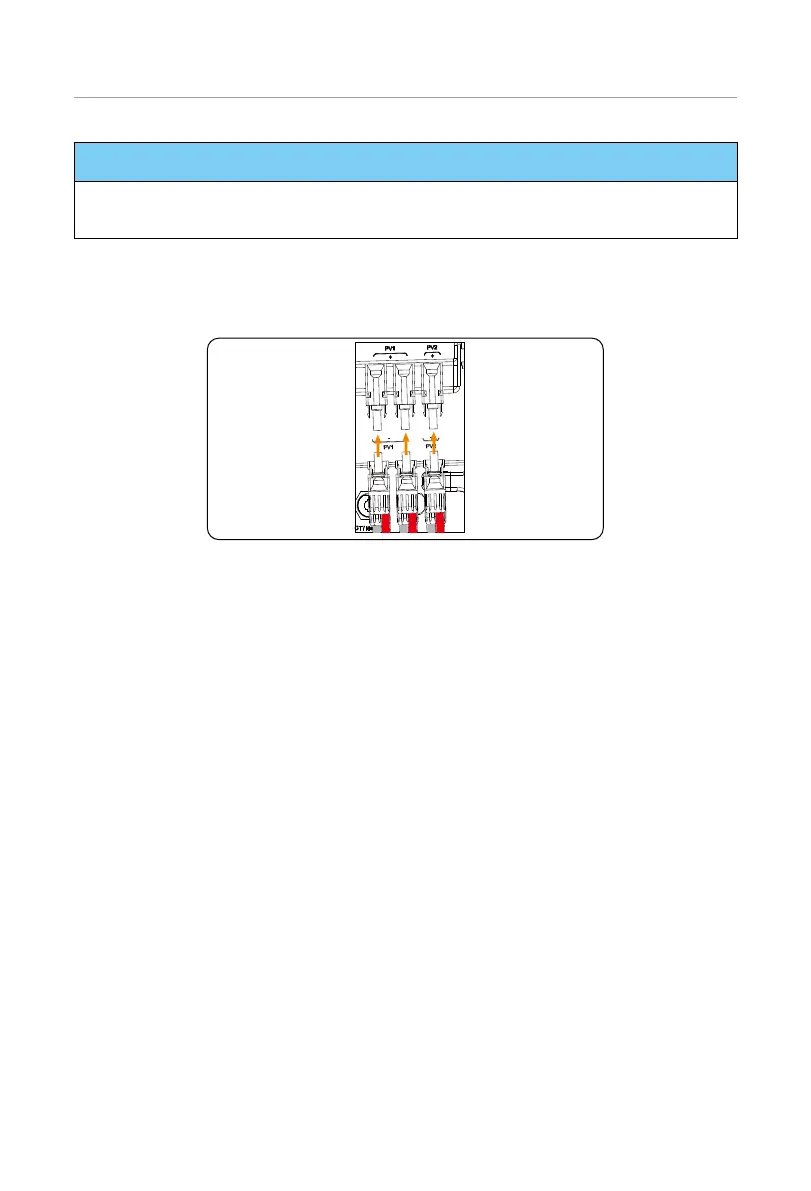107
Electrical Connection
NOTICE!
• Please ensure the AC breaker is disconnected and secure against reconnection.
• Please ensure the DC switch of the inveter and the battery is switched off.
Step 5: Connect the assembled PV connectors to corresponding ports on the inverter
until there is an audible click. The PV+ on the string side must be connected to
the PV+ on the inverter side, and the PV– on the string side must be connected
to the PV– on the inverter side.
PV cables
Figure 7-39 Connecting PV cables
