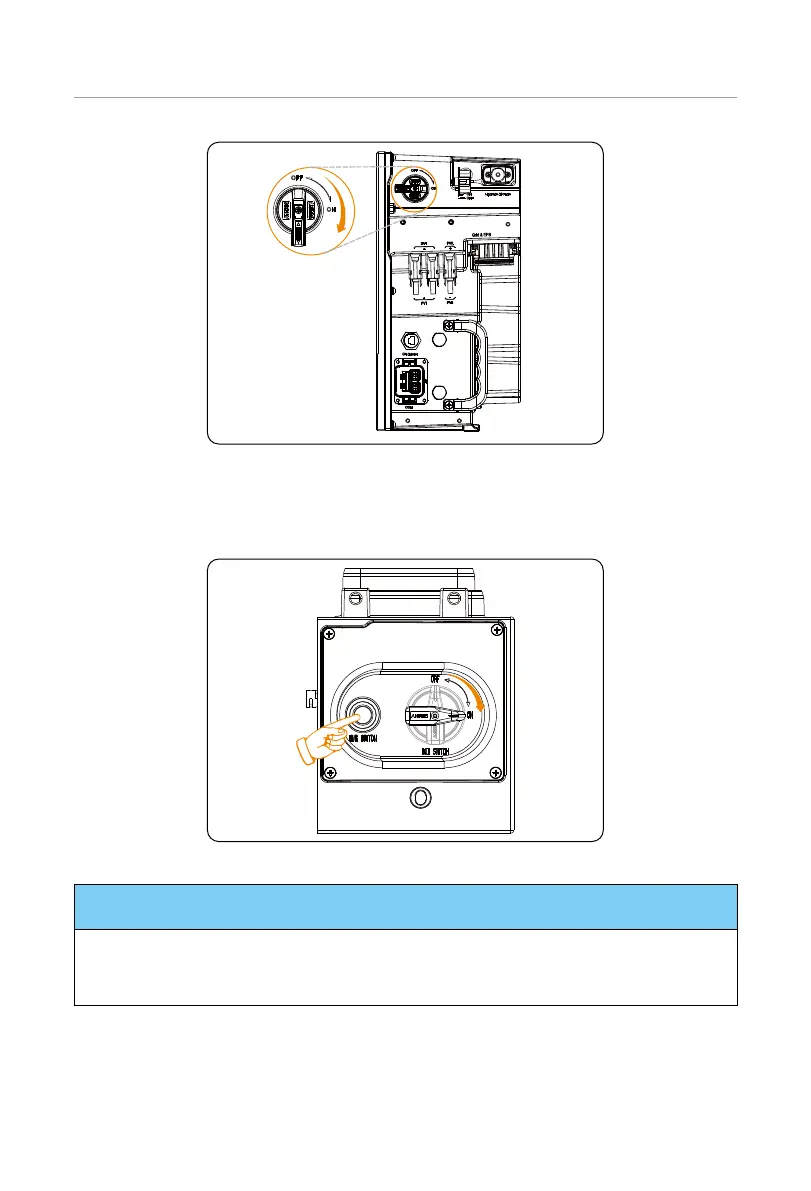143
System Commissioning
Figure 8-2 Turning on the DC switch
Step 3: Switch the BAT switch to the "ON" position. Press and hold the BAT button for 1-2
seconds (at the point, the SoC indicators will rapidly flash yellow lights and then
turn to flash green lights).
Figure 8-3 Turning on the battery
NOTICE!
• The button is in OFF status by default.
• A system problem may be encountered while pressing the button frequently. The
user may need to wait at least 10 seconds and then try again.
Step 4: Turn on the inverter system BUTTON.
