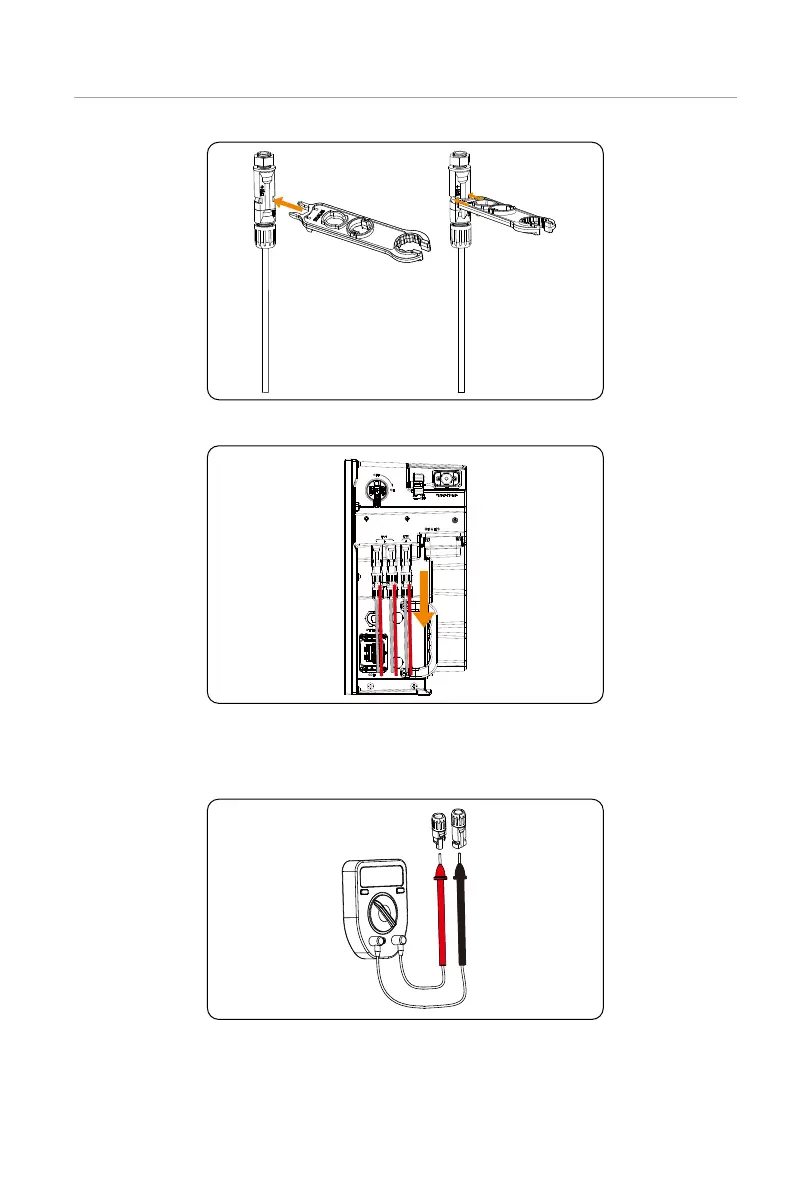205
Decommissioning
Figure 12-5 Inserting the tool into the PV connector
Figure 12-6 Pulling out PV connectors
Step 8: Ensure that no voltage is present between the positive terminal and negative
terminal at the DC inputs using a suitable measuring device.
Figure 12-7 Measuring the voltage of PV connectors
Step 9: Disassemble the AC connector and disconnect the Grid&EPS cable.
