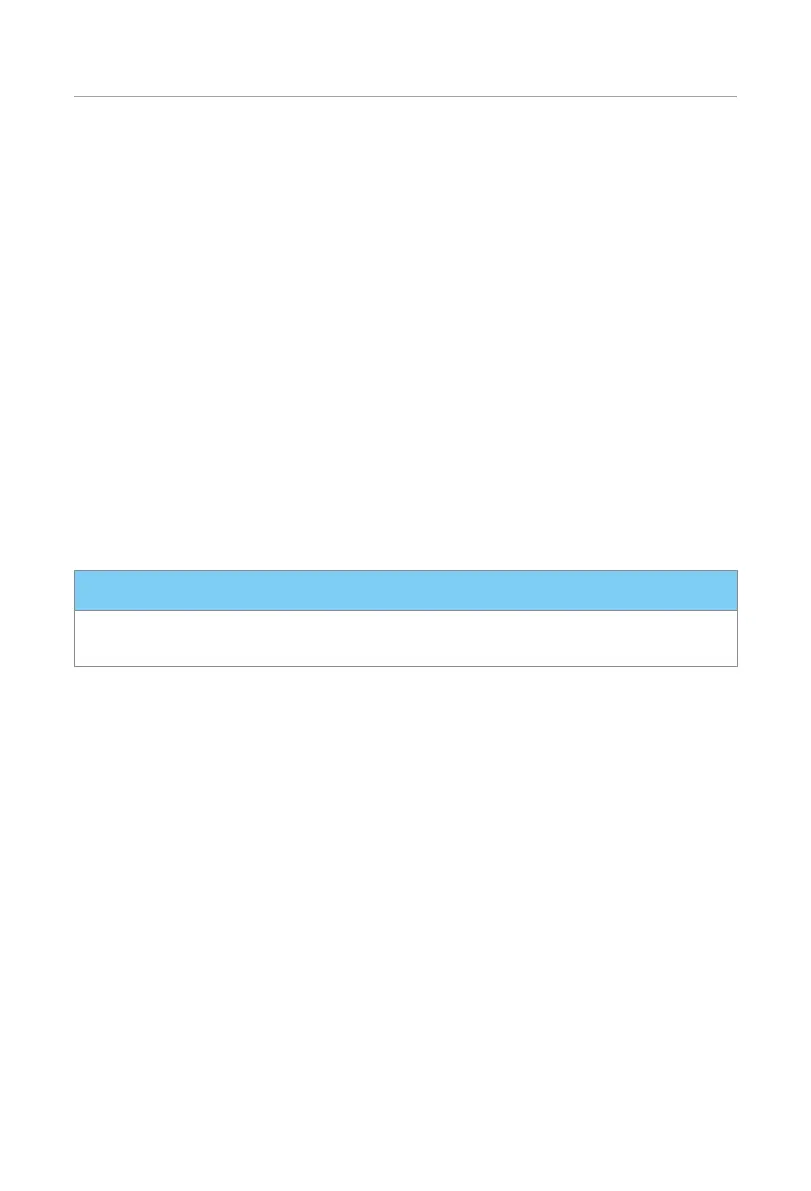20
Product Overview
Black Start
The equipment can provide Black Start capacity, meaning that our energy storage inverter
and battery can continue to run even if the power grid and photovoltaic panel are out of
service. The startup procedure for Black Start is as follows:
• First stage: in case of pressing and holding the BMS BUTTON for less than 20
seconds, the status light will flash green light for 1 second and then turn off for 4
seconds, with a period of 5 seconds.
• Second stage: after pressing and holding the BMS BUTTON for more than 20
seconds, the status light will come on solid green light, and SoC power indicators
will flash as follows:
»
Firstly, the indicator SoC3 comes on blue, and the rest of the indicators are
off;
»
Secondly, the indicators SoC2 and SoC4 come on blue, and the rest of the
indicators are off;
»
Thirdly, the indicator SoC1 comes on blue, and the rest of the indicators are
off;
»
Finally, all SoC power indicators are off. The time interval between each step
is 0.1 seconds.
NOTICE!
• In the case of the second stage, the BMS BUTTON should be released at anytime in
the process.
