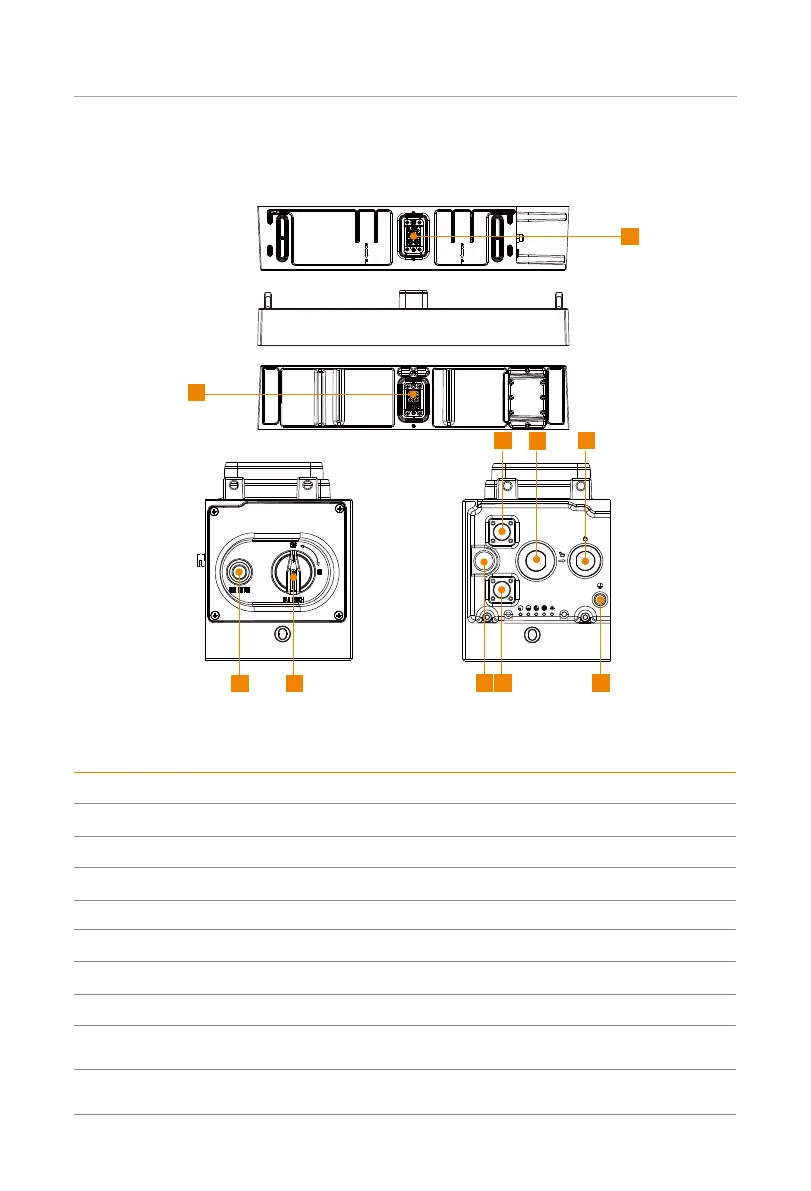22
Product Overview
Ports of Battery (T-BAT-SYS)
• BMS
B+
B-
HEATCOM
Left side Right side
A
B
G
I
J
C
D
E
F
H
Figure 2-15 Ports of a BMS
Table 2-9 Description of ports
Item Description
A The hot-plug interface connected to the inverter
B The hot-plug interface connected to the battery module
C BAT BUTTON: Start system
D BAT SWITCH: A switch for battery's input and output
E “DIP Switch”
Realize battery's parallel function (a reserved function)
F B-: Connect BMS's B- to BMS's B+ (or to the Series Box's B-)
G B+: Connect BMS's B+ to BMS's B- (or to the Series Box's B+)
H
GND: Connect the grounding port of the Series Box (if any); or it doesn't need
to be connected
I
COM: Connect the COM port of the series box (if any); or it doesn't need to be
connected
