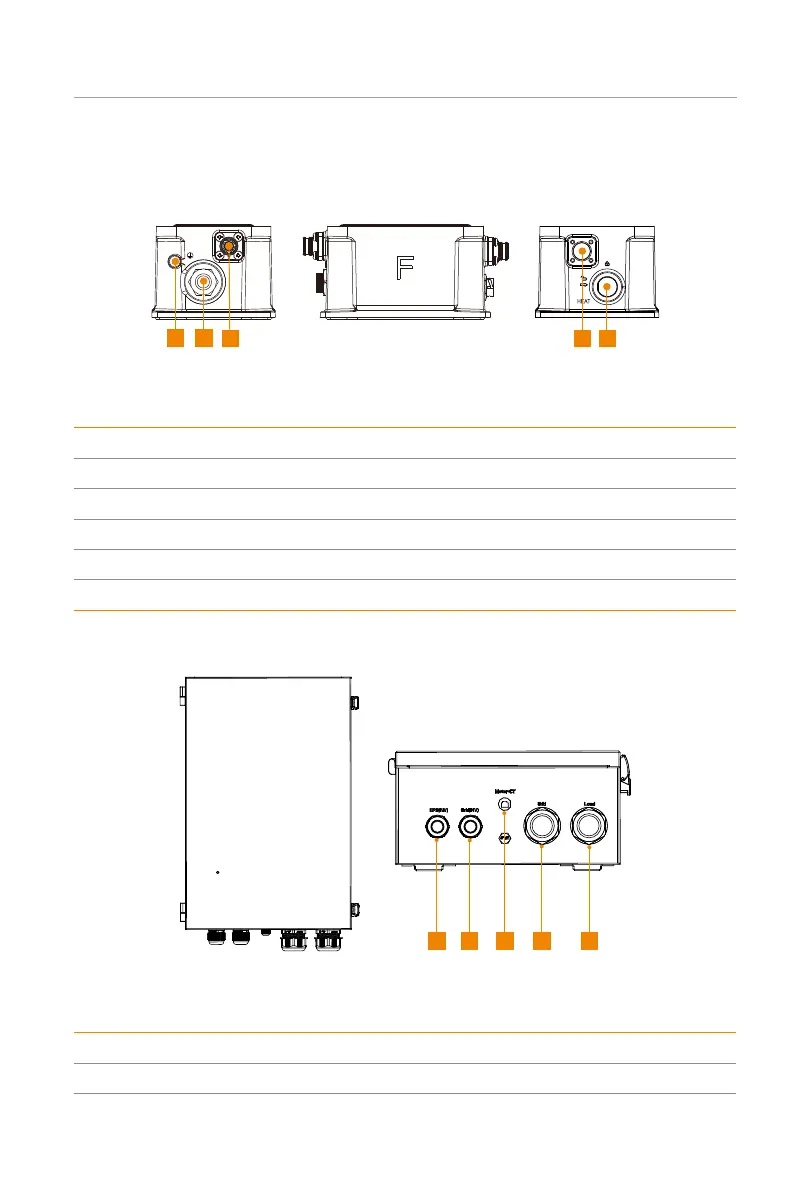25
Product Overview
• Series box
The series box shall be installed in case the battery modules purchased exceed 4 sets
(including 4).
B+
B-
COM
A B
C
D
E
Figure 2-19 Ports of a series box
Table 2-10 Description of ports
Item Description
A GND: Connect to the grounding port of the BMS.
B COM: Connect to the COM port of the BMS.
C B-: Connect to the B- of the BMS.
D B+: Connect to the B+ of the BMS.
E HEAT: Connect to the HEAT port of the BMS.
Ports of X3-Matebox G2
A B
DC
E
Figure 2-20 Ports of X3-Matebox G2
Table 2-11 Description of ports
Item Description
A EPS(INV): Connect to the EPS port of the inverter.
