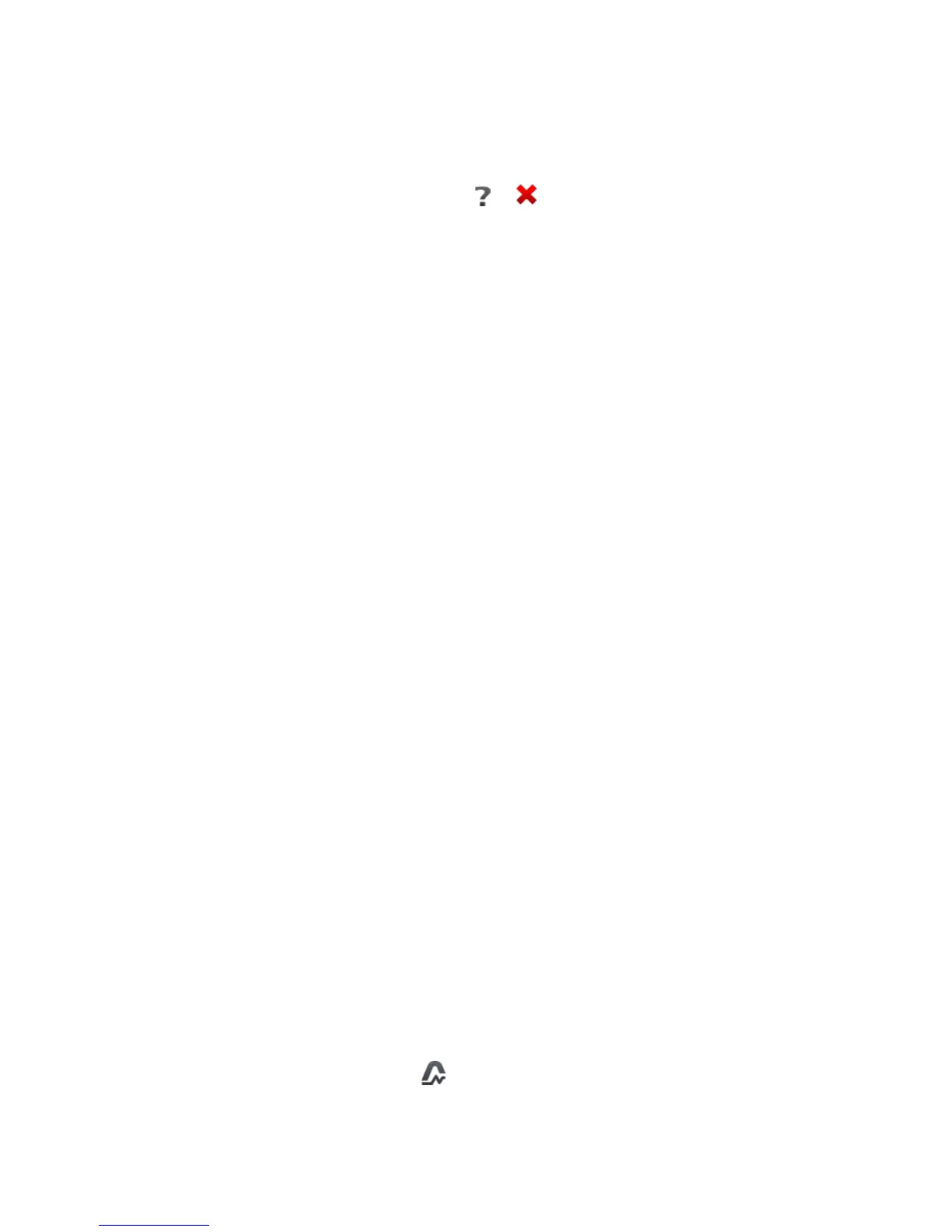4.7.2 Recording guidelines
Before starting the recording, pay attention to the following issues:
Verify time of the instrument. If the date or time are incorrect, correct data must be entered
in accordance with section 2.1.1.
Verify connections of the analyzer with the tested network. If the icon for the correct con-
nection of the analyzer on the top bar is or , then before recording parameters, an ad-
ditional window is displayed warning about a potential problem with the connection. The us-
er must:
o confirm the start of recording despite this or
o resign from the start.
For more information about the potential problem:
o call up the connection correctness window (section 4.3.2).
o It may also be helpful to check the phasor diagram (section 4.6.4) - vectors of volt-
ages and currents; rotation sequence of phases in 3-phase system should be such
that phase UL1 (UL1-2) is at 0°, UL2 (UL2-3) approx. -120°, UL3 (UL3-1) approx. -
240°. Both unbalance factor (for voltage and current) shown on this screen should be
low (typically less than 10%).
o The display of waveforms may be checked for the shape of the waveforms and the ef-
fective values of voltages and currents.
o The correct connection of current clamps may be verified by checking the mark(s) of
active power - in most cases of operation of receivers this sign will be positive.
If the recording is longer, ensure the continuity of power supply by connecting an external
12 V power supply adapter to the socket of the meter (the bar in the upper right corner will
show an electric plug icon).
The memory card must be inserted into the socket, and have enough free space (which is
indicated on the top bar). If the card has not enough free space for the expected records
(which depends e.g. on the averaging time, recording time, network type), you must ensure
a free space by deleting previous records (go to Analyzer settings File manager).
Recording takes the name of measurement configuration, which is active at the time of its
triggering and there is no possibility to change it later. Therefore, it may be helpful to name
the configuration before that, using a name which describes the measurements to facilitate
finding it on the list of records (the name of the configuration can be modified before the
start, entering the edition of active configuration).
4.8 Recording analysis
Analysis of the recorded data is possible directly using the meter itself, without additional software.
The scope of the analysis includes:
general preview of the recording - start and end time, average values of voltages and cur-
rents,
preview the average value of voltage across the whole recording range,
preparing timelines of any recorded parameters (limited to 1100 points and 4 parameters on
a single graph) with zoom-in option and time-point marker.
preview of bar graph for harmonics (average value for the whole recording period).
It is possible to analyse records completed and saved on the memory card and on-going records.
The list of recording (entries on the symbol ) stored in the meter memory can be found on the Re-
cording analysis – recording list screen. The list can be scrolled by moving your finger up and
down within the visible summary.