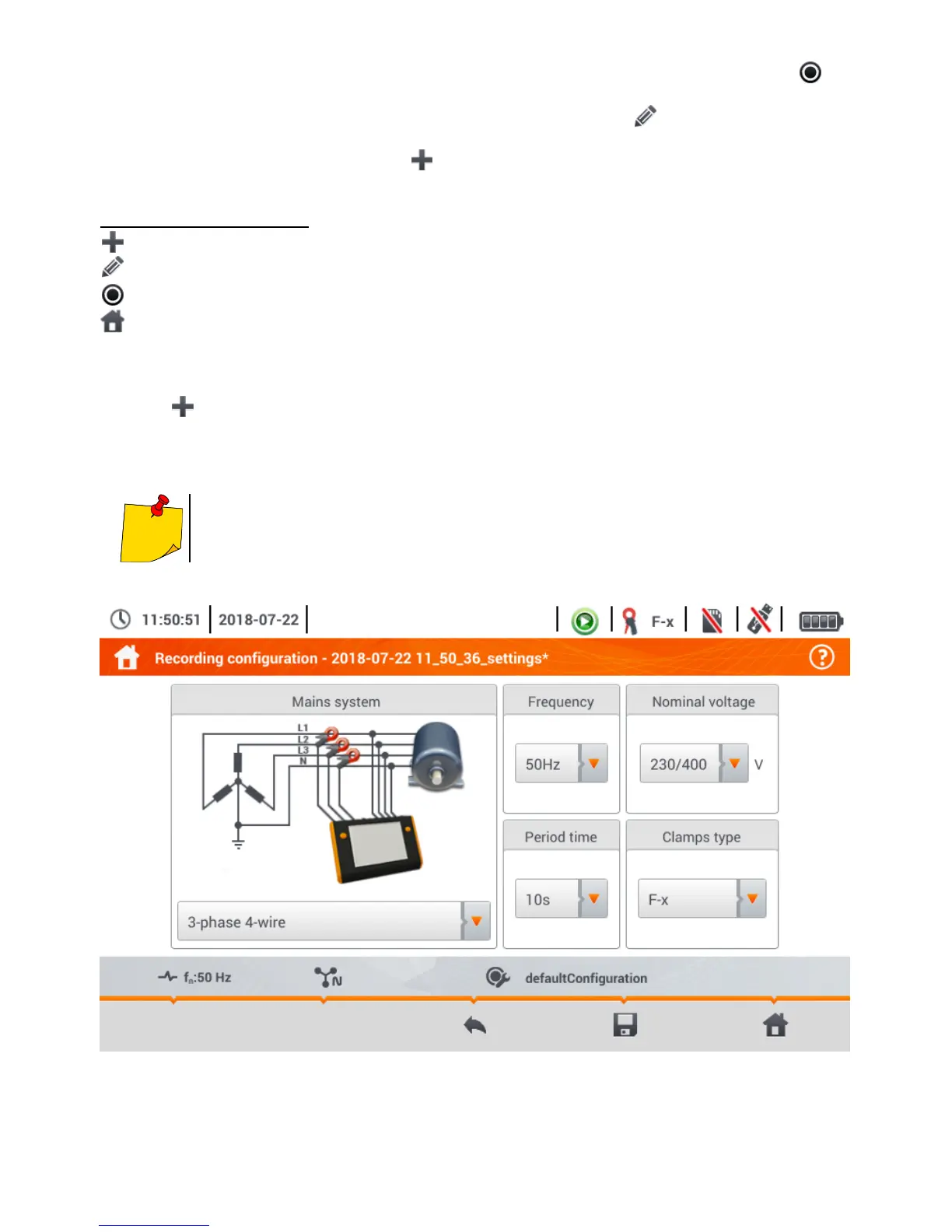To activate the desired configuration, select its line, and then on the bottom bar select icon (ac-
tivating the configuration).
To modify the selected configuration, on the bottom bar select icon (editing) or double-tap the
line of this configuration.
To add a new configuration, select icon (add).
Description of function icons
adding a new configuration
editing the active configuration
activating the selected configuration
returning to the main menu of the recorder mode
4.4.2 Recording configuration
After the icon has been selected, a new window will be displayed as shown in Fig. 4.10. The de-
fault name of the new configuration will be displayed in the title bar, created from the current date and
time in the "YYYY-MM-DD hh_mm_ss_settings" format, which may be modified.