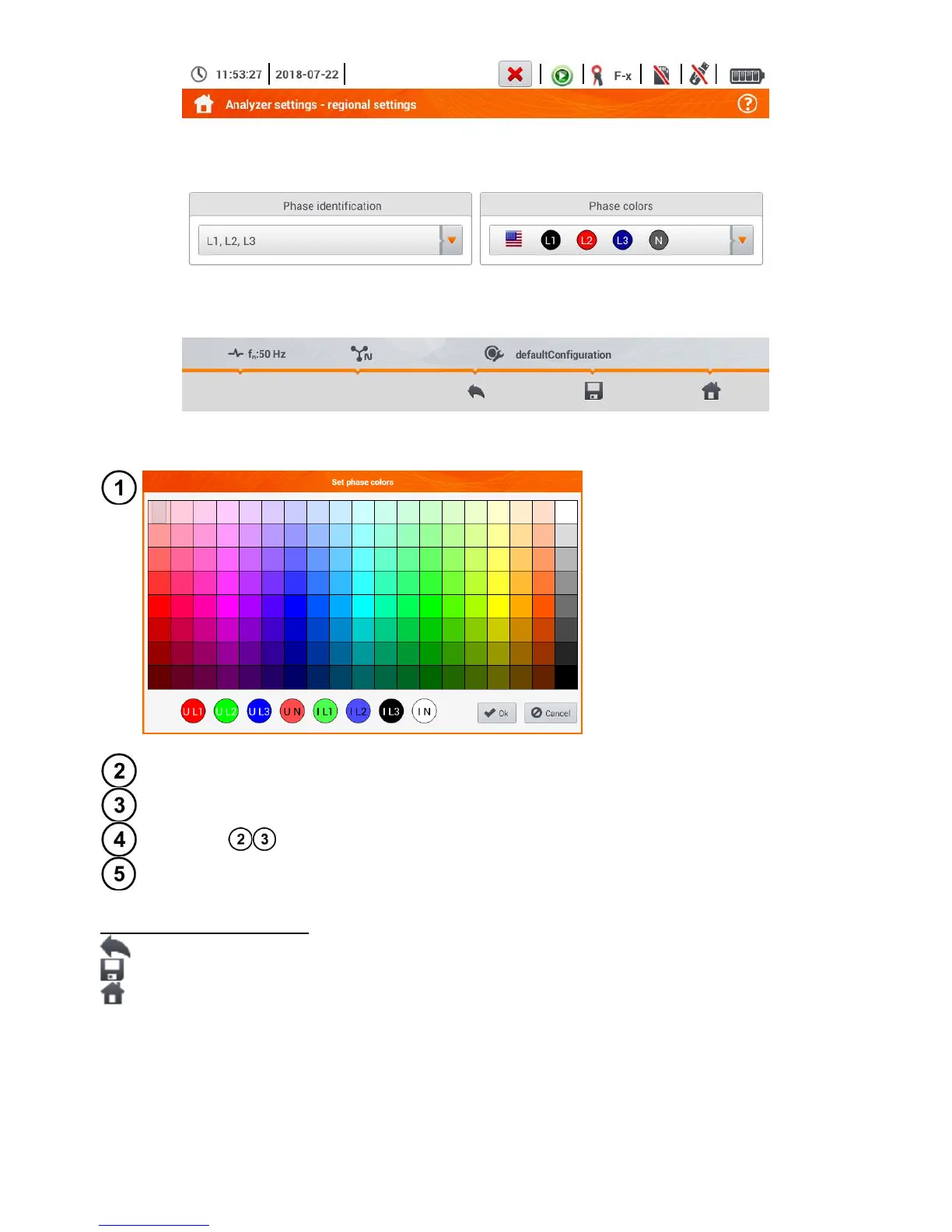Fig. 4.11 Regional settings
If option U
1
or U
2
has been select-
ed, a screen of colour selection for
a specific phase current or voltage
waveforms will appear.
Tap the control of the required variable.
Tap the required colour in the colour selection area.
Repeat the as many times as required.
Ok - confirming changes and returning to the previous screen
Cancel - rejecting the selection and returning to the previous screen
Description of function icons
returning to the Analyzer setting menu
saving changes
returning to the main menu of the recorder mode
4.5.3 Managers – file manager
On the Analyzer settings – file manager screen recordings saved to the memory of the meter can
be viewed.