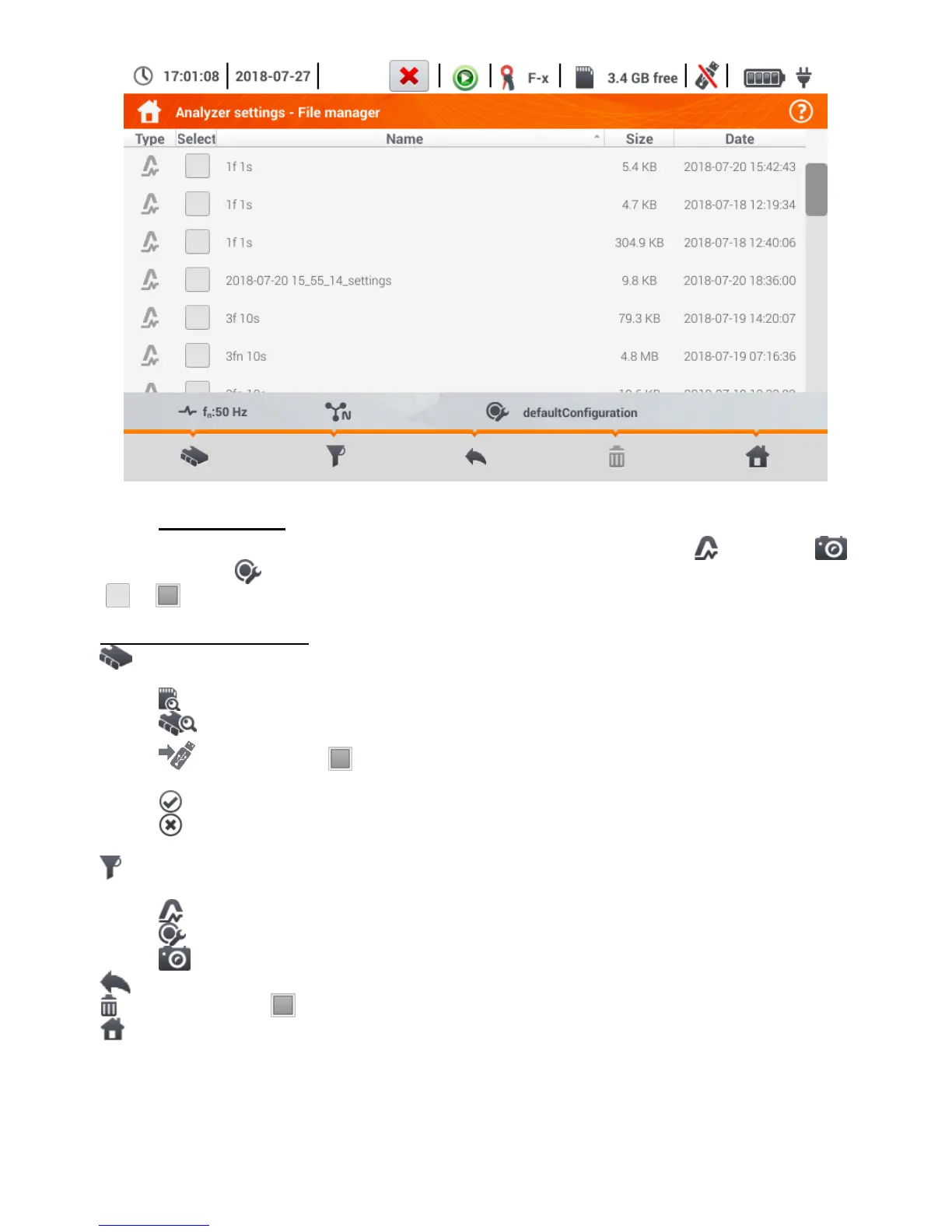a. Data viewing
In the Type column icons are contained defining the type of record (waveform , screenshot ,
configuration file ). Checkbox in the Select column lets the user activate the required entry
( ).
Description of function icons
selection of the location to be searched. After selecting, the menu with the following options ap-
pears:
microSD card selection
selection of the internal memory of the meter
saving active ( ) files to a flash drive (option active if there is a flash drive in the
USB slot)
activating/deselecting all records
closing the menu
filtering the list of files. After the icon has been selected, filtering options appear (possibility of
multiple selection, the active filter icon is orange):
saved waveforms
configuration file
screenshots with waveforms
returning to the Analyzer setting menu
removing active ( ) record.
returning to the main menu of the recorder mode