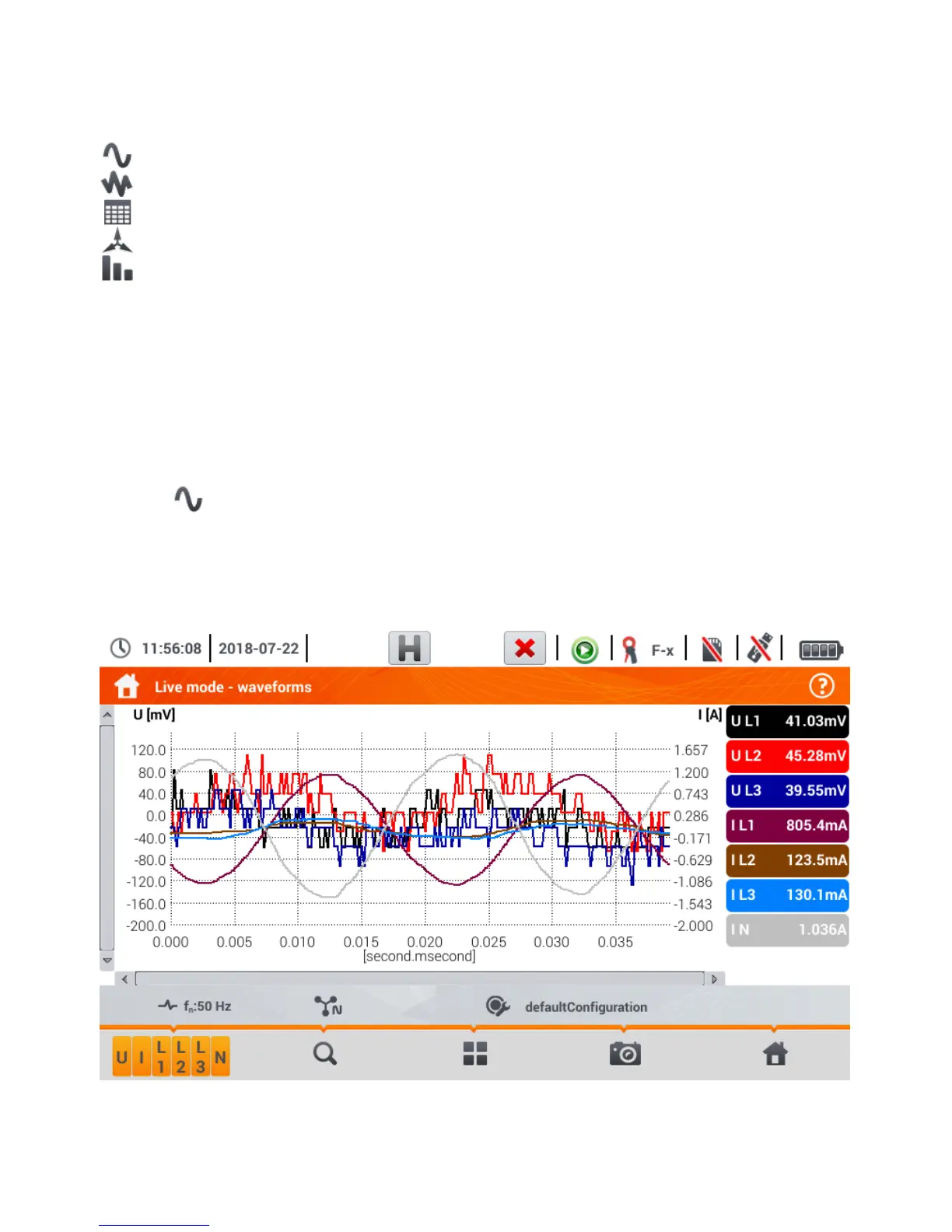4.6 LIVE mode of the network
The recorder allows the user to preview network parameters in real time (LIVE mode). The icons of
available views are displayed in the main recorder menu, in the bottom part:
view of waveforms of currents and voltages
timeplot view,
view of the table of measurements ,
view of the phasor diagram,
view of harmonics.
Screen refreshing in the LIVE mode can be temporarily blocked using the HOLD function (see de-
scription of the top bar in section 4.2.1.
To pause refreshing, select the button on the top bar (the colour of the icon changes to
red).
To resume screen refreshing, select the icon again (the colour of the icon will change to
black).
4.6.1 Transient waveforms of current and voltages (waveforms)
After the icon has been selected the view of waveforms of currents and voltages is displayed.
They show two periods of network waveforms for active channels (depending on the measurement
configuration).
A sample screen is shown in Fig. 4.13 Use labels on the right side of the window to switch on and
off individual measuring channels (at least one waveform must be always visible). Each label includes
the name of the channel (for example "U L1") and its effective value.
Fig. 4.13. "Live" mode - waveforms