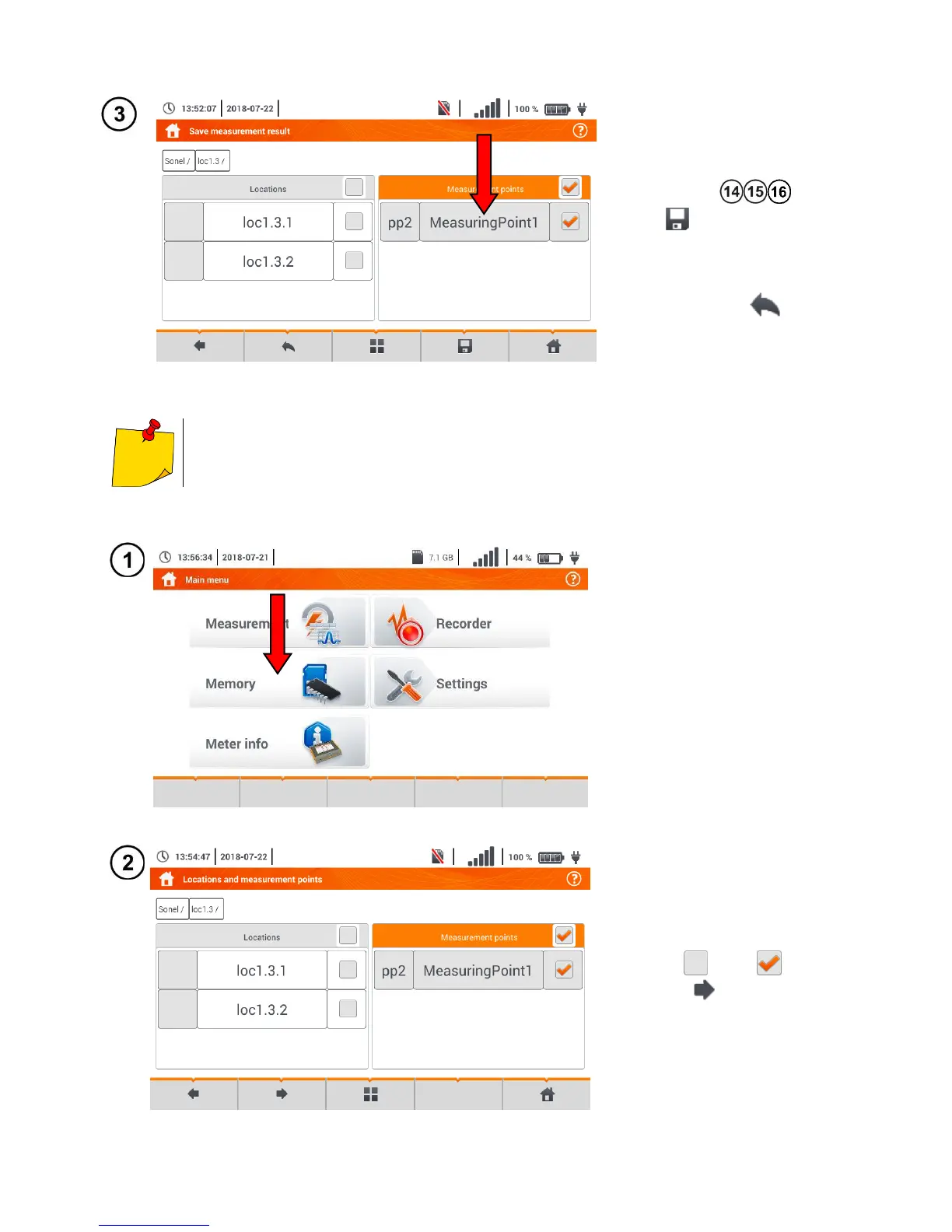Select the required meas-
urement point from the loca-
tion or create a new point in
accordance with section
5.1.2b step .
Tap to save the result to
memory.
In case of cancellation, re-
turn to the measurement
menu using the icon.
Management of objects and sub-objects id possible both in the saving to memory mode
and memory viewing (section 5.1.4).
5.1.4 Viewing saved measurements
Go to a location with a meas-
uring point to which the
measurement results were
saved.
Activate the required measur-
ing point ( ).
Using the icon, go to the
contents of the measuring
point.