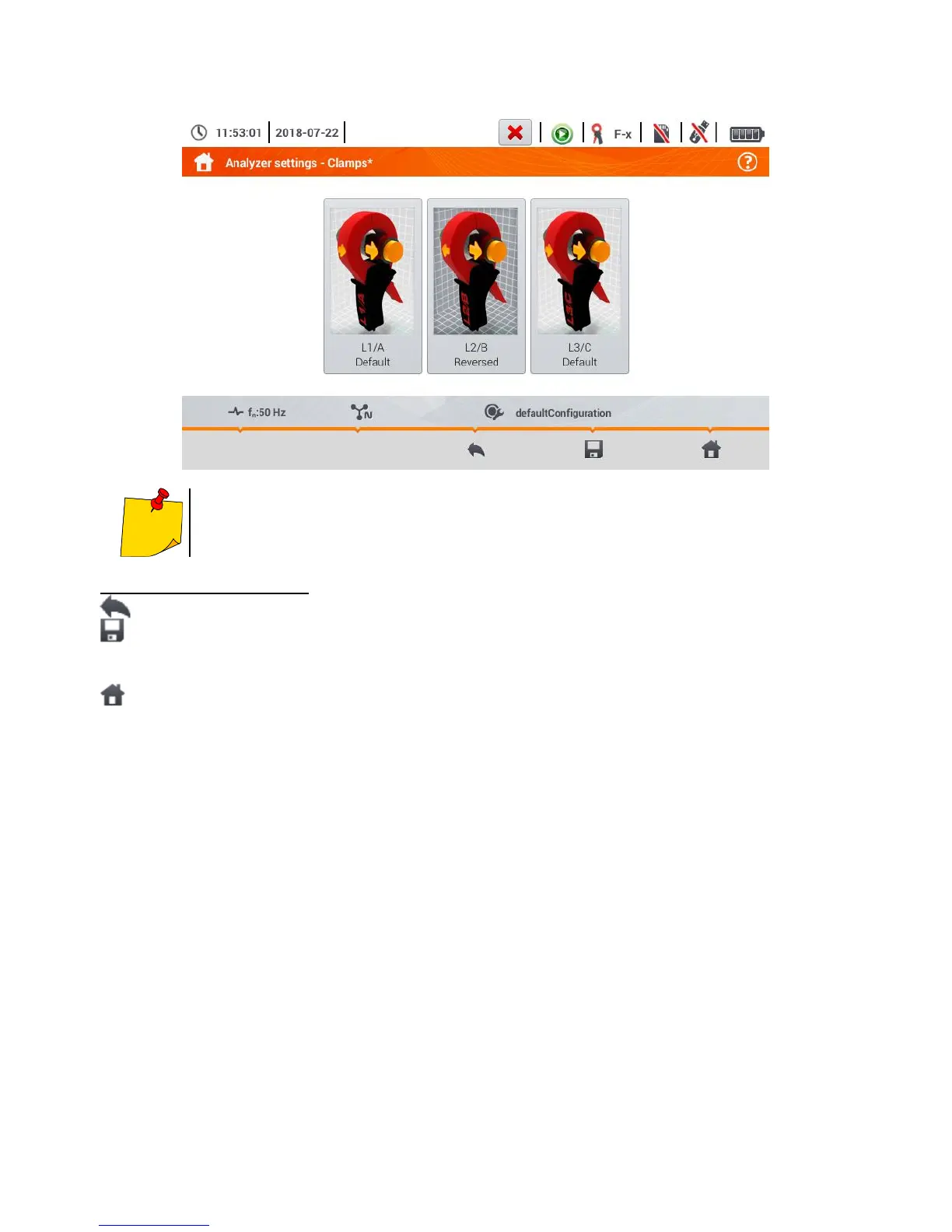To enter information on the manner of attaching the clamps, tap the corresponding icon. The man-
ner of connecting (forward/reverse) will change to the opposite (reverse/forward).
Description of function icons
returning to the recorder settings menu
saving changes Additional window will appear, where it is possible to:
accept the selection (Yes)
cancel the selection (No)
return to the main menu of the recorder mode
4.5.2 Settings – Regional settings
On the Regional settings screen it is possible to change:
identification of phases. Available options:
L1, L2, L3,
A, B, C,
phase colours. Wire colouring schemes are available for:
the European Union,
Australia,
India,
China,
the United States,
plus two additional schemes (U1, U2), configurable by the user.