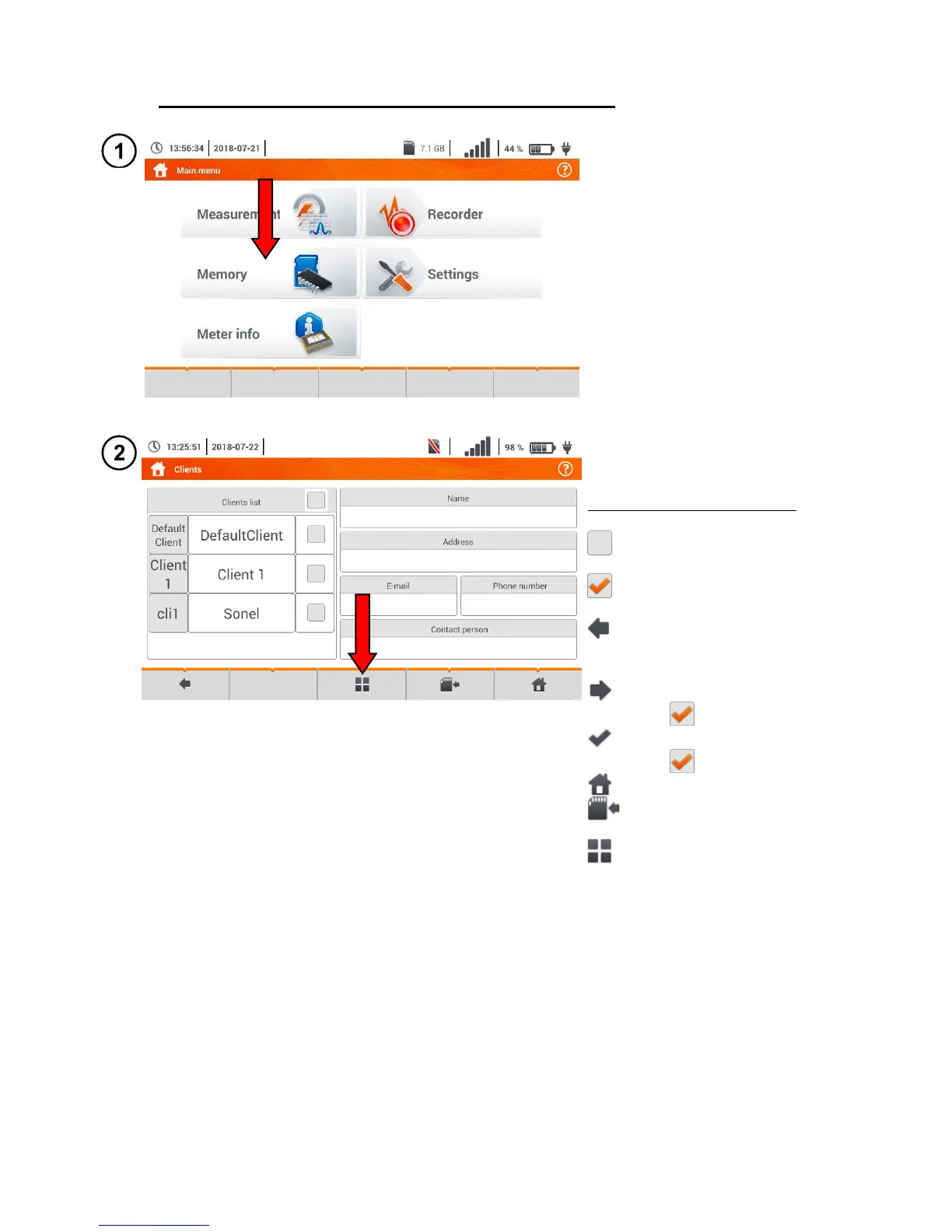Memory management panel will
appear.
Description of function icons
item inactive
item active
returning to the previous
screen
going to a lower level of the
active ( ) item
going to the folder tree of the
active ( ) client
returning to the main menu
recording the active item to
the SD card
expanding the active item
management menu