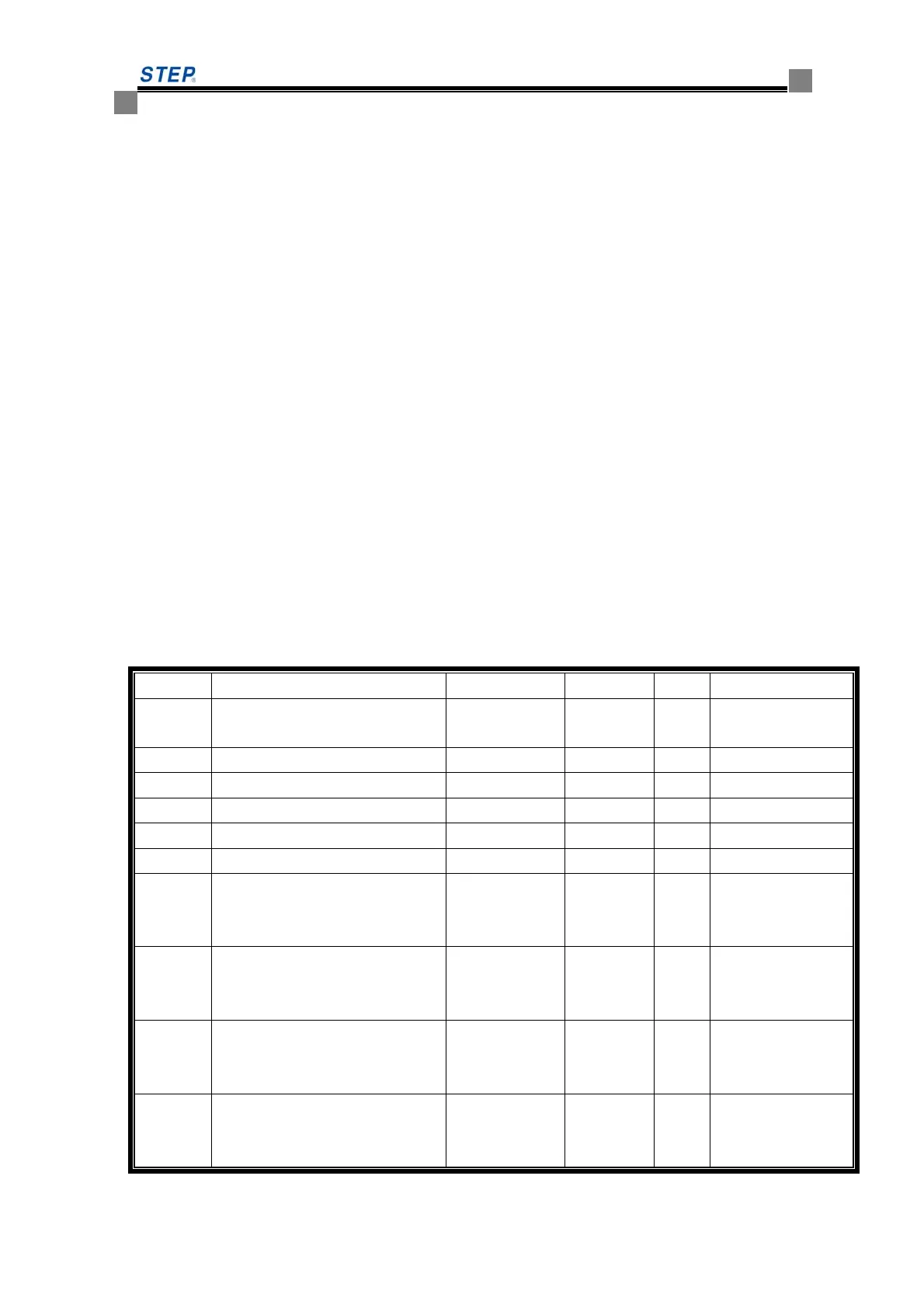Instruction Manual
for
AS380 Series Elevator Integrated Drive Controller
184
◆ Check whether the door lock loop is normal;
◆ Check whether the leveling switch signal is normal;
◆ The elevator status on the handheld programmer should show "Inspection";
If abnormal, please check and correct accordingly.
8.4 Configuration of System Basic Parameters and Self Study of Motor Parameters
8.4.1 Configuration of System Basic Parameters
First set the system basic parameters in Table 7.2 correctly through a dedicated handheld
LCD Manipulator (see Chapter 5 for the use of hand-held Manipulator), and then make
commissioning as described in the following sections. For each new system, before setting
parameters, it’s recommended to make a parameter reset through a dedicated LCD Manipulator.
Parameter reset as follows:
(1) The elevator is in stop state;
(2) Find "parameter reset" command interface in handheld Manipulator;
(3) Align the cursor with "parameter reset" command and press Enter key, the system will
complete parameter reset immediately.
After parameter reset, all the parameters are changed into factory default values. Configure the
basic parameters on the basis of parameter reset, and the other parameters are set to be the factory
default values, to ensure normal and reliable operation of the system.
Table 8.2 System Basic Parameters
No. Name Default Value Scope Unit Remarks
F06
Elevator rated speed
1.750
0.100~
10.000
m/s
F09 Lockout floor 1
1~64
×
F10 Offset floor 0
0~64
×
F11 Total floor number preset 18
2~64
×
F12 Inspection speed 0.250
0~0.630
m/s
F23 Group control mode 0
0~3
×
F25
Input Type 1 (normal open or normal
closed configuration for X0 ~ X15
input point)
819
0~65535
×
F26
Input Type 2 (normal open or normal
closed configuration for X16 ~ X25
input point)
2
0~65535
×
F27
Lift car board input type (normal open
or normal closed configuration for
GX0 ~ GX15 input point)
0
0~65535
×
F28
Car top board input type (normal open
or normal closed configuration for
HX0 ~ HX15 input point)
327
0~65535
×