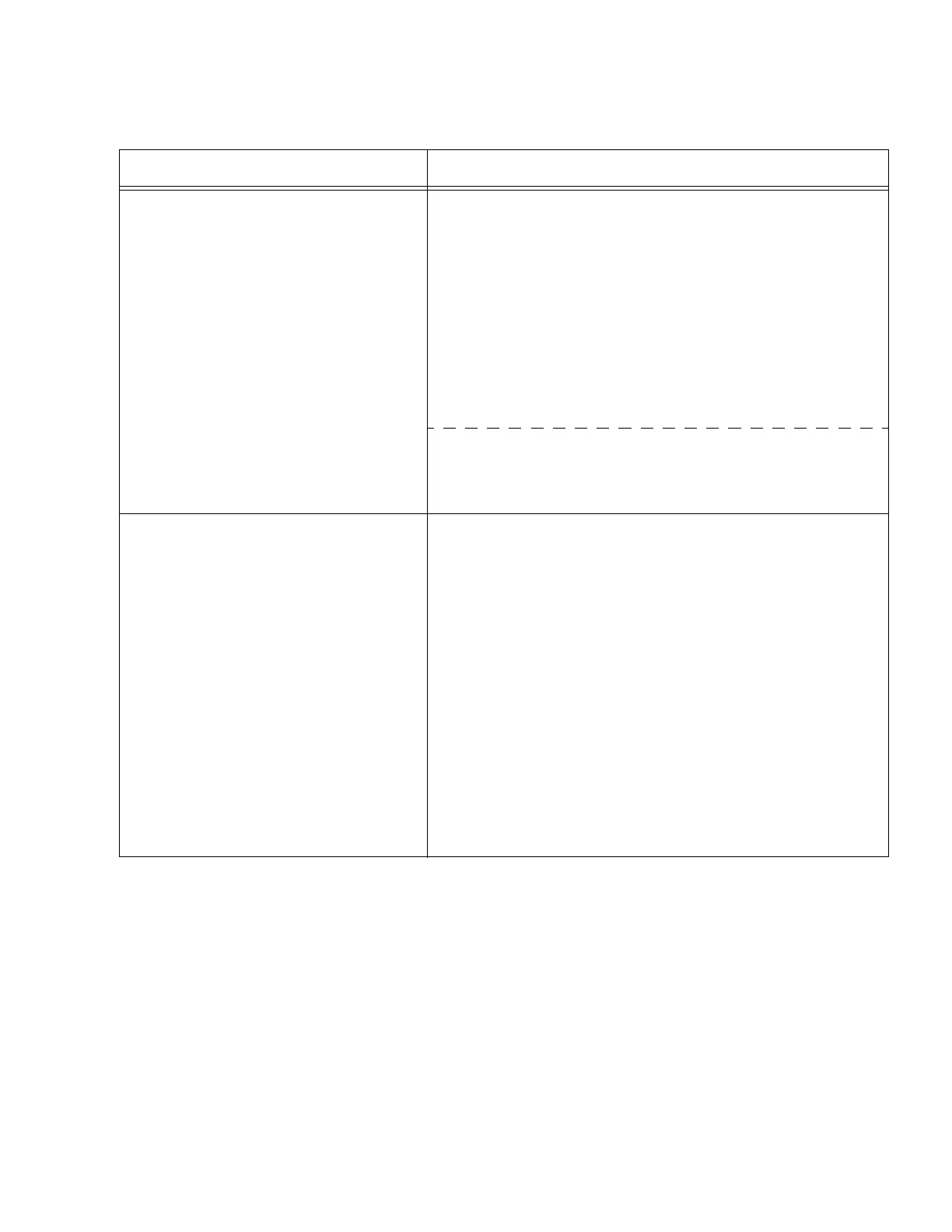5-7
764332-098
Table 5-2. Fault Chart
PROBLEM POSSIBLE CAUSE AND/CORRECTION
1. Display shows:
LOAD DOOR
OPEN WHEN PROCESSING
and printer prints:
ALARM: HH:SS:MM
LOAD DOOR
OPEN WHEN PROCESSING
Load-side door is detected open during cycle operation.
1. Close and latch load-side door.
2. Press ACK touch pad to acknowledge alarm.
3. Load-side door open – close and latch door.
4. Press RESUME CYCLE touch pad to resume cycle opera-
tion.
5. Verify load-side door closed sensor operation – replace as
necessary.
6. Exhaust dampered too much – adjust automatic damper.
• Alarm is triggered by:
Load door (LD) signal on Slot 1 in 4 is open during cycle
operation.
2. Display shows:
UNLOAD DOOR
OPEN WHEN PROCESSING
and printer prints:
ALARM: HH:SS:MM
UNLOAD DOOR
OPEN WHEN PROCESSING
Unload-side door is detected open during cycle operation.
1.
Press ACK touch pad to acknowledge alarm.
2. Close and latch unload-side door.
3. Press RESUME CYCLE touch pad to resume cycle opera-
tion.
4. Unload door latch incorrectly adjusted – adjust latch as nec-
essary.
5. Verify unload-side door closed sensor operation – replace as
necessary.
6. Exhaust dampered too much – adjust automatic damper.
• Alarm is triggered by:
Unload door (UD) signal on Slot 1 in 5 is open during cycle
operation.
