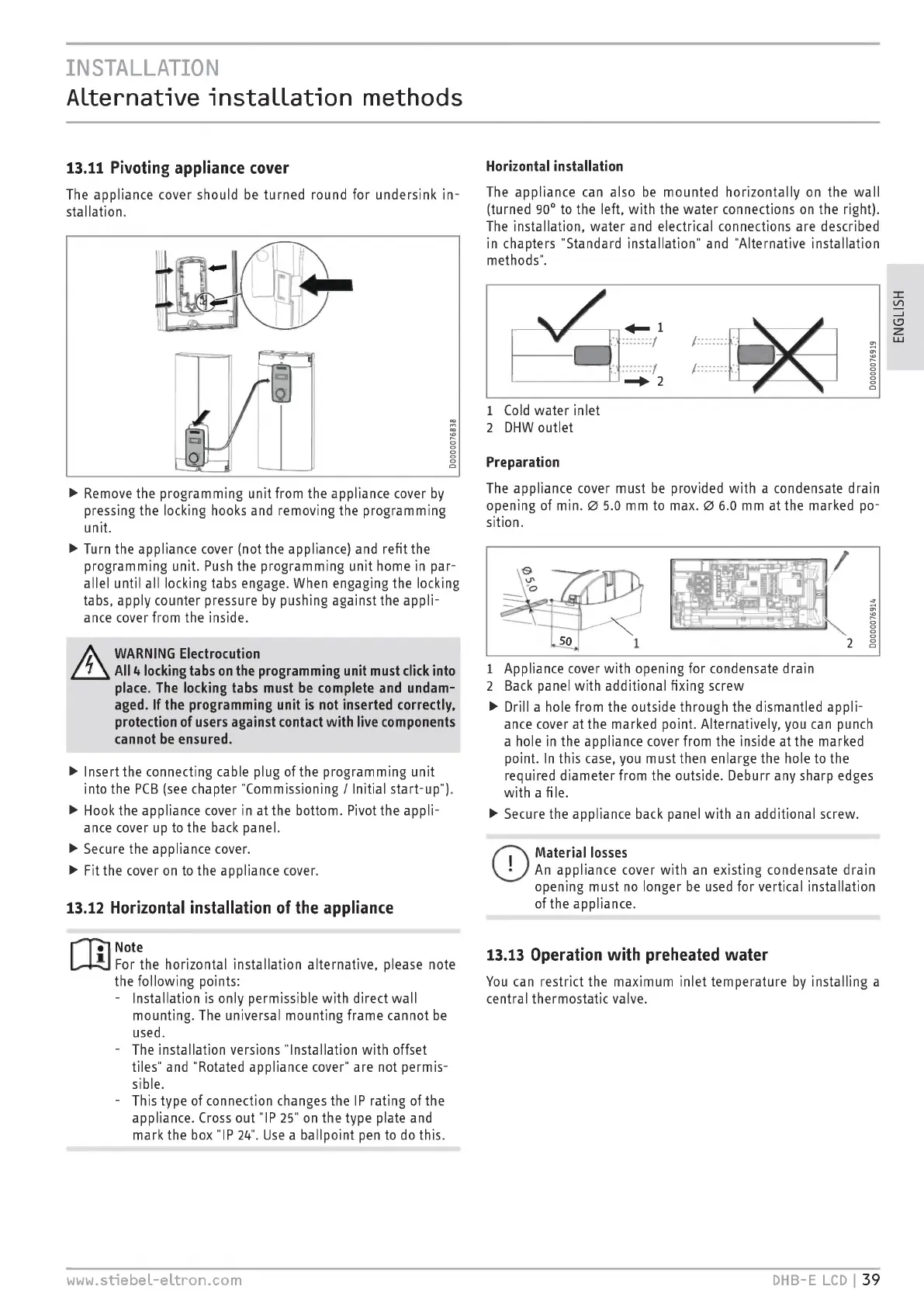INSTALLATION
Alternative installation methods
13.11 Pivoting appliance cover
The appliance cover should be turned round for undersink in
stallation.
► Remove the programming unit from the appliance cover by
pressing the locking hooks and removing the programming
unit.
► Turn the appliance cover (not the appliance) and refit the
programming unit. Push the programming unit home in par¬
allel until all locking tabs engage. When engaging the locking
tabs, apply counter pressure by pushing against the appli¬
ance cover from the inside.
A
WARNING Electrocution
All 4 locking tabs on the programming unit must click into
place. The locking tabs must be complete and undam¬
aged. If the programming unit is not inserted correctly,
protection of users against contact with live components
cannot be ensured.
► Insert the connecting cable plug of the programming unit
into the PCB (see chapter "Commissioning / Initial start-up").
► Hook the appliance cover in at the bottom. Pivot the appli¬
ance cover up to the back panel.
► Secure the appliance cover.
► Fit the cover on to the appliance cover.
13.12 Horizontal installation of the appliance
Note
For the horizontal installation alternative, please note
the following points:
- Installation is only permissible with direct wall
mounting. The universal mounting frame cannot be
used.
- The installation versions "Installation with offset
tiles" and "Rotated appliance cover" are not permis¬
sible.
- This type of connection changes the IP rating of the
appliance. Cross out "IP 25" on the type plate and
mark the box "IP 24". Use a ballpoint pen to do this.
Horizontal installation
The appliance can also be mounted horizontally on the wall
(turned 90° to the left, with the water connections on the right).
The installation, water and electrical connections are described
in chapters "Standard installation" and "Alternative installation
methods".
2 DHW outlet
Preparation
The appliance cover must be provided with a condensate drain
opening of min. 0 5.0 mm to max. 0 6.0 mm at the marked po¬
sition.
1 Appliance cover with opening for condensate drain
2 Back panel with additional fixing screw
► Drill a hole from the outside through the dismantled appli¬
ance cover at the marked point. Alternatively, you can punch
a hole in the appliance cover from the inside at the marked
point. In this case, you must then enlarge the hole to the
required diameter from the outside. Deburr any sharp edges
with a file.
► Secure the appliance back panel with an additional screw.
©
Material losses
An appliance cover with an existing condensate drain
opening must no longer be used for vertical installation
of the appliance.
13.13 Operation with preheated water
You can restrict the maximum inlet temperature by installing a
central thermostatic valve.
www.stiebel-eltron.com
DHB-E LCD I 39
ENGLISH
