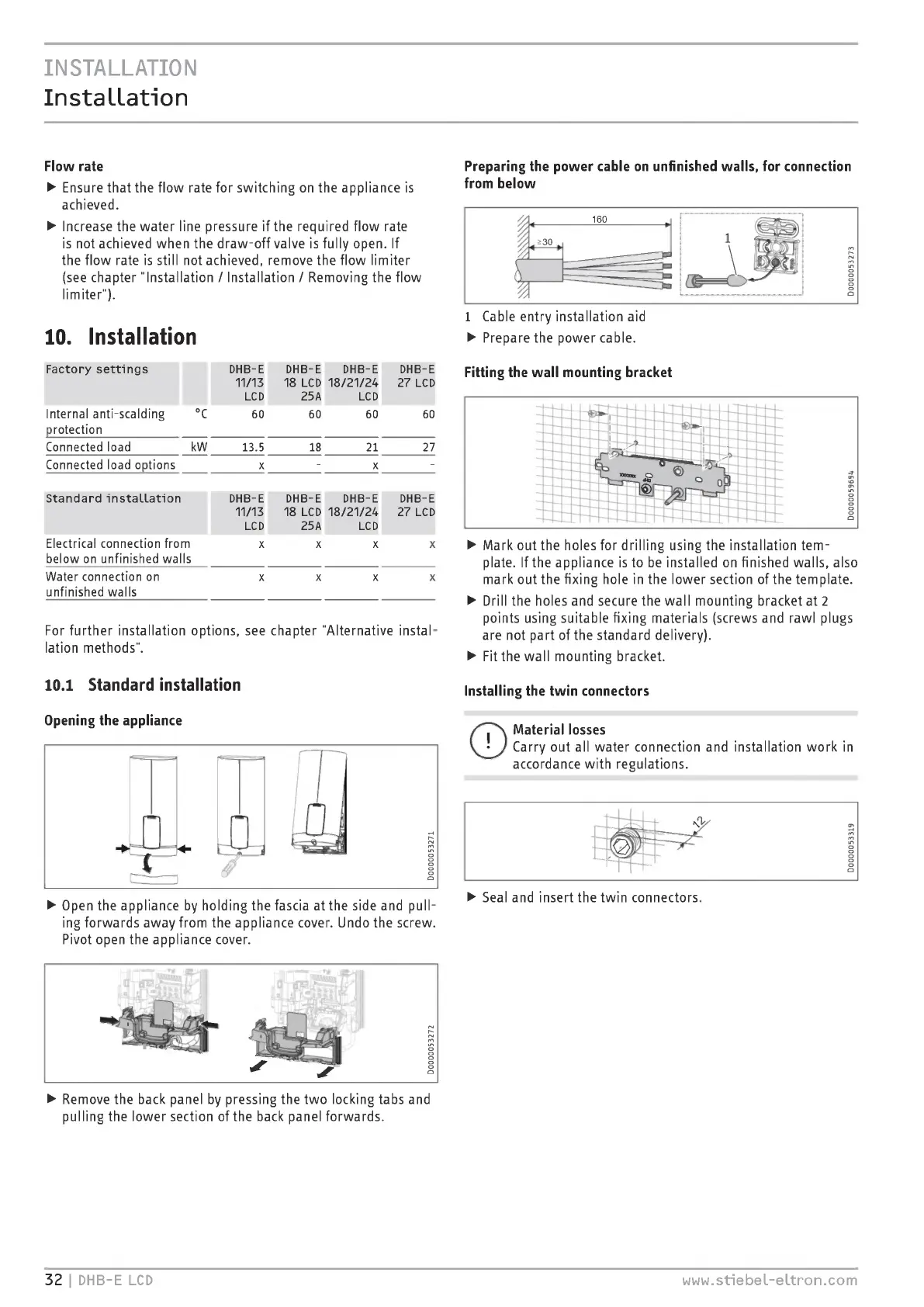INSTALLATION
Installation
Flow rate
► Ensure that the flow rate for switching on the appliance is
achieved.
► Increase the water line pressure if the required flow rate
is not achieved when the draw-off valve is fully open. If
the flow rate is still not achieved, remove the flow limiter
(see chapter "Installation / Installation / Removing the flow
limiter").
10. Installation
Preparing the power cable on unfinished walls, for connection
from below
1 Cable entry installation aid
► Prepare the power cable.
Factory settings
DHB-E
11/13
LCD
DHB-E
18 LCD
25A
DHB-E
18/21/24
LCD
DHB-E
27 LCD
Internal anti-scalding
protection
°C 60 60 60
60
Connected load
kW
13.5
18
21
27
Connected load options
X
-
X
-
Standard installation
DHB-E
11/13
LCD
DHB-E
18 LCD
25A
DHB-E
18/21/24
LCD
DHB-E
27 LCD
Electrical connection from
below on unfinished walls
Water connection on
unfinished walls
X
X
X
X
X
X
X
X
For further installation options, see chapter "Alternative instal¬
lation methods".
Fitting the wall mounting bracket
► Mark out the holes for drilling using the installation tem¬
plate. If the appliance is to be installed on finished walls, also
mark out the fixing hole in the lower section of the template.
► Drill the holes and secure the wall mounting bracket at 2
points using suitable fixing materials (screws and rawl plugs
are not part of the standard delivery).
► Fit the wall mounting bracket.
10.1 Standard installation
Opening the appliance
► Open the appliance by holding the fascia at the side and pull¬
ing forwards away from the appliance cover. Undo the screw.
Pivot open the appliance cover.
Installing the twin connectors
Material losses
Carry out all water connection and installation work in
accordance with regulations.
► Seal and insert the twin connectors.
► Remove the back panel by pressing the two locking tabs and
pulling the lower section of the back panel forwards.
32 I DHB-E LCD
www.stiebel-eltron.com