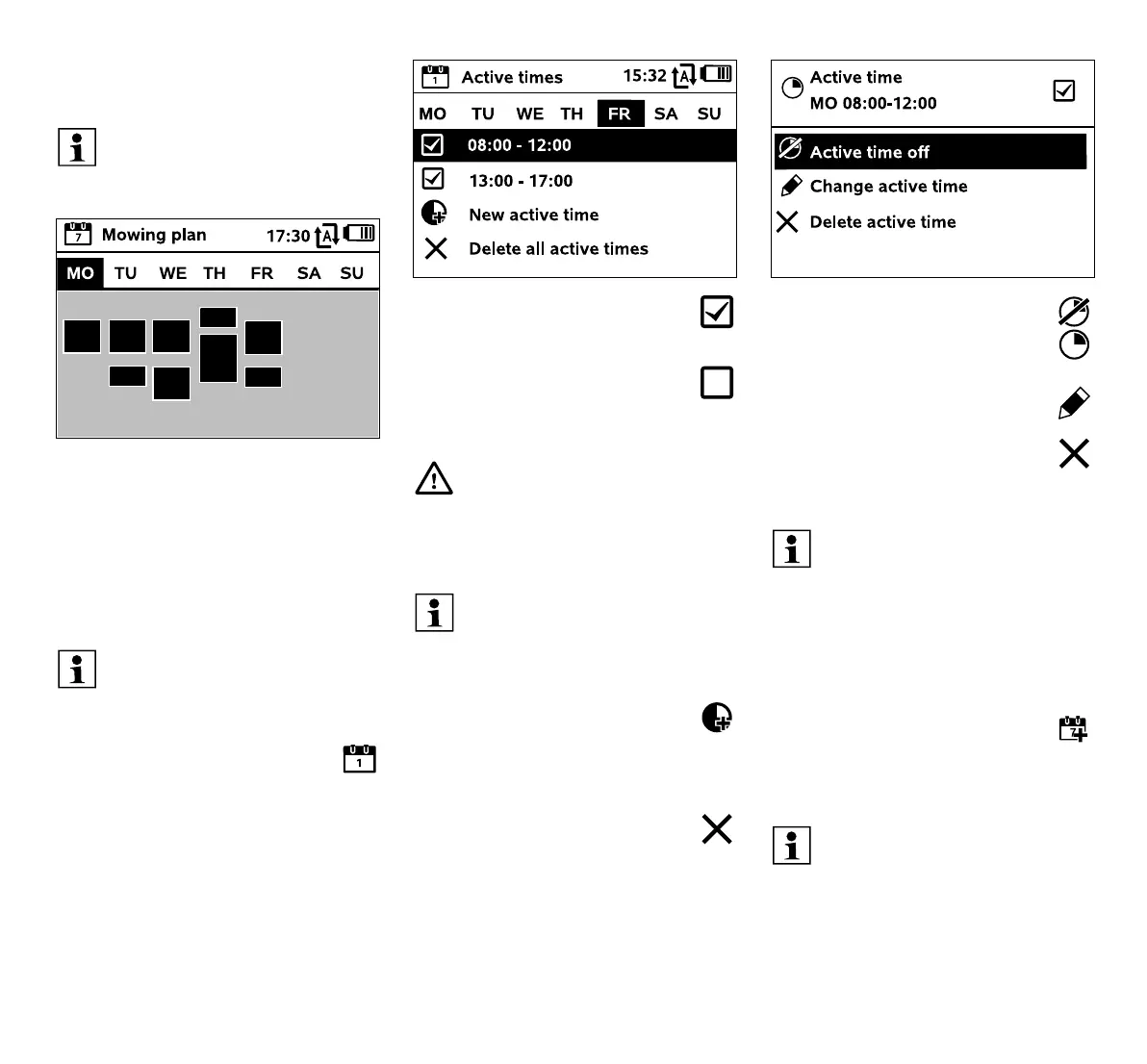0478 131 9965 A - EN
138
mowing area. (Ö 14.4)
Follow the instructions in the "Adapting the
programming" section. (Ö 15.3)
Active times
The saved mowing plan can be called up
via the "Active times" menu in the "Mowing
plan" menu. The rectangular blocks
beneath the respective days represent the
saved active times. Mowing is possible in
active times marked in black. Grey blocks
represent active times without mowing
operations – e.g. in the case of a disabled
active time.
If the active times for an individual
day need to be edited, the day must
be activated via the control pad
(press to the left or right) and the Active
times submenu must be opened.
Mowing is permitted during ticked
active times; these times are
marked in black in the mowing plan.
Mowing is not permitted during
unticked active times; these times
are marked in grey in the mowing
plan.
The saved active times can be individually
selected and edited.
The New active time menu item
can be selected provided fewer than
3 active times per day have been
saved. An additional active time must not
overlap with other active times.
If the robotic mower is not to mow on
the selected day, the menu item
Delete all active times should be
selected.
Changing active times:
The selected active time for
automatic mowing can be disabled
or enabled using Active time off
and Active time on respectively.
The time window can be changed
with Change active time.
If the selected active time is no
longer required, the menu item
Delete active time should be
selected.
New mowing plan
The command New mowing plan
deletes all stored active times. The
step "Program the robotic mower" of
the installation assistant is called up.
(Ö 9.13)
The mowing duration can also be
set using the app. (Ö 10.)
When automatic mowing is
switched off, the entire mowing plan
is disabled and all active times are
shown in grey.
Follow the instructions in the "Notes
on mowing – Active times" section.
(Ö 14.3)
In particular, third parties must keep
out of the danger area during the
active times.
Active times can also be edited
using the app. (Ö 10.)
If the time windows for the
necessary mowing and charging
operations are not sufficient, active
times must be extended or added,
or the mowing duration must be
reduced. A corresponding display
message appears.
If completion of the reprogramming
occurs during an active time, the
robotic mower begins an automatic
mowing operation after the
individual daily plans have been
confirmed.