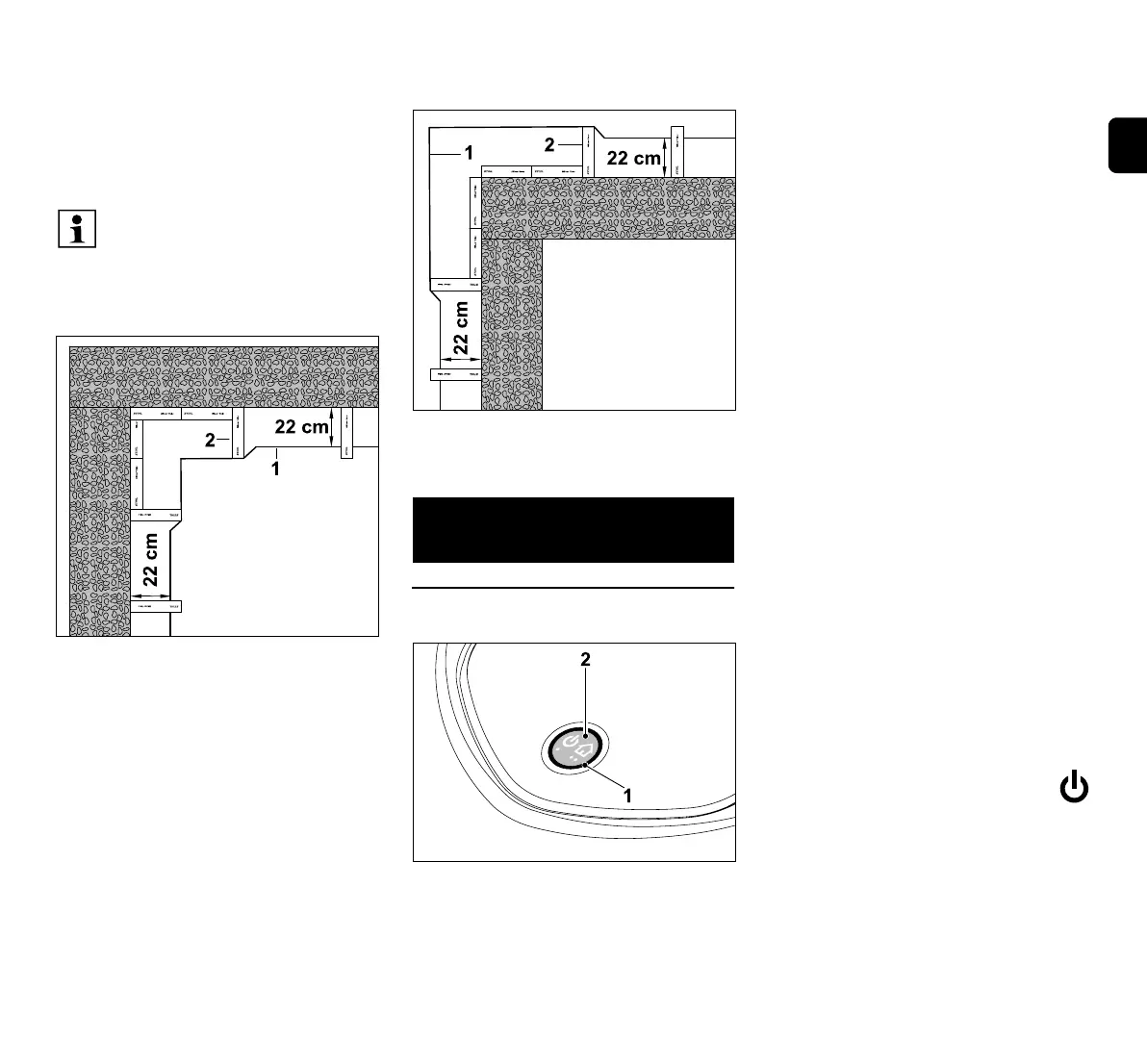155
DEFRNLIT EN
0478 131 9965 A - EN
larger mown area.
Sufficient clearance (at least 5 cm)
between the robotic mower and obstacles
must be ensured for edge following
(Ö 9.12), (Ö 11.13). If necessary,
increase the wire clearance to the
obstacles.
Narrow edge clearances at the internal
corner:
Route the perimeter wire (1) as illustrated
at the internal corner. Use the
iMOW® Ruler (2).
Narrow edge clearances at the external
corner:
Route the perimeter wire (1) as illustrated
at the external corner. Use the
iMOW® Ruler (2).
13.1 Docking station controls
A circular red LED (1) provides information
on the status of the docking station and the
wire signal.
Function button (2):
– Switching docking station on and off
– Activating Homecall
– Activating find wire break
LED does not illuminate:
– Docking station and wire signal are
switched off.
LED illuminates continuously:
– Docking station and wire signal are
switched on.
– Robotic mower is not docked.
LED flashes slowly (2 seconds on –
briefly off):
– Robotic mower is docked, battery is
charging if required.
– Docking station and wire signal are
switched on.
LED flashes rapidly:
– Perimeter wire is interrupted – wire
break or wire is not correctly connected
to the docking station.(Ö 16.6)
LED illuminates for 3 seconds, followed
by 1 second pause:
– Homecall was activated.
LED gives 3 short flashes, 3 long
flashes, 3 short flashes, followed by
approx. 5 second pause (SOS signal):
– Error in the docking station.
Switching the docking station on
and off:
The docking station is switched on
and off automatically during automatic
operation.
Narrow edge clearances should
always be noted in the garden
sketch. (Ö 12.2)
13. Docking station