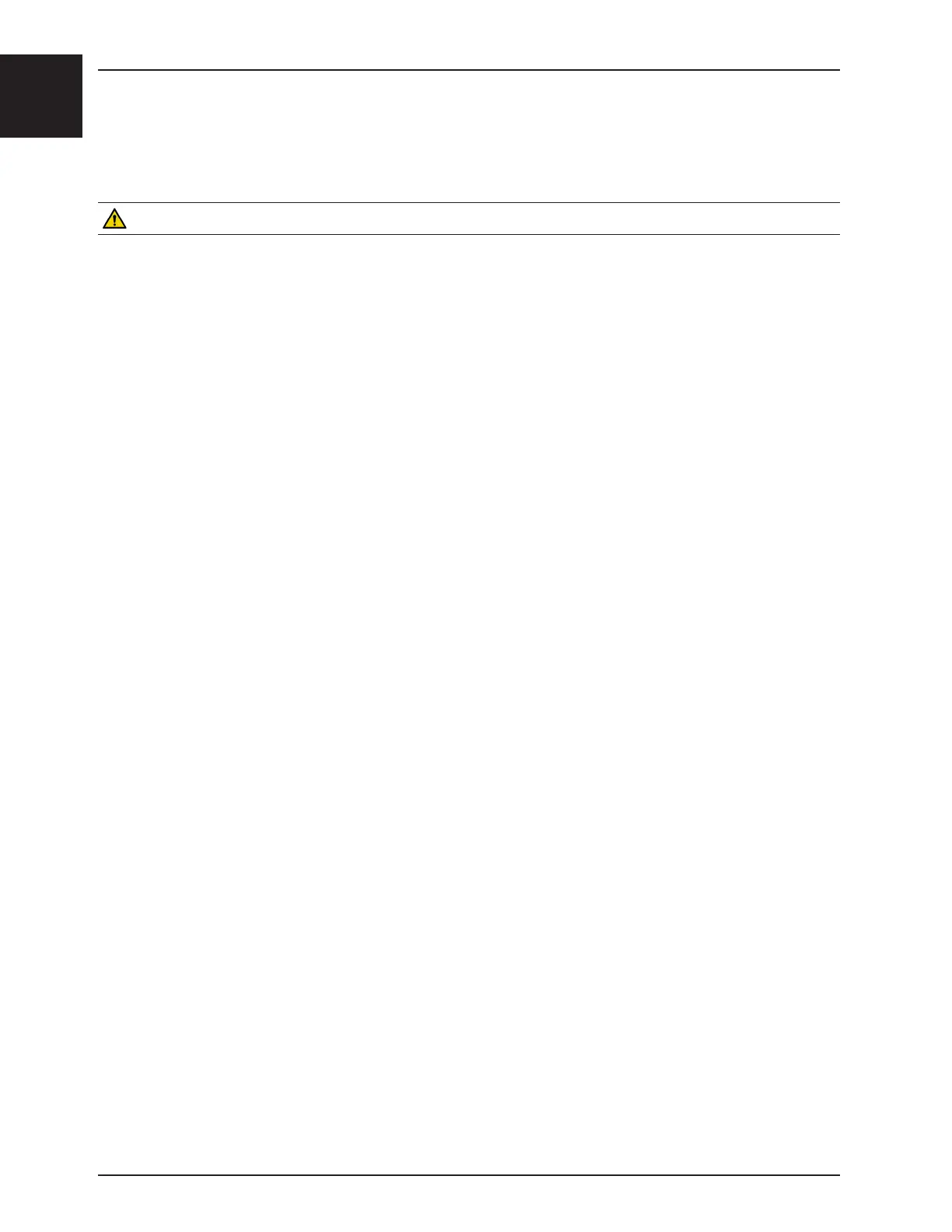English
1-10 2131-009-005 REV A www.stryker.com
Return To Table of Contents
Summary of Safety Precautions
OPTIONAL ZOOM
®
DRIVE SYSTEM (MODEL 2141 ONLY)
In addition to the previous warnings and cautions, all of the following warnings and cautions apply to units equipped
with the ZOOM
®
.
WARNING
• The 2141 InTouch™ Bed is intended for use by trained hospital personnel only. Failure to properly train personnel
could result in injury.
• USE CAUTION while maneuvering the unit with the drive wheel activated. Always ensure there are no obstacles
near the unit while the drive wheel is activated. Injury to the patient, user or bystanders or damage to the frame or
surrounding equipment could occur if the unit collides with an obstacle.
• Use caution when transporting the unit down halls, through doors, in and out of elevators, etc. Damage to the
siderails or other parts of the unit could occur if the unit comes in contact with walls or door frames.
• Put the drive wheel in the neutral position and release the brake before pushing the unit manually. For 2141 models;
push the Brake Off button to disengage drive wheel (ZOOM
®
) before pushing the unit manually. Do not attempt to
push the unit manually with the drive wheel engaged. The unit will be difficult to push and injury could result.
• If unanticipated motion occurs, unplug the power cord from the wall socket, push the battery power on/off switch
to the “OFF” (0) position (the LED will not be illuminated), actuate the drive wheel pedal to the neutral position
and call maintenance.
• The power save mode is activated after one hour on battery power with no motion release switch activation.
Functions including Bed Exit, Scale and Motion will cease to operate when the unit enters the power save mode.
Injury to the patient could occur if proper patient monitoring protocol is not observed.
• Always unplug the power cord and push the battery power on/off switch to the “OFF” (0) position before service
or cleaning. When working under the frame, always support the litter frame to prevent injury in case the Bed Down
switch is accidently activated.
• Battery posts, terminals and related accessories contain lead and lead compounds, chemicals known to the State
of California to cause cancer and birth defects or other reproductive harm. Wash hands after handling.
• Do not modify the InTouch™ Model 2141 bed. Modifying the unit can cause unpredictable operation resulting in
injury to the patient or user. Modifying the unit will also void this warranty.
