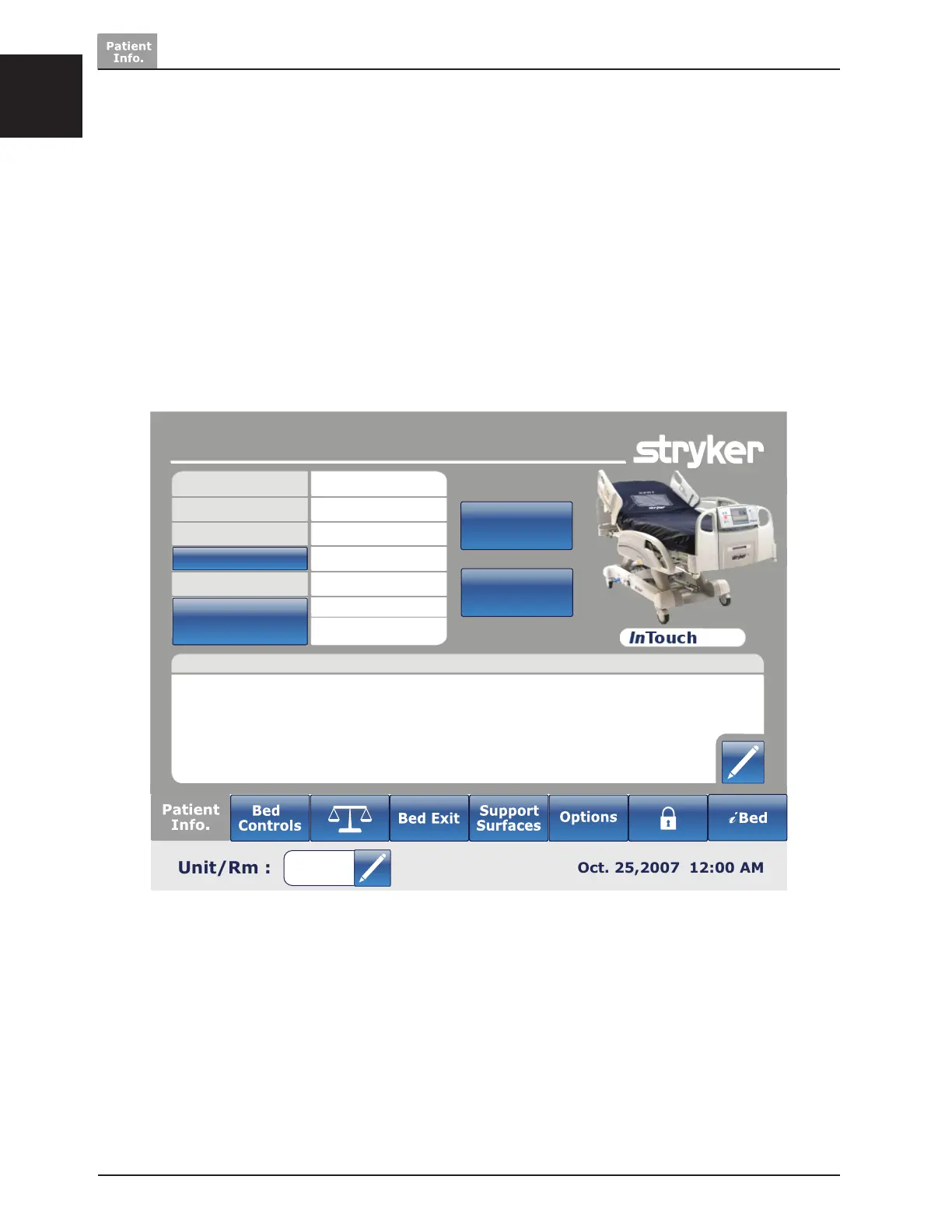English
1-26 2131-009-005 REV A www.stryker.com
Return To Table of Contents
Footboard Operation Guide
MAIN MENU: PATIENT INFORMATION
When the “Main” button is pressed, Figure 3.0 will be displayed. The following features are available to the operator
to configure.
• New Patient: pressing on the “New Patient” button displays Figure 3.1 and patient information may be entered.
• Configure Screen: pressing “Configure Screen” displays Figure 3.2 and the additional patient information may be
configured.
• Height: pressing on the “Height” button allows the operator to enter the patient’s height
• Braden Scale: pressing the “Braden Scale” button takes the operator directly to the Braden scale main menu.
• Patient Note: pressing on the pencil tool icon in the bottom right of the Patient Note window allows the operator to
enter a patient note if necessary.
• Unit/Room : pressing on the pencil tool icon in the bottom left of the Patient Information screen allows the operator
to enter the unit and room number that the patient is in.
Patient Information
Weight
185 lbs
Height
Braden
Scale
BMI
2.2
24.5
11
Oct. 24, 2007
11:03 PM
New Patient
Configure
Screen
Patient Note:
Done:
Patient Since
01-31-2007
Patient ID
ABC2054
6 feet 1”
Patient Note
Figure 3.0
