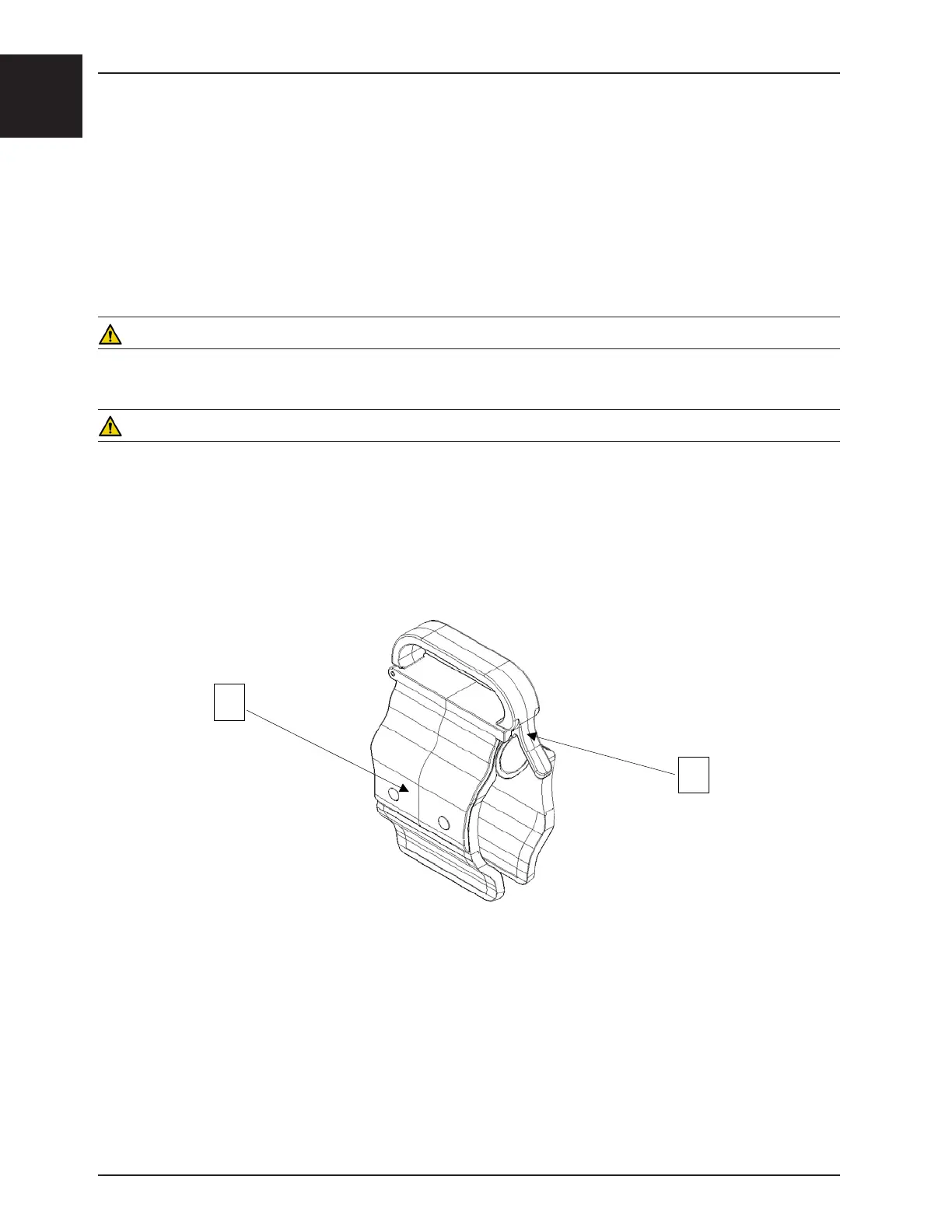English
1-64 2131-009-005 REV A www.stryker.com
Return To Table of Contents
Line Management System (Accessory Clip) - FA64210
The Optional Line Management System (Accessory Clip) was designed to help manage the tubes around the bed.
INSTALLATION
Required Tools: None
1. Open clip (A) and install at a strategic and secure location on the bed.
2. Raise clip prong (B) and insert tubes of ¾” diameter or less.
3. Close opening and make sure that the tubes are not pinched.
WARNING
• Make sure the clip is not located where it can interfere with a mechanism or activate one.
• If accessory is placed in a liquid solution it could deteriorate the mechanism.
CAUTION
• Do not use with tubing of a diameter greater than 0.75” (19 mm).
• Sterilize accessory after each use (see procedure in Maintenance Manual)
• Make sure that the clip is stable when installing.
A
B
