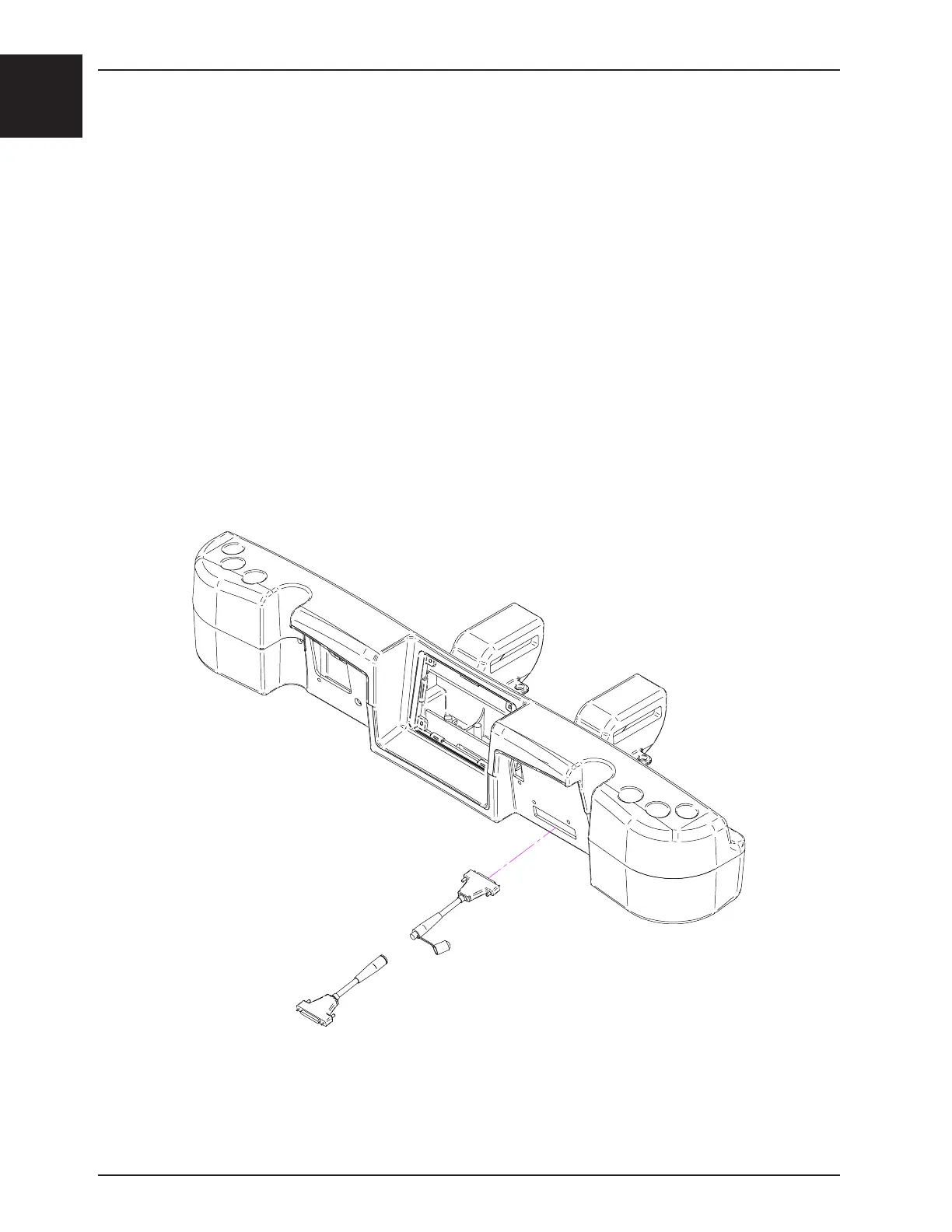English
1-76 2131-009-005 REV A www.stryker.com
Return To Table of Contents
Wall Saver - FA64208
The Optional Wall Saver is designed to avoid damages while moving the bed if the bed is not unplugged. This wall
saver will easily unconnect itself.
INSTALLATION
Required Tools: None
Procedure
1. Insert the connector in the outlet on the bed, as indicated in the figure below.
2. Screw the connector’s screws at the bed location.
3. Join both cables.
4. Insert the connector in the other one on the cable from the hospital.
5. Screw the connector’s screws to the hospital connector.
