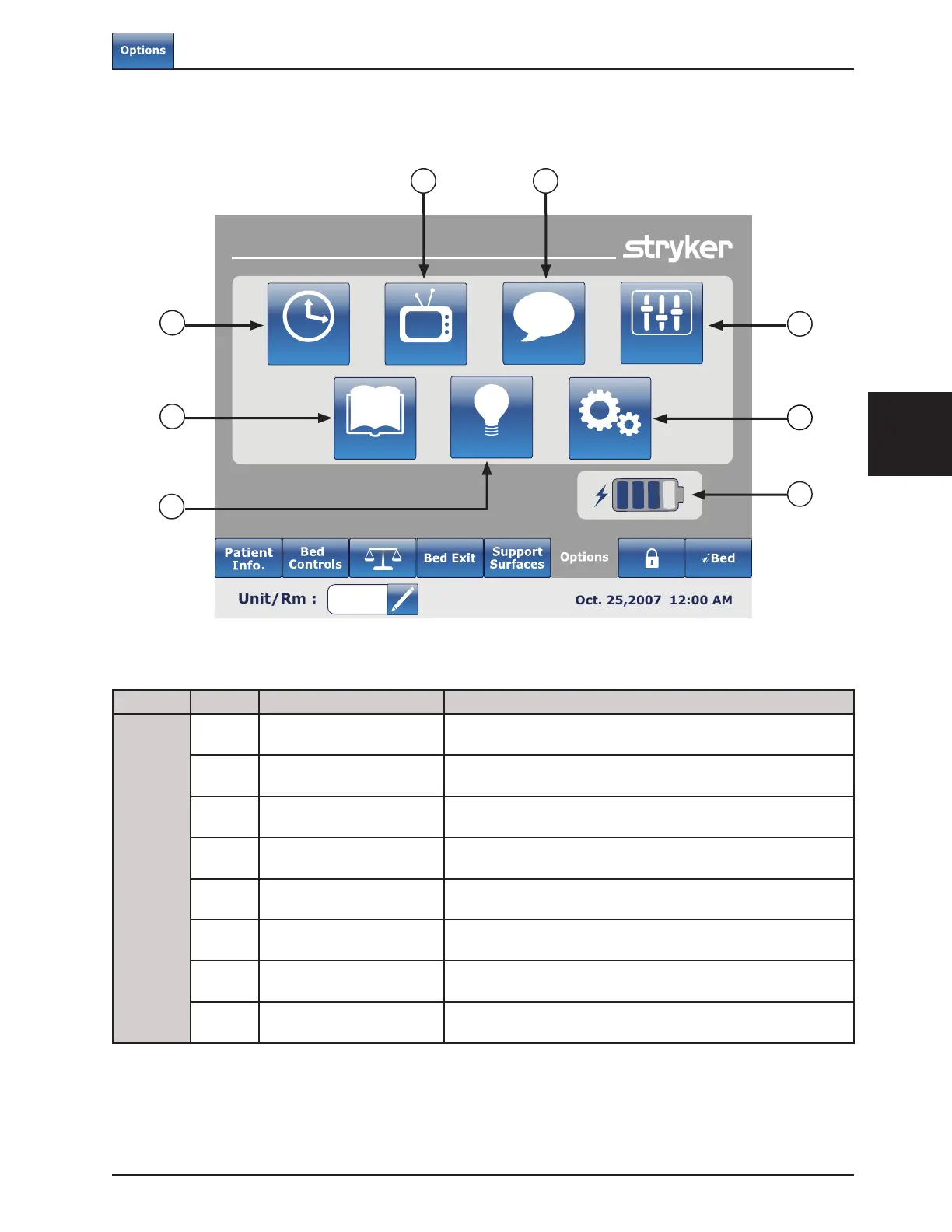www.stryker.com 2131-009-005 REV A 4-41
Terugkeren naar de inhoudsopgave
Nederlands
HOOFDMENU: OPTIONS (OPTIES)
Toets Naam Functie
Opties
A Tijd instellen
Druk op deze toets om de tijd en datum op het bed in te
stellen.
B Smart TV (Intelligente tv)
Druk op deze toets om het menu Smart TV (Intelligente tv) te
openen.
C Taal
Druk op deze toets om het menu Language (Taal) te openen en
de taal voor het aanraakscherm te kiezen.
D Geavanceerde opties
Druk op deze toets om het menu Advanced Options
(Geavanceerde opties) te openen.
E Onderhoud
Druk op deze toets om het menu Maintenance (Onderhoud) te
openen.
F Accu
Hierdoor wordt het ladingniveau van de accu aangegeven. Elk
accublokje geeft 25 procent van de volledige lading aan.
G Achtergrondverlichting
Druk op deze toets om het menu Backlight
(Achtergrondverlichting) te openen.
H Geschiedenis
Druk op deze toets om het menu History (Geschiedenis) te
openen.
Gebruikshandleiding voetbord
Options
Time Setup
Language
History
Nurse Control
Backlight
Maintenance
Smart TV
Advanced
Options
A
B
D
H
G
F
E
C
