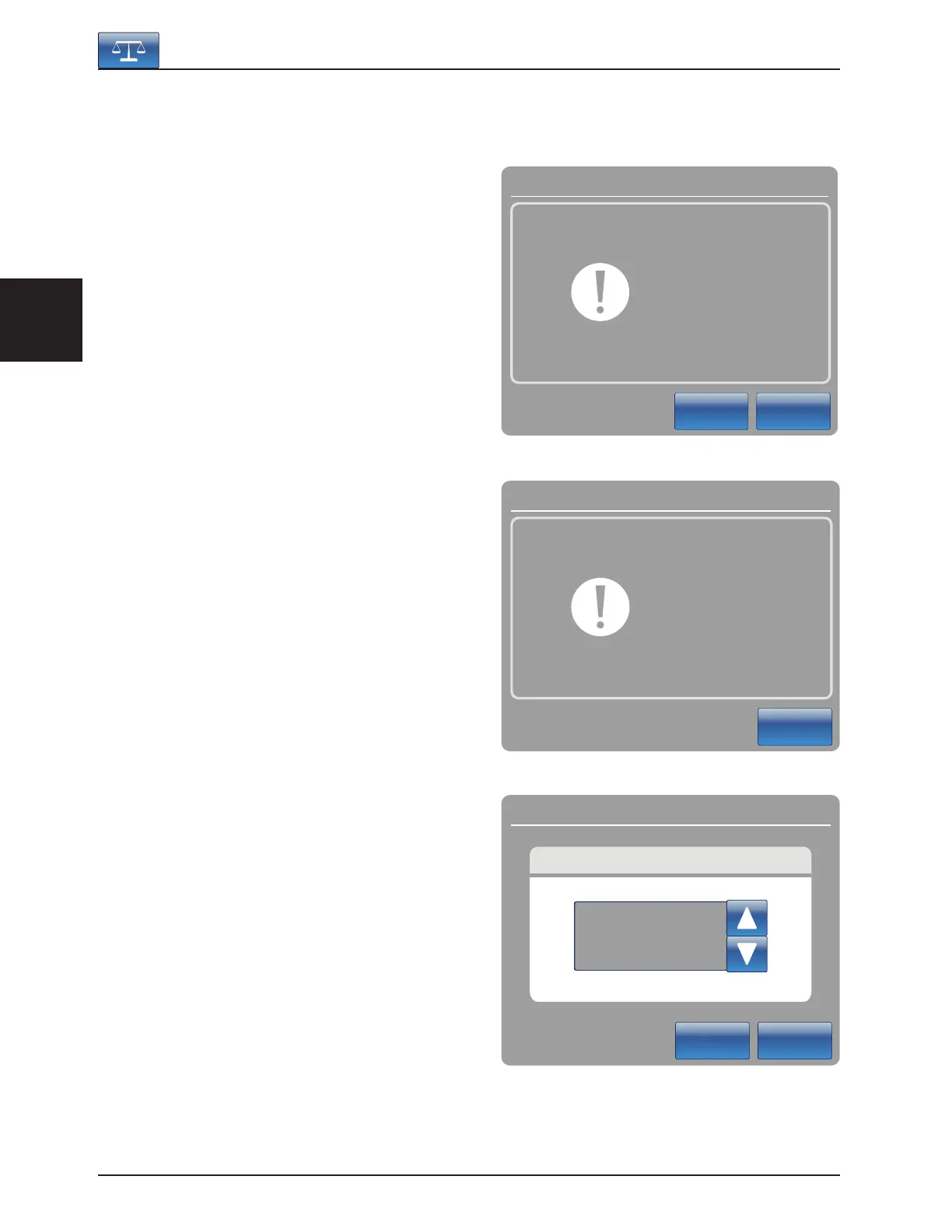Italiano
3-34 2131-009-005 REV A www.stryker.com
Ritorna all'indice
MENU PRINCIPALE – SCALE (BILANCIA)
(SEGUE)
Pulsante Change Weight (Modifica peso)
Quando si preme il pulsante “Change Patient Weight”
(Modifica peso paziente) nella finestra Scale (Bilancia),
si apre la finestra illustrata nella Figura 5.12. Premere
“Ok” per modificare il peso del paziente.
Quando si preme “Ok”, sullo schermo compare il
messaggio “Do not touch bed” (Non toccare il letto),
illustrato nella Figura 5.13. Quando questo messaggio
scompare, si apre la finestra illustrata nella Figura
5.14.
Premere le frecce in su o in giù per aumentare o
diminuire il peso di 0,1 libbre o kg alla volta (Figura
5.14). Se si tengono premute le frecce, l'incremento o il
decremento sarà di 1 libbra o kg. Per salvare il nuovo
peso, premere “Ok”.
Guida all'uso della pediera
Figura 5.12
Figura 5.14
Figura 5.13
Message
Cancel
Ok
Change
Patient Weight?
Change Patient Weight
Cancel
Ok
Weight
0.0 lbs
Message
Close
Do not
touch bed
