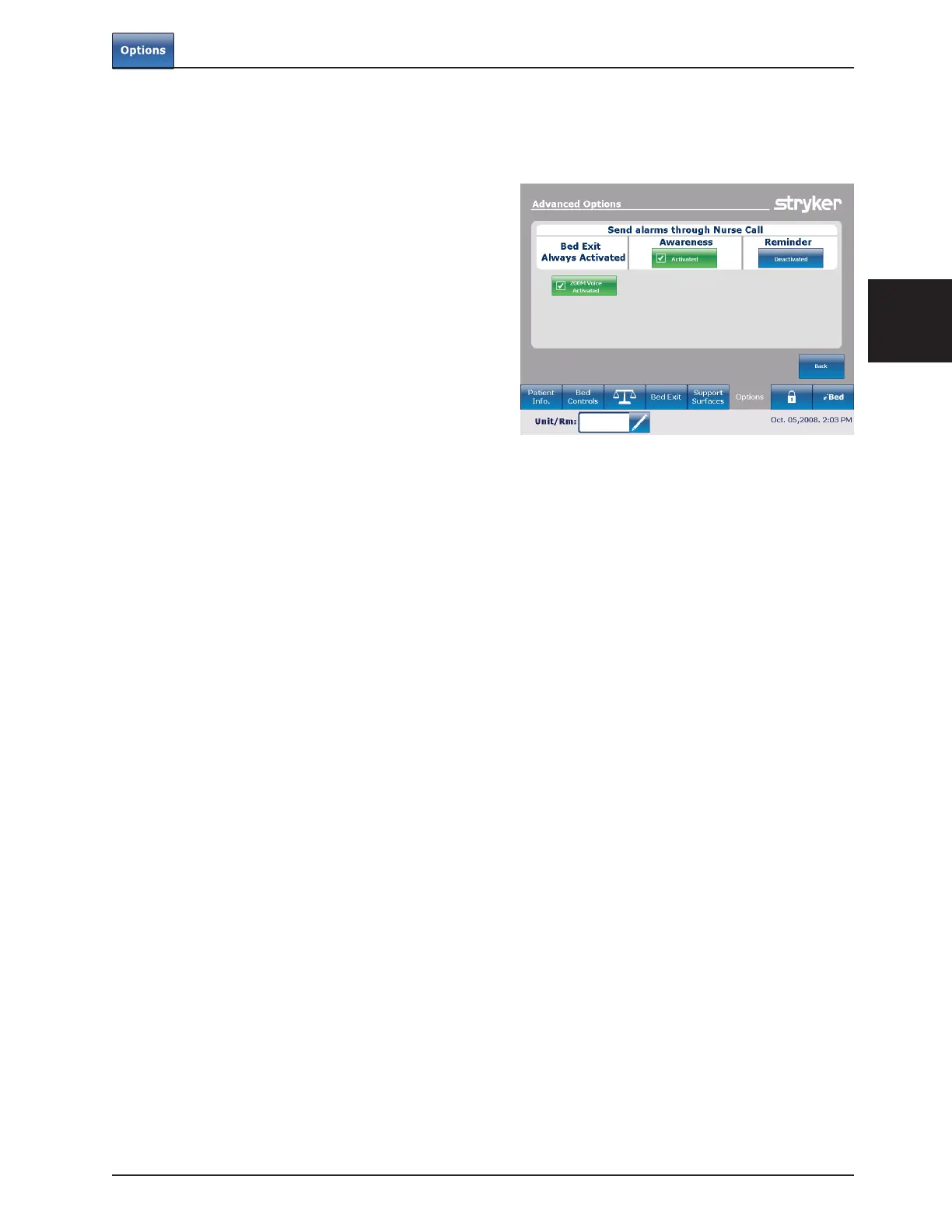Italiano
www.stryker.com 2131-009-005 REV A 3-43
Ritorna all'indice
MENU PRINCIPALE – OPTIONS (OPZIONI)
(SEGUE)
Pulsante Advanced Options (Opzioni
avanzate)
Quando si preme il pulsante “Advanced Options”
(Opzioni avanzate) nella finestra Options (Opzioni),
si apre la finestra illustrata nella Figura 8.3.
L'operatore può attivare o disattivare ZOOM®
Voice (Voce ZOOM®), Awareness (Monitoraggio)
e/o Reminder (Promemoria). Se è stata attivata
l'opzione ZOOM® Voice (Voce ZOOM®) il suono
verrà emesso dagli altoparlanti quando si attiva
l'opzione ZOOM®. Se sono state selezionate le
opzioni Awareness (Monitoraggio) e/o Reminder
(Promemoria), gli allarmi verranno inviati attraverso
il segnale Chiamata infermiere del letto.
Figura 8.3
Guida all'uso della pediera
