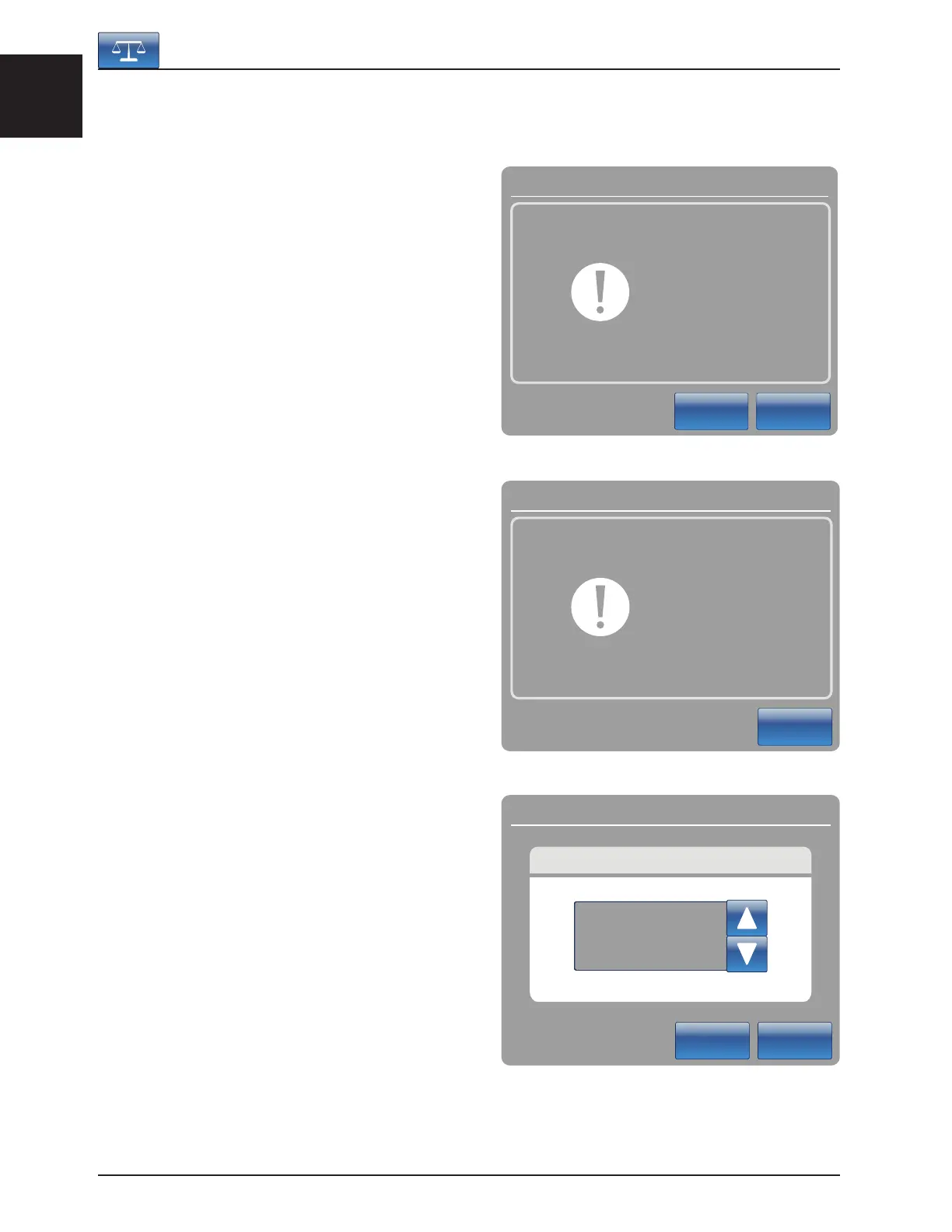English
1-34 2131-009-005 REV A www.stryker.com
Return To Table of Contents
MAIN MENU: SCALE (CONTINUED)
Change Weight Button
When the “Change Patient Weight” button is pressed on
the Scale screen, Figure 5.12 will be displayed. Press
“Ok” to change patient weight.
When Ok has been pressed, the “Do not touch bed”
message will be displayed as shown in Figure 5.13.
When the “Do not touch bed” message disappears
Figure 5.14 will be displayed.
Press the up or down arrows as show in Figure 5.14
to increase or decrease the weight. The weight will
increment or decrement by 0.1 lb or kg. If the arrows are
pressed longer than just a touch, the incrementation/
decrementation will change by 1 lb or kg. To save the
new weight, press “Ok”.
Footboard Operation Guide
Message
Cancel
Ok
Change
Patient Weight?
Figure 5.12
Change Patient Weight
Cancel
Ok
Weight
0.0 lbs
Figure 5.14
Message
Close
Do not
touch bed
Figure 5.13
