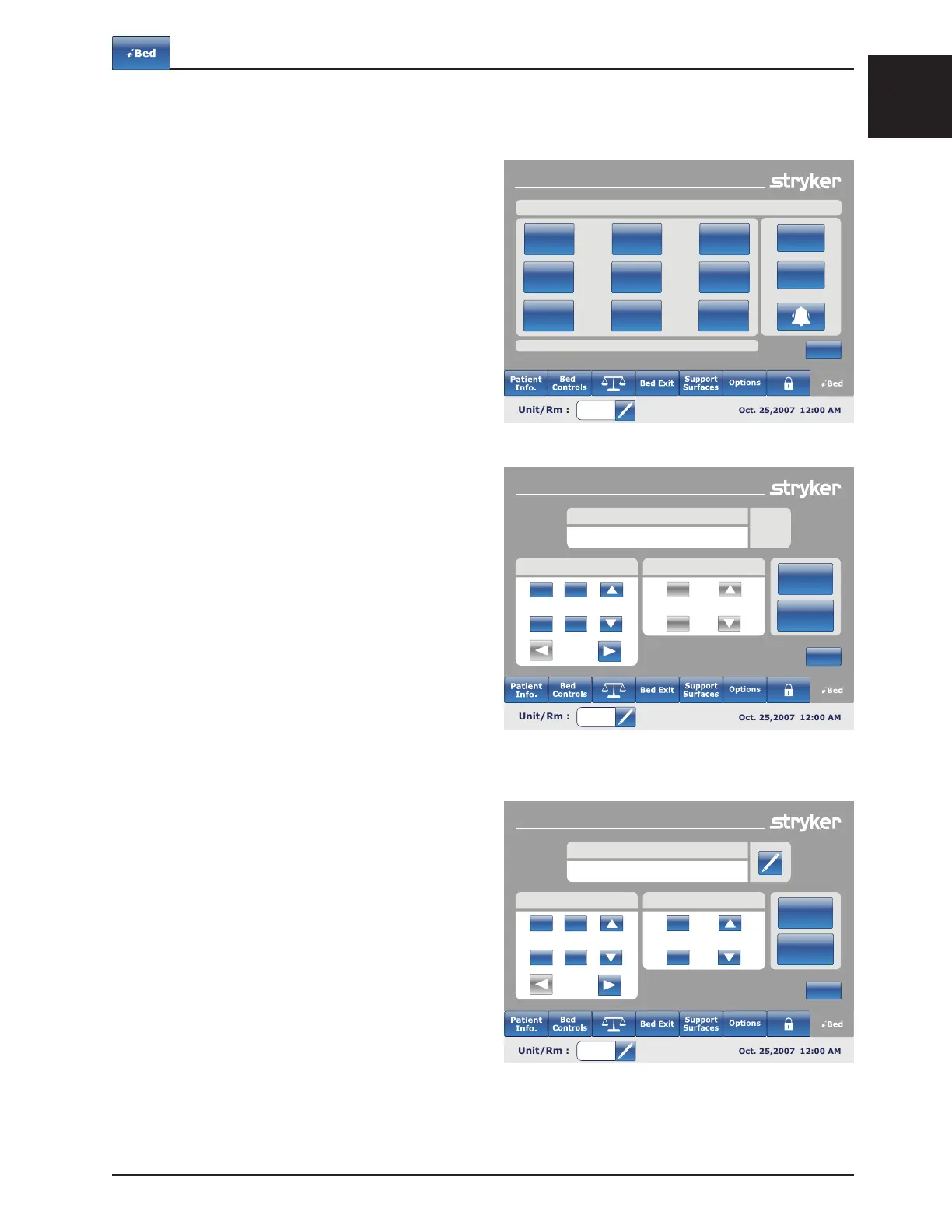English
www.stryker.com 2131-009-005 REV A 1-49
Return To Table of Contents
Footboard Operation Guide
MAIN MENU: iBED (CONTINUED)
iBed, Protocol Reminder
When the “Protocol Reminder” button is pressed on
the iBed screen, Figure 10.3 will be displayed.
To add or view a protocol, press on the appropriate
button.
To add a one-time protocol reminder, enter the
desired time for the protocol alarm as shown in
Figure 10.4.
To add a repeated protocol reminder, enter the lapse
of time between each protocol alarm as shown in
Figure 10.5.
Note
The default screen is the one-time reminder, but the
user can change it to “Repeated Task” by pressing
on the “Repeated Task” button.
Reminder
Interventions
Pulmonary
Fall Prevention
Mobility
protocol
Skin Care
Labs / GI
Lines /
Dressings
Custom
Restraints
Neuro
View
Reminder’s
List
View
Reminder’s
Log
Back
* Customizable reminders
Add A Reminder
Back
Add to
reminders
list
Repeated
Task
Reminder
Skin Assessment
Remind At
+
-
+
+
-
-
9 54 AM
Nov 13,
2008
Repeat Every
Add a reminder
Back
Add to
reminders
list
One time
task
Reminder
Custom
Remind At Repeat Every
+
-
9 Hours
+
+
-
-
9 54 AM
Nov 13,
2008
Figure 10.3
Figure 10.4
Figure 10.5
