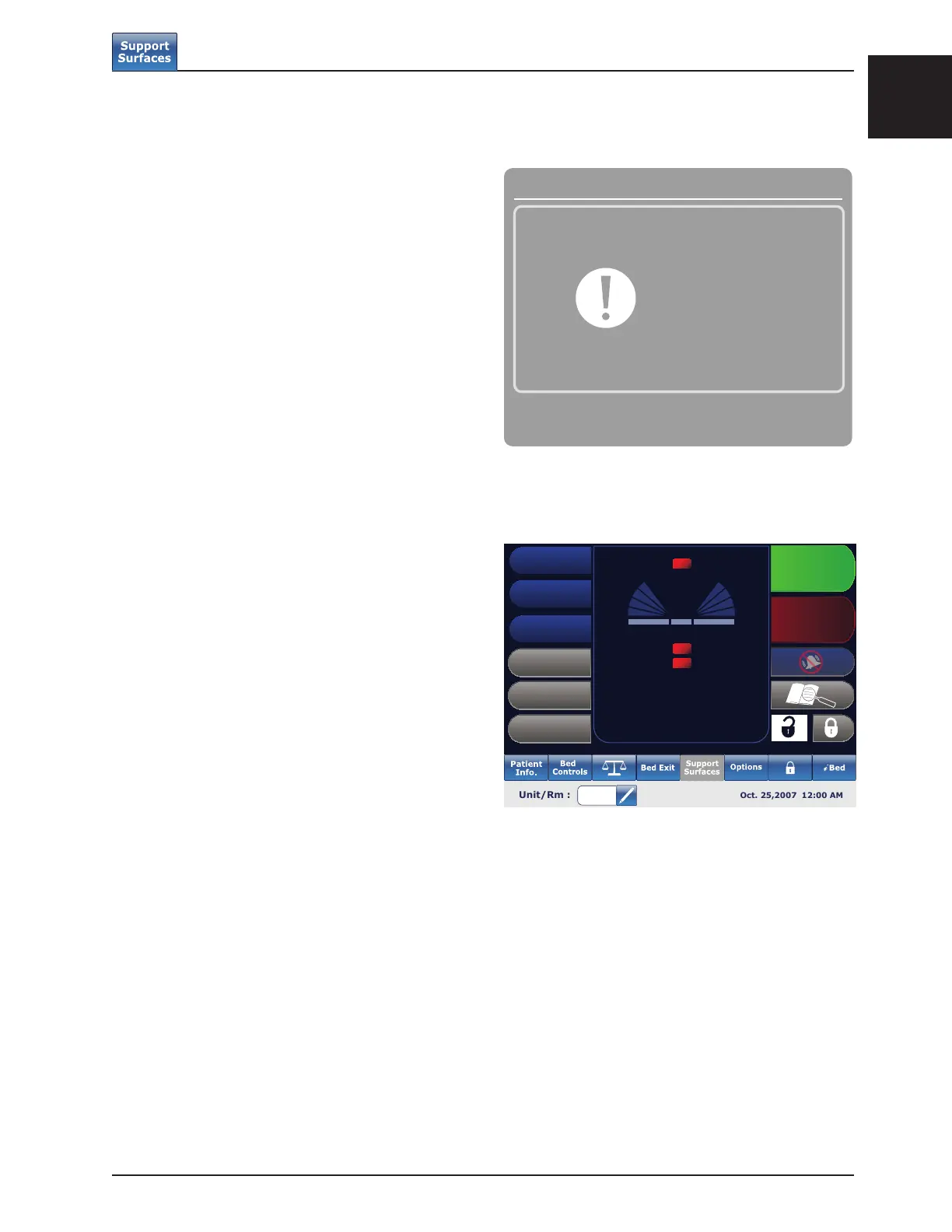English
www.stryker.com 2131-009-005 REV A 1-39
Return To Table of Contents
Air Mattress Options
The InTouch™ bed can detect if it is connected to a
mattress. It can also detect the typical Air Mattress
which is connected to it.
When the Support Surface button is pressed on the
main menu bar and there is no mattress connected to
the InTouch™, Figure 7.0 will be displayed.
XPRT Mattress Specifications
Refer to the XPRT manual.
InTouch™ integrated with the XPRT Mattress
Siderail Position
The position of the siderails determines the
functionality of the XPRT mattress. All the therapies,
including Max Inflate, Firmness and Turn Assist, will
function if the siderails are unlocked, except for the
rotation therapy. If a siderail is unlocked during the
rotation therapy, this therapy will automatically stop.
If two therapies are simultaneously executed and a
siderail is unlocked during these therapies, they will
automatically stop. If one of the siderails is unlocked
during a rotation therapy (ex.: rotation and vibration
is being executed simultaneously), both therapies will
stop instantly.
Footboard Operation Guide
MAIN MENU: SUPPORT SURFACES
Figure 7.0
Figure 7.1
Rotation
Start
Stop
Percussion
Vibration
Max Inflate
Firmness
Turn Assist
Status
Rotation:
Percussion:
Siderails Must be Up
When Patient is Unattended
Vibration:
OFF
OFF
OFF
No mattress detected.
Please check cable
connections
