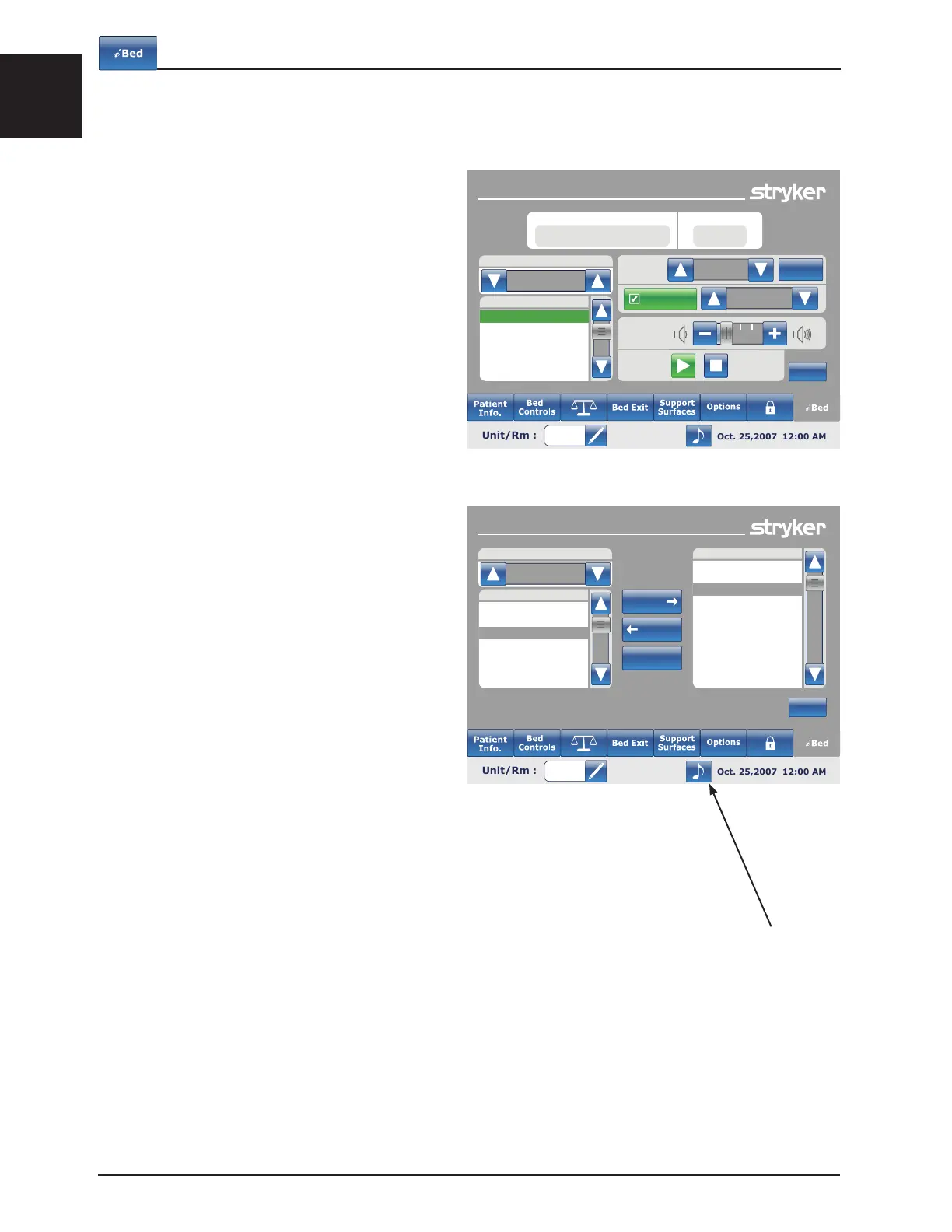English
1-56 2131-009-005 REV A www.stryker.com
Return To Table of Contents
Footboard Operation Guide
MAIN MENU: iBED (CONTINUED)
iBed, Sound Therapy
When the “Sound Therapy” button is pressed on
the iBed screen, Figure 10.23a will be displayed.
The operator may select a sound therapy from the
Song(s) list and press play to activate. The volume
of the sound selected can be adjusted by moving
the volume slider up or down.
The sound therapy can be set to stop after a
specified time which is calculated in minutes. Press
the “Stop After” button to enable the stop time.
The playback mode allows the operator to play a
single sound file or choose to play all files listed.
Pressing the Edit Play List button will display the
Play List screen as shown in Figure 10.23b. The
operator may add songs from the play list to the
song list or remove songs from the song list.
If sound therapy is playing, a “Music Note” icon will
be displayed at the bottom of the Main menu bar
next to the date.
Note: The “Music Note” icon will continue to be
displayed on all menu screens if Sound Therapy
is playing.
Figure 10.23a
Sound Therapy
15 min
All Files
Same Genre
Playback
Mode
Classic
Song (s)
Genre
(c) Adagio for Strings
(c) Air on a String
(c) Ave Maria
(c) Cannon in D
- Classic -
Currently Playing Time left
20 min
(c) Adagio for Strings
Stop After
Edit Play
List
Back
Volume
Figure 10.23b
Play list
Back
Classic
Song(s)
Genre
(c) Air on a String
(c) Ave Maria
(c) Cannon in D
(c) Divertimento in D-I Allegro
(c) Divertimento in D-1 Allegro
Play List
Add
Remove All
Remove
(c) Adagio for Strings
(n) Amida
(n) Babbling Brook
(n) Bubbling Creek
(c) Clair de Lune
Music Note Icon
