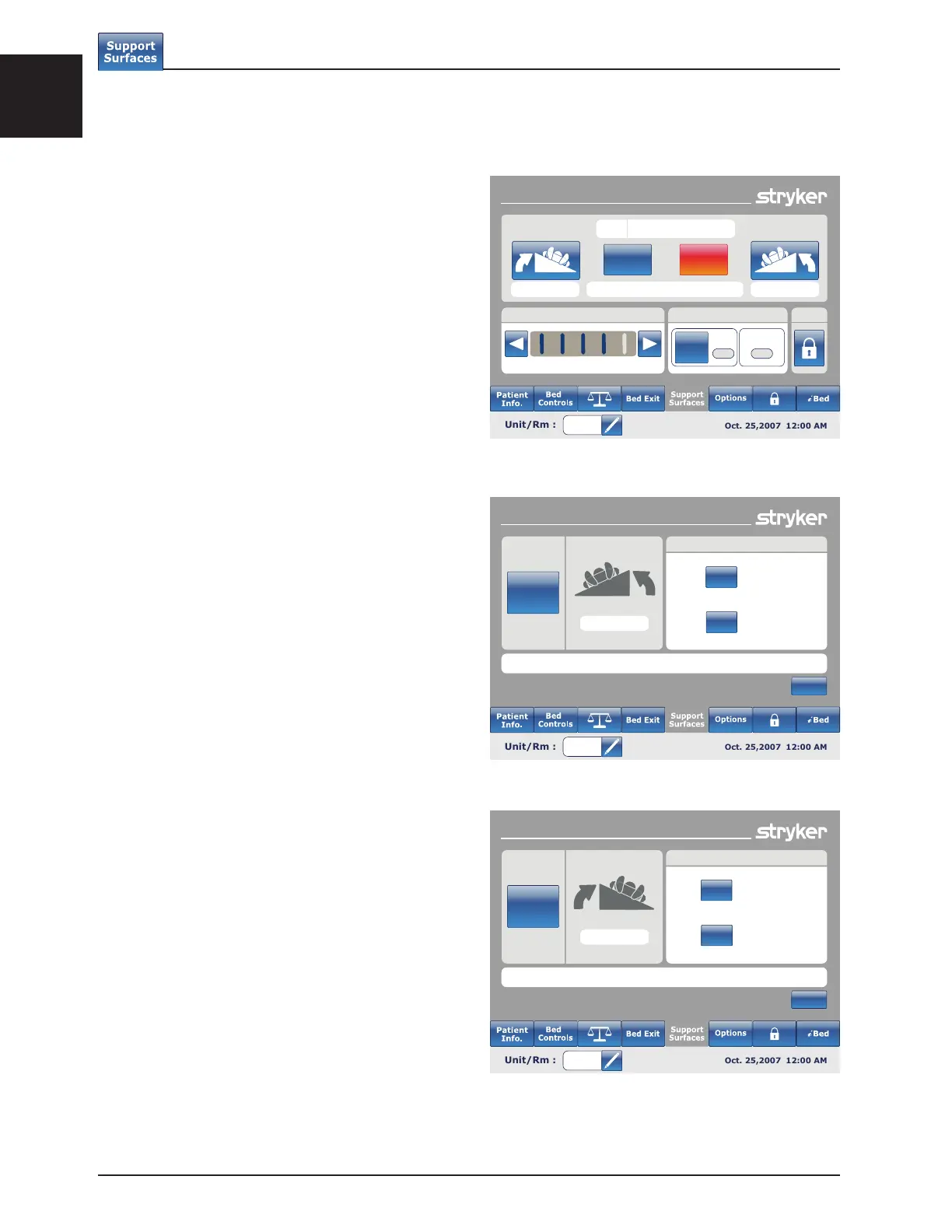English
1-40 2131-009-005 REV A www.stryker.com
Return To Table of Contents
Footboard Operation Guide
PositionPRO™ Mattress Specifications
Refer to the PositionPRO™ manual.
Interaction Between InTouch™ and
PositionPRO™
Siderails Position
The position of the siderails determines the functionality
of the PositionPRO™ mattress. All the therapies, including
Max Inflate, Firmness and Turn Assist, will function if the
siderails are unlocked. If a siderail is unlocked during
the rotation therapy, this therapy will automatically
stop. If two therapies are simultaneously executed and
a siderail is unlocked during these therapies, they will
automatically stop. If one of the siderails is unlocked
during a rotation therapy (ex.: rotation and vibration is
being executed simultaneously), both therapies will stop
instantly.
Specific PositionPRO™ Functionality on the
InTouch™
The indicators on the PositionPRO™ menu screen from
the InTouch™ and on the PositionPRO™ pendant are
slightly different, but the same functions are available.
When requesting a Turn Assist left or right on the
PositionPRO™ via the InTouch™’s touch screen, a Turn
Assist menu screen will appear (see Figure 7.3).
If the InTouch™ senses an error with the PositionPRO™,
the Call Maintenance LED will turn on (see Figure 7.3).
When activating the InTouch™ CPR pedal, the
PositionPRO™ automatically turns on.
When the PositionPRO™ is connected to the InTouch™,
the PositionPRO™ uses the fowler and Trendelenburg
tilt sensors of the InTouch™ to sense the angle of the
fowler.
MAIN MENU: SUPPORT SURFACES (CONTINUED)
PositionPRO
TM
Left Turn
Firmness (mmHg) Alarms
Right Turn
14 18 22 26 30
Reset
CPR
CPR
Call
Maintenance
Timer
120:00
Minutes
Lock All
Max Inflate
Stop
PositionPRO
TM
Left Turn
Start
Back
Matress Turn In Progress
Timer
120:00 Minutes
+
-
PositionPRO
TM
Right Turn
Start
Back
Matress Turn In Progress
Timer
+
-
120:00 Minutes
Figure 7.3
Figure 7.4
Figure 7.5
