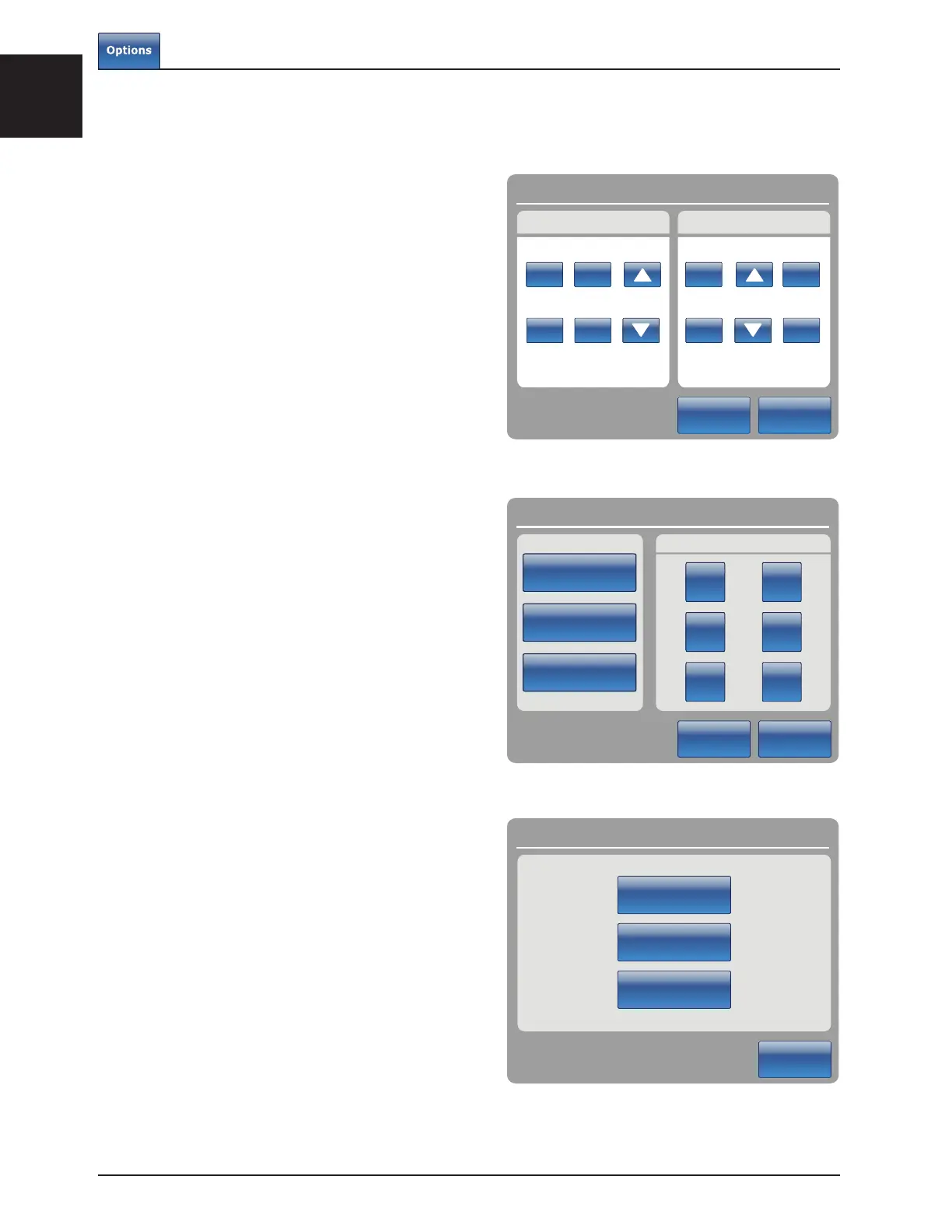English
1-42 2131-009-005 REV A www.stryker.com
Return To Table of Contents
Time Setup Button
When the “Time Setup” button is pressed on the
Options screen, Figure 8.0 will be displayed. The
time and date can now be changed using the
arrows. Press “Accept” when done or “Cancel” to
refuse the changes done.
Note
The “Time Setup” does not automatically adjust for
daylight savings time.
Smart TV Button (Optional)
When the “Smart TV” button is pressed on the
Options screen, Figure 8.1 will be displayed.. The
television currently attached to the room interface
card of the bed can now be selected. Once the
selection is done, press on the “Accept” button to
confirm the choice.
Language Button
When the “Language” button is pressed on the
Options screen, Figure 8.2 will be displayed. You
can now select the desired language.
Footboard Operation Guide
Time Setup
Cancel
Accept
Set Hour
+
-
+
-
9 H 54 AM
Set Date
2007 Jun 17
+
-
+
-
Smart TV
Cancel
Accept
No Smart TV
Autoconfig
Auto Dig Vol
TV Configuration
1
2
3
4
5
6
Language
Cancel
English
Español
Français
Figure 8.0
Figure 8.1
Figure 8.2
MAIN MENU: OPTIONS (CONTINUED)
