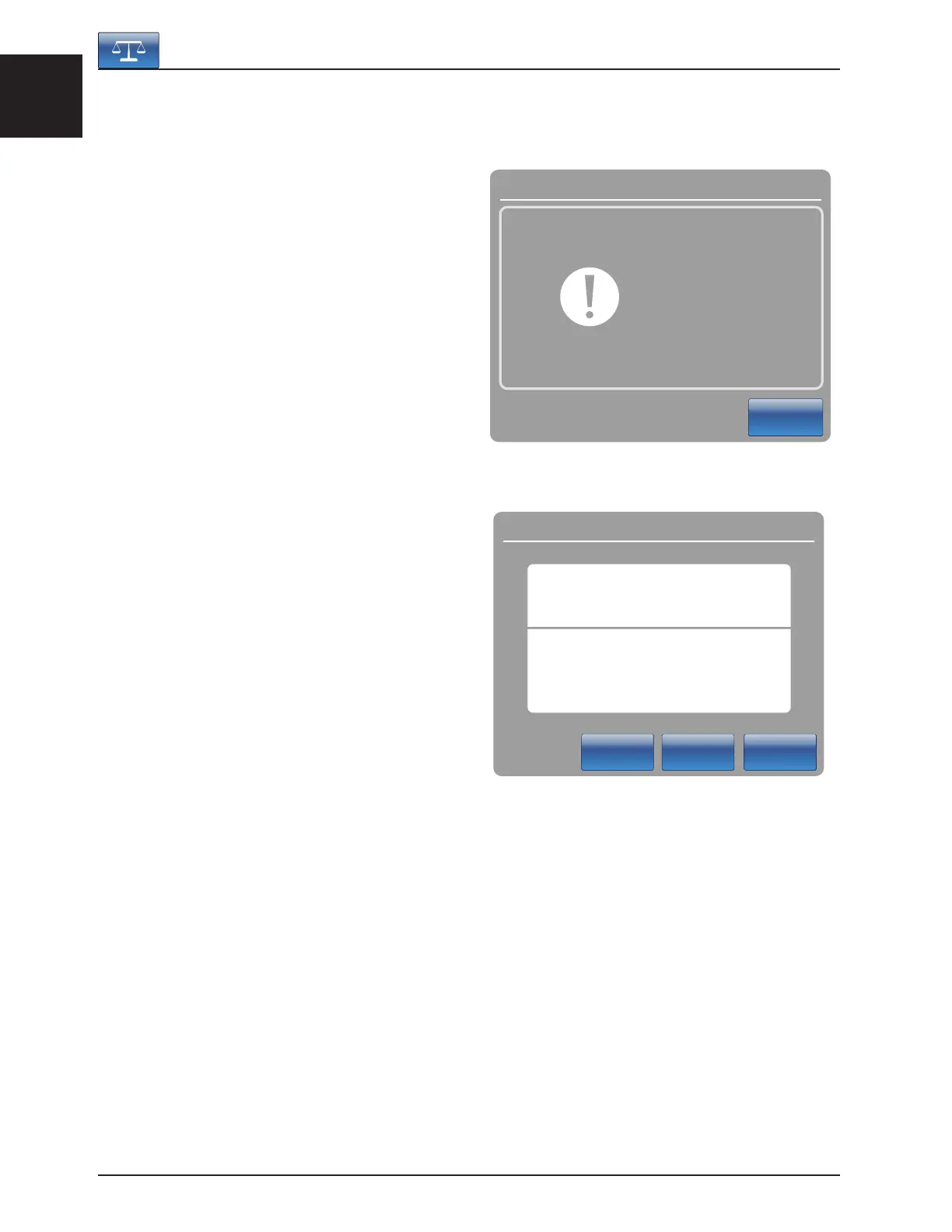English
1-30 2131-009-005 REV A www.stryker.com
Return To Table of Contents
MAIN MENU: SCALE (CONTINUED)
Delayed Weight Button
When the Delayed Weight button is pressed on the
Scale screen, Figure 5.1 will be displayed, at which time
a 15 second timer starts.
Note
The delayed time is set 15 seconds.
To calculate patient weight with a delayed start:
1. Press Delayed Weight button.
2. The 15 second timer starts.
3. The operator has 15 seconds to lift up any medical
devices or equipment that should not be calculated
in the patient’s weight. This includes anything lying
on the bed surface or resting on the patient (i.e.,
hoses).
4. After 10 seconds expires, an audible beep will
sound.
5. For the next 5 seconds, the bed will calculate the
weight of the patient lying on the bed. The operator
must remain lifting equipment described in step 3.
6. After 5 seconds expires, another audible beep
will sound and the Delayed Weight screen will be
displayed as shown in Figure 5.2. The bed has
completed its calculation and the equipment being
lifted can be repositioned on the bed surface.
Lbs/Kg
The user can change the delayed weight measuring
value to Kg or Lbs by pressing on the “Lb/Kg” button
located at the bottom of the Delayed Weight screen as
shown in the Scale menu.
Footboard Operation Guide
Cancel
Start weight
with delay
Message
Figure 5.1
Figure 5.2
Cancel
Next
Previous
Weight History
JUL. 22, 2008
09:22 AM
118.4 lbs
