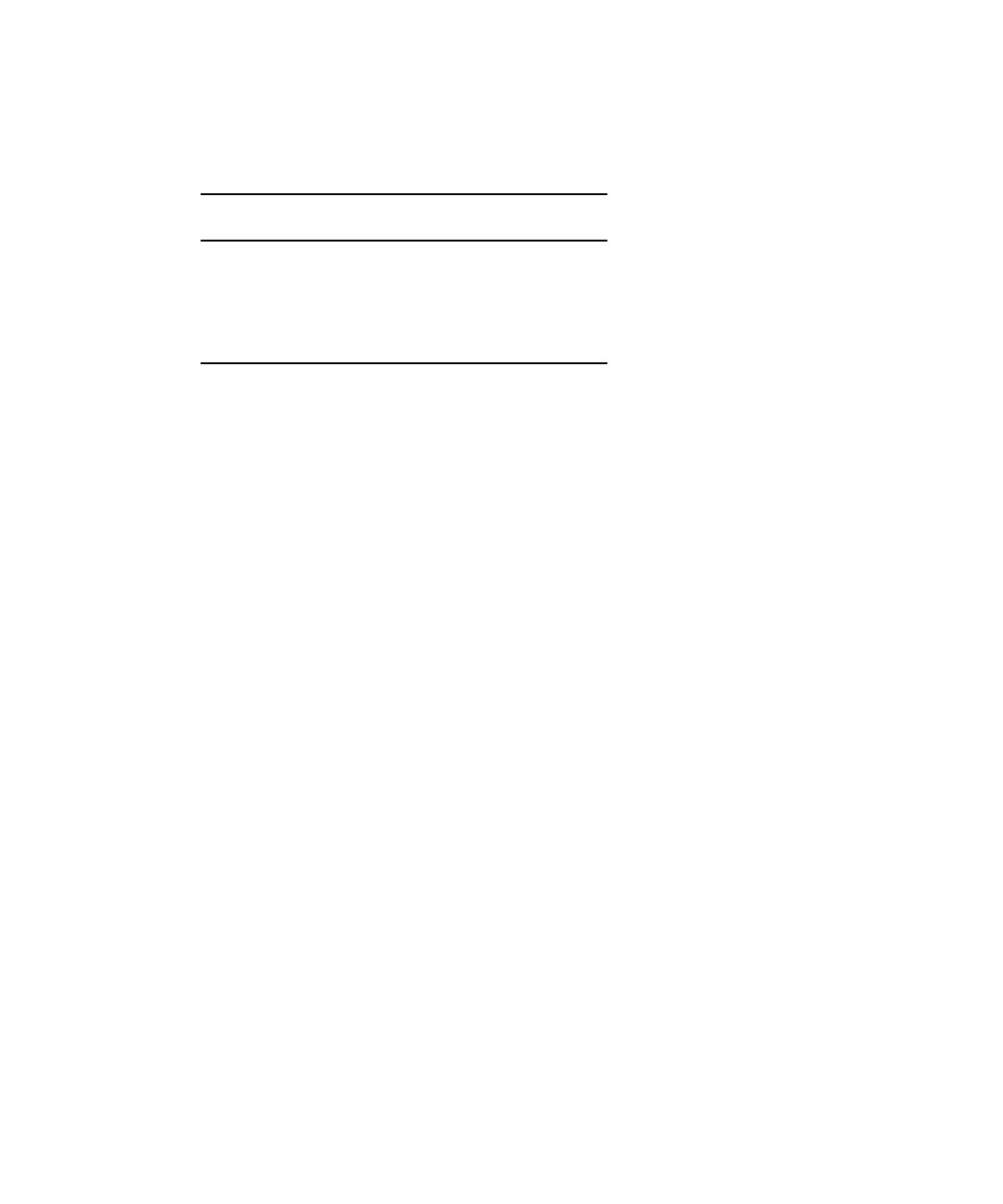5-20 Sun StorEdge 3000 Family Installation, Operation, and Service Manual • May 2004
6. Set up to eight IDs on each channel, if needed (see TABLE 5-3).
7. Map logical drive 0 to channels 0 and 5 of the primary controller.
8. Map logical drive 1 to channels 1 and 4 of the secondary controller.
9. Map logical drive 2 to channels 0 and 5 of the primary controller.
10. Map logical drive 3 to channels 1 and 4 of the secondary controller.
11. Connect the first server to port FC0 of the upper controller and port FC5 of the
lower controller.
12. Connect the second server to port FC4 of the upper controller and port FC1 of the
lower controller.
13. Connect the third server to port FC5 of the upper controller and port FC0 of the
lower controller.
14. Connect the fourth server to port FC1 of the upper controller and port FC4 of the
lower controller.
15. Install and enable multipathing software on each connected server.
5.3.4 Connecting Two Hosts to One Host Channel (Sun
StorEdge 3511 FC Array only)
Except in some clustering configurations, in a DAS Loop configuration if you
connect more than one host to channel 0 or channel 1, you must use host filtering
when you want to control host access to storage. See “Setting Up Host Filter Entries”
on page 6-42 for information about host filters. Refer to the user documentation for
your clustering software to determine whether the clustering software can manage
host access in this configuration.
TABLE 5-3 Example Primary and Secondary ID Numbers in a Loop Configuration With
Two IDs per Channel
Channel
Number
Primary
ID Number
Secondary
ID Number
04041
14342
44445
54746
