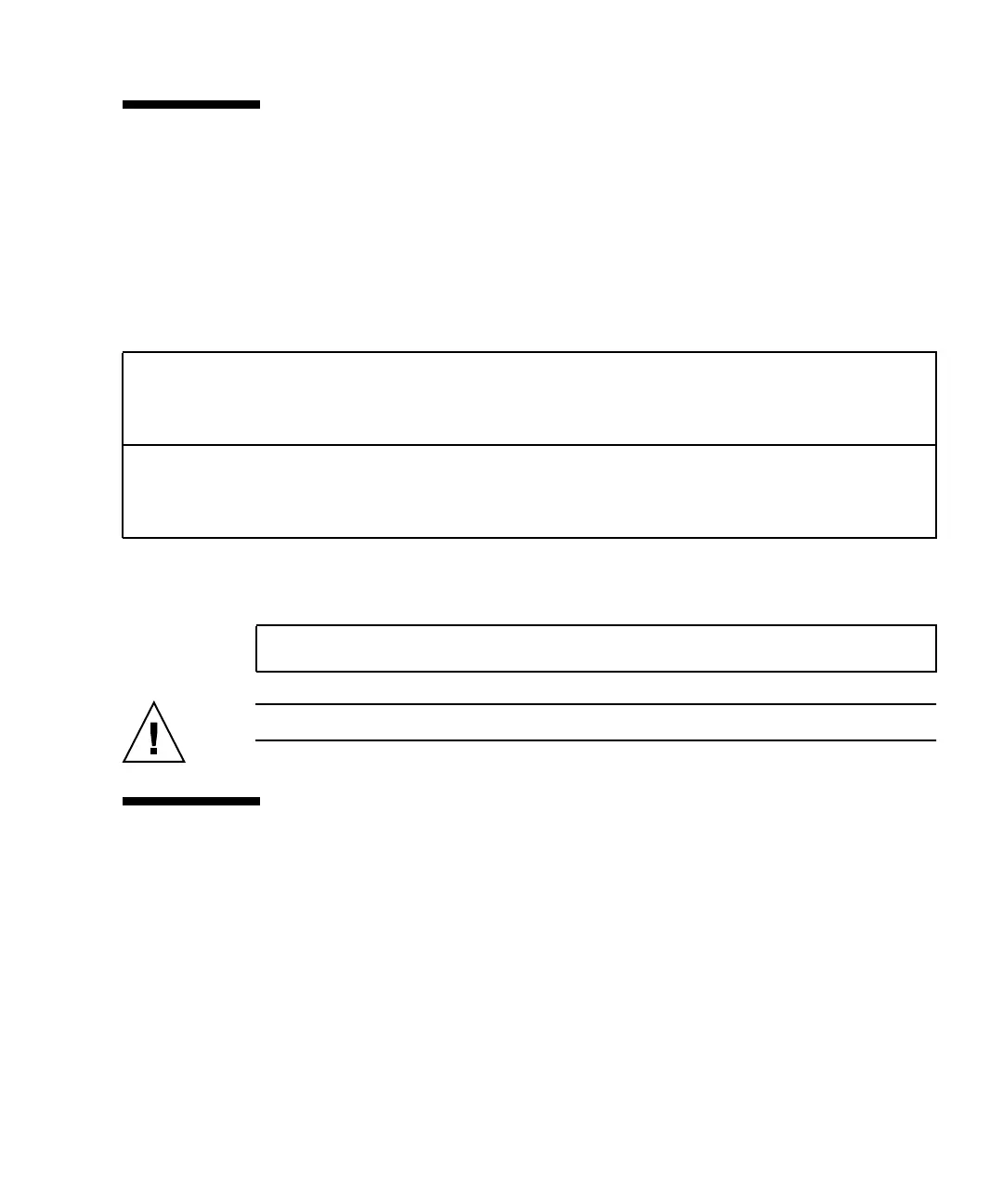Appendix J Configuring an HP Server Running the HP-UX Operating Environment J-7
J.6 Creating a Physical Volume
To use a storage resource in the LVM, it must first be initialized into a physical
volume (also called an LVM disk).
Log in as root, or su to root if you are not logged in with root user privileges.
1. Select one or more partitions on the array that you want to use. The output of
ioscan(1M) shows the disks attached to the system and their device names:
2. Initialize each partition as an LVM disk with the pvcreate command. For
example, type:
Caution – This process results in the loss of any data that resides on the partition.
J.7 Creating a Volume Group
The volume group contains the physical resources that you can use to create usable
storage resources for your applications.
# ioscan -fnC disk
Class I H/W Path Driver S/W State H/W Type Description
disk 1 0/12/0/0.6.0 sdisk CLAIMED DEVICE Sun StorEdge 3510
/dev/dsk/c12t6d2 /dev/rdsk/c12t6d2
# pvcreate /dev/rdsk/c12t6d2
