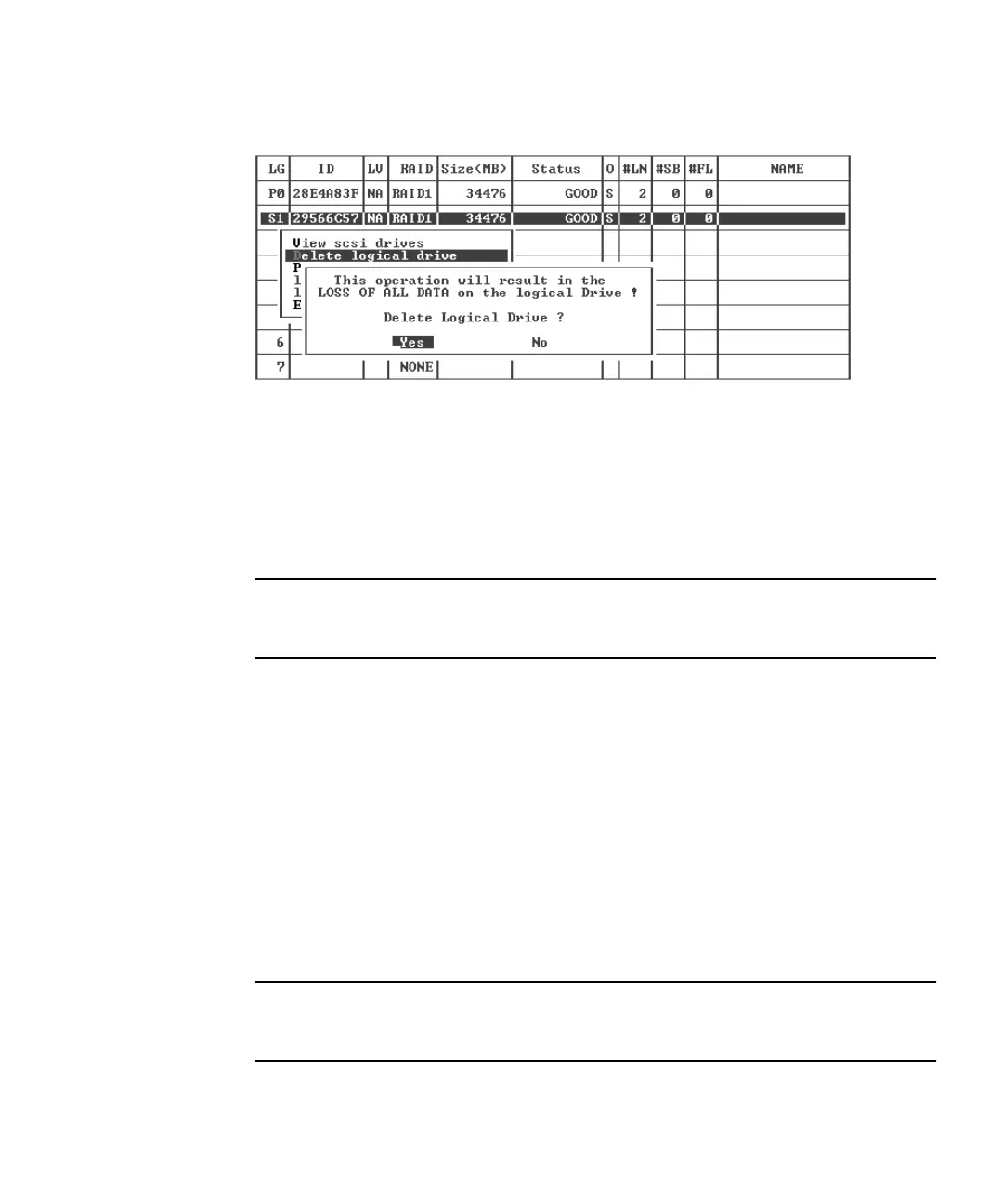Chapter 6 First-Time Configuration 6-21
10. Choose Yes to confirm.
6.1.12 Creating Logical Drives
If you are configuring a Sun StorEdge 3511 FC array, the NRAID logical drives in
your array must be reconfigured to meet your network needs (see “Reviewing
Default Logical Drives and RAID Levels” on page 6-14).
Note – The NRAID configuration is a non-RAID logical drive configuration which
does not provide data redundancy and is not recommended for standard
configurations.
The RAID array is already configured with one or two logical drives (see
“Reviewing Default Logical Drives and RAID Levels” on page 6-14). Each logical
drive consists of a single partition by default.
Use the procedures described in this section to modify the RAID level or to add
more logical drives. In this procedure, you configure a logical drive to contain one or
more hard drives based on the desired RAID level, and partition the logical drive
into additional partitions.
Be sure to allow enough time when you create logical drives. Creating a 2 Terabyte
RAID 5 logical drive can take up to:
■ Sun StorEdge 3510 FC Array. 2.25 hours
■ Sun StorEdge 3511 FC Array. 10.3 hours
Note – When creating logical drives, use only Fibre Channel drives (Sun StorEdge
3510 FC array drives) or SATA drives (Sun StorEdge 3511 FC array drives). Logical
drives comprised of both Fibre Channel drives and SATA drives are not supported.