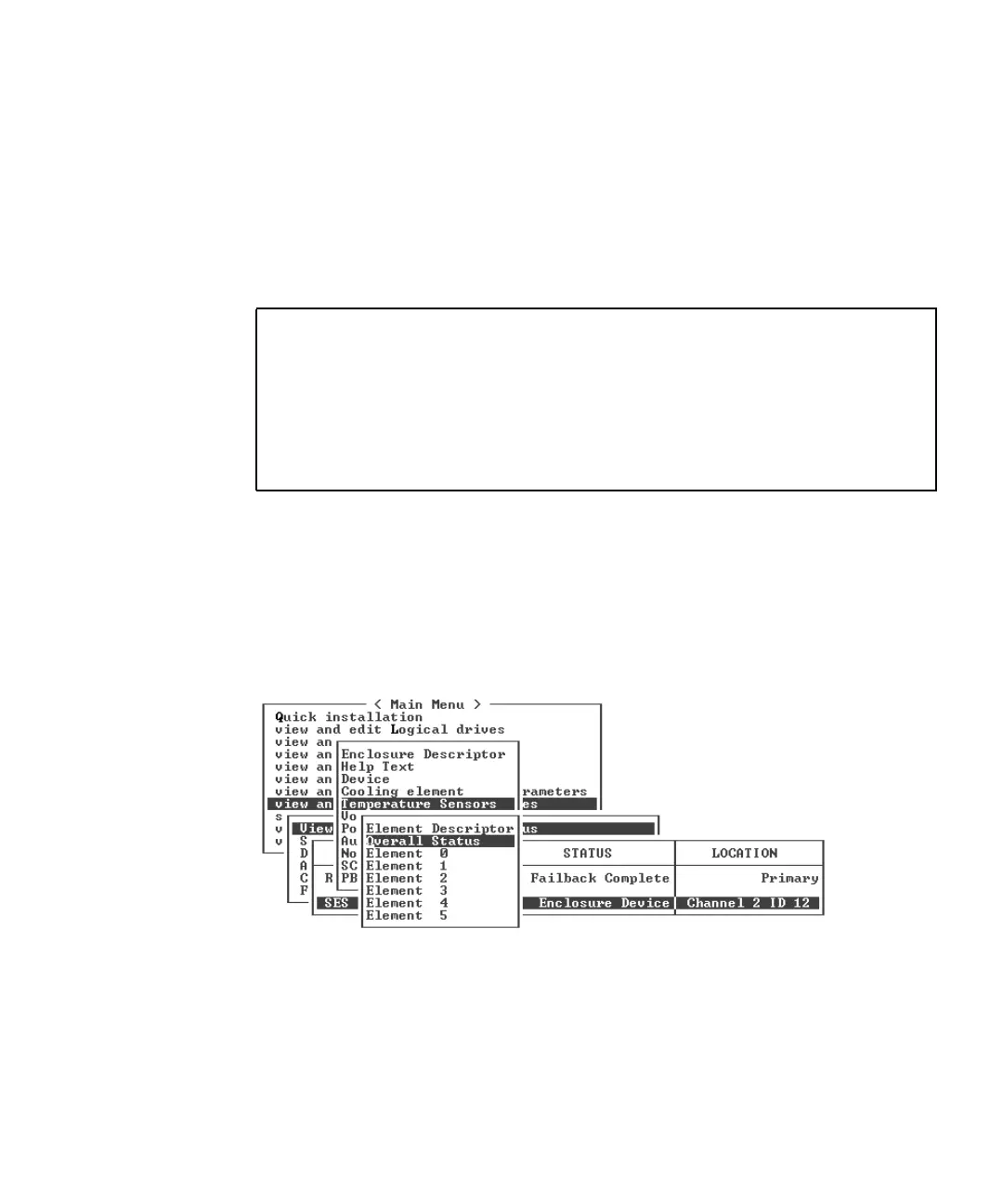Chapter 8 Maintaining Your Array 8-15
8.4.5 Viewing SES Status
The array’s SCSI Enclosure Services (SES) processor, located on the controller I/O
module, monitors environmental conditions and is supported by Sun StorEdge
Configuration Service and the command-line interface.
For Sun StorEdge 3510 FC JBOD arrays only, both Sun StorEdge Configuration
Service and the CLI access the SES processor using device files in /dev/es, such as
/dev/es/ses0, as shown in the following example:
To check the status of SES components (temperature sensors, cooling fans, the beeper
speaker, power supplies, and slot status), perform the following steps:
1. Choose “view and edit Peripheral devices → View Peripheral Device Status → SES
Device.”
A list is displayed of environmental sensors and other hardware components for the
SES device.
# sccli
Available devices:
1. /dev/rdsk/c4t0d0s2 [SUN StorEdge 3310 SN#000280] (Primary)
2. /dev/es/ses0 [SUN StorEdge 3510F D SN#00227B] (Enclosure)