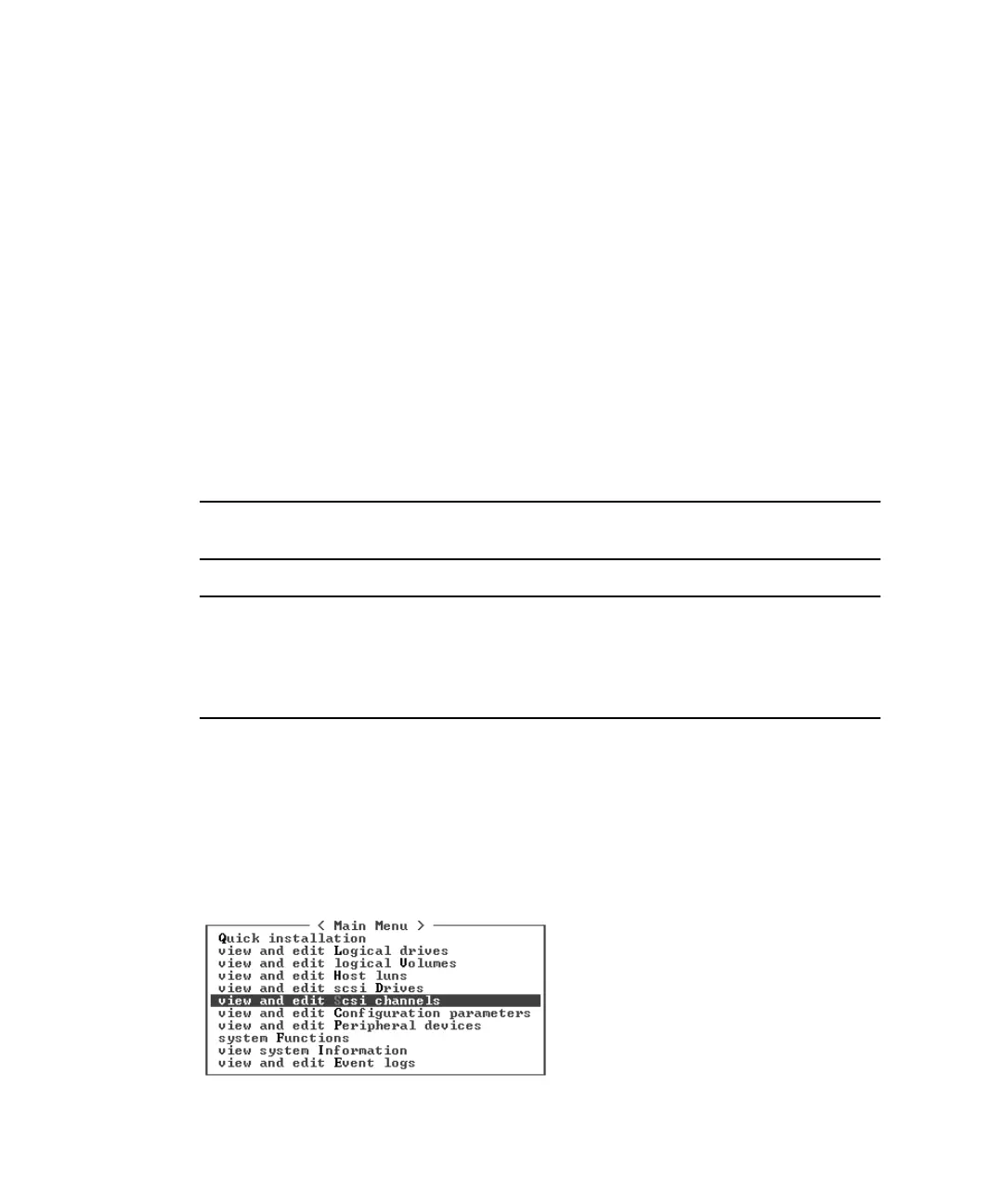8-10 Sun StorEdge 3000 Family Installation, Operation, and Service Manual • May 2004
A physical drive has a USED status when it was once part of a logical drive but no
longer is. This can happen, for instance, when a drive in a RAID 5 array is replaced
by a spare drive and the logical drive is rebuilt with the new drive. If the removed
drive is later reinstalled in the array and scanned, the drive status is identified as
USED because the drive still has data on it from a logical drive.
When a logical drive is deleted properly, this user information is erased and the
drive status is shown as FRMT rather than USED. A drive with FRMT status has
been formatted with either 64 KB or 256 MB of reserved space for storing controller-
specific information, but has no user data on it.
If you remove the reserved space using the “view and edit Scsi drives” menu, the
drive status changes to NEW.
To replace BAD drives, refer to “Identifying a Failed Drive for Replacement” on
page 9-8.
If two drives show BAD and MISSING status, see “Recovering From Fatal Drive
Failure” on page 9-11.
Note – If a drive is installed but not listed, the drive might be defective or installed
incorrectly.
Note – When power is turned on, the controller scans all physical drives that are
connected through the drive channels. If a physical drive is connected after the
controller completes initialization, use the “Scan scsi drive” submenu option to let
the controller recognize the newly added physical drive so you can configure it as a
member of a logical drive or as a spare drive.
8.4.3 Channel Status Table
To check and configure channels, from the Main Menu, choose “view and edit Scsi
channels,” and press Return.