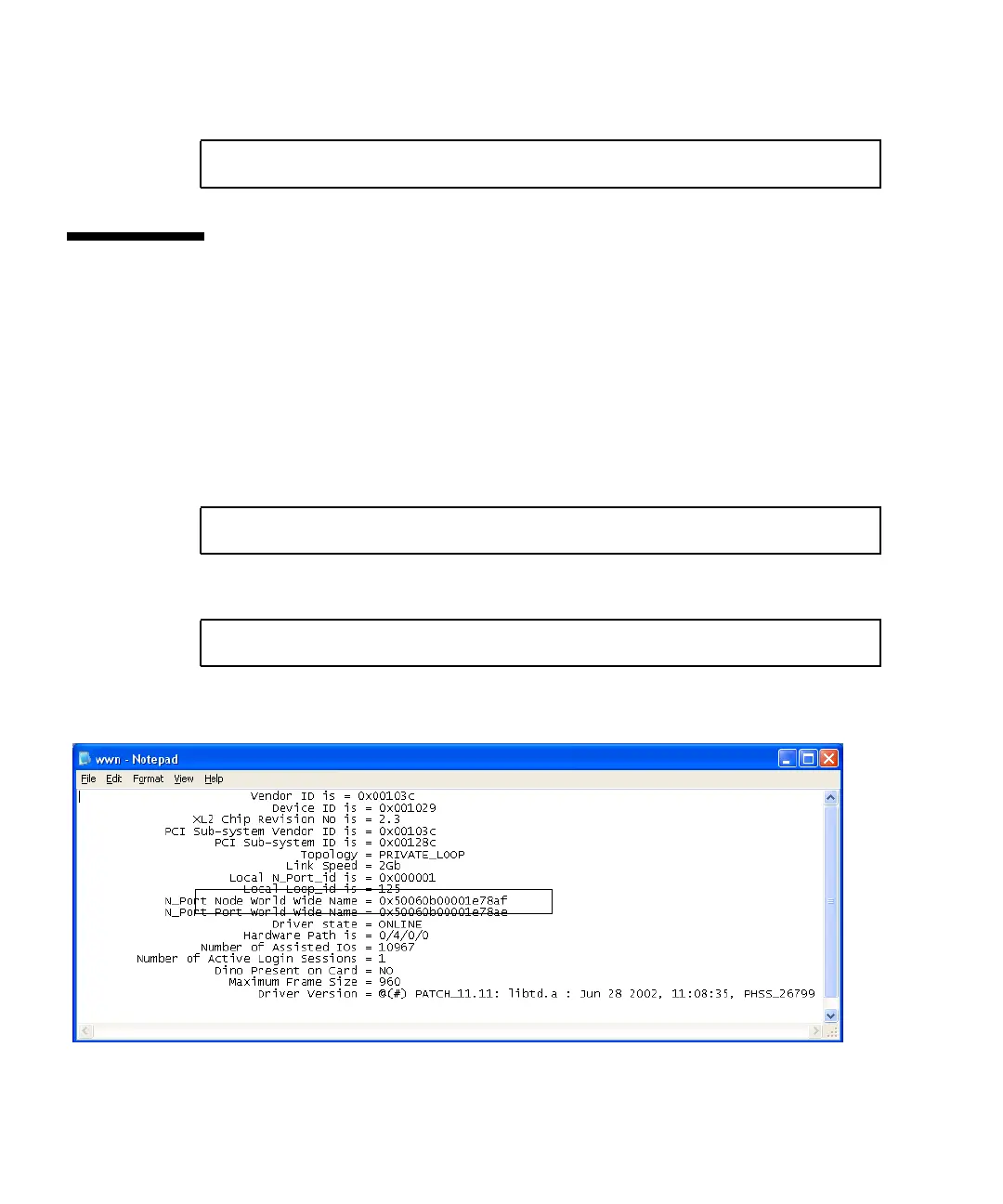J-12 Sun StorEdge 3000 Family Installation, Operation, and Service Manual • May 2004
5. To unmount the file system, type:
J.12 Determining the World Wide Name for
HP-UX Hosts
Before you can create host filters, you need to know the world wide name (WWN)
for the FC HBA that connects your host to your FC array.
For supported HP-UX host HBAs, follow these steps:
1. Determine the device name by typing the command:
2. Type:
Output similar to the following is displayed:
The Node World Wide Name shown is the WWN you use when configuring the
RAID controller.
# umount /usr/local/myfs
# ioscan -fnC fc
# fcmsutil/device-name/
