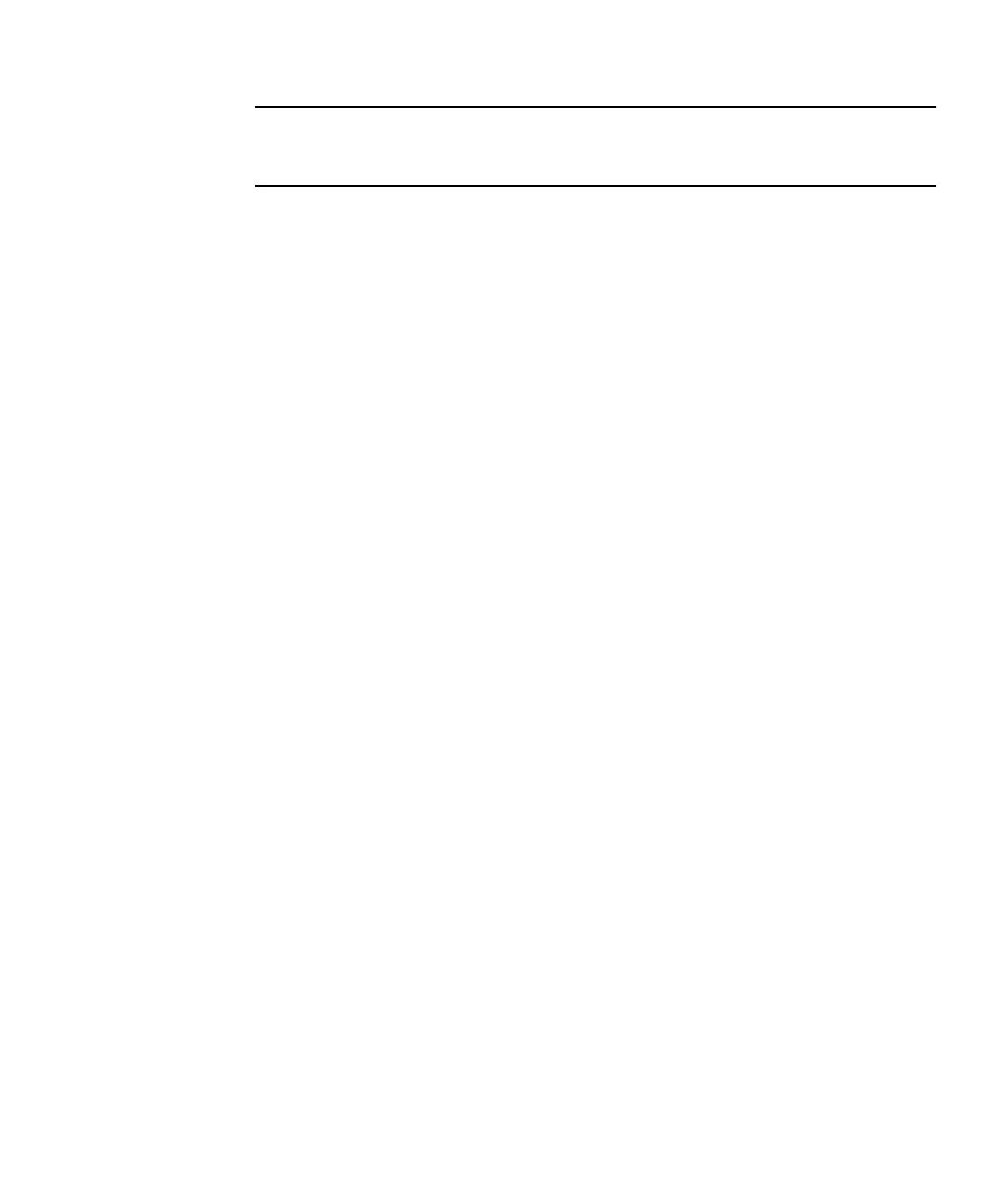Chapter 6 First-Time Configuration 6-55
Note – JBOD arrays require a license from VERITAS to enable any of its advanced
features. Refer to VERITAS Volume Manager Release Notes or contact VERITAS
Software Corporation for licensing terms and information.
6.3.3 The VERITAS Volume Manager ASL
VERITAS has provided an Array Software Library (ASL) that must be installed on
the same host system as the Volume Manager 3.2 or 3.5 software to enable the
software to recognize a Sun StorEdge 3510 or 3511 FC array. For the procedure to
download the ASL and the accompanying installation guide for the Sun StorEdge
3510 or 3511 FC array from Sun's Download Center, refer to the release notes for
your array.