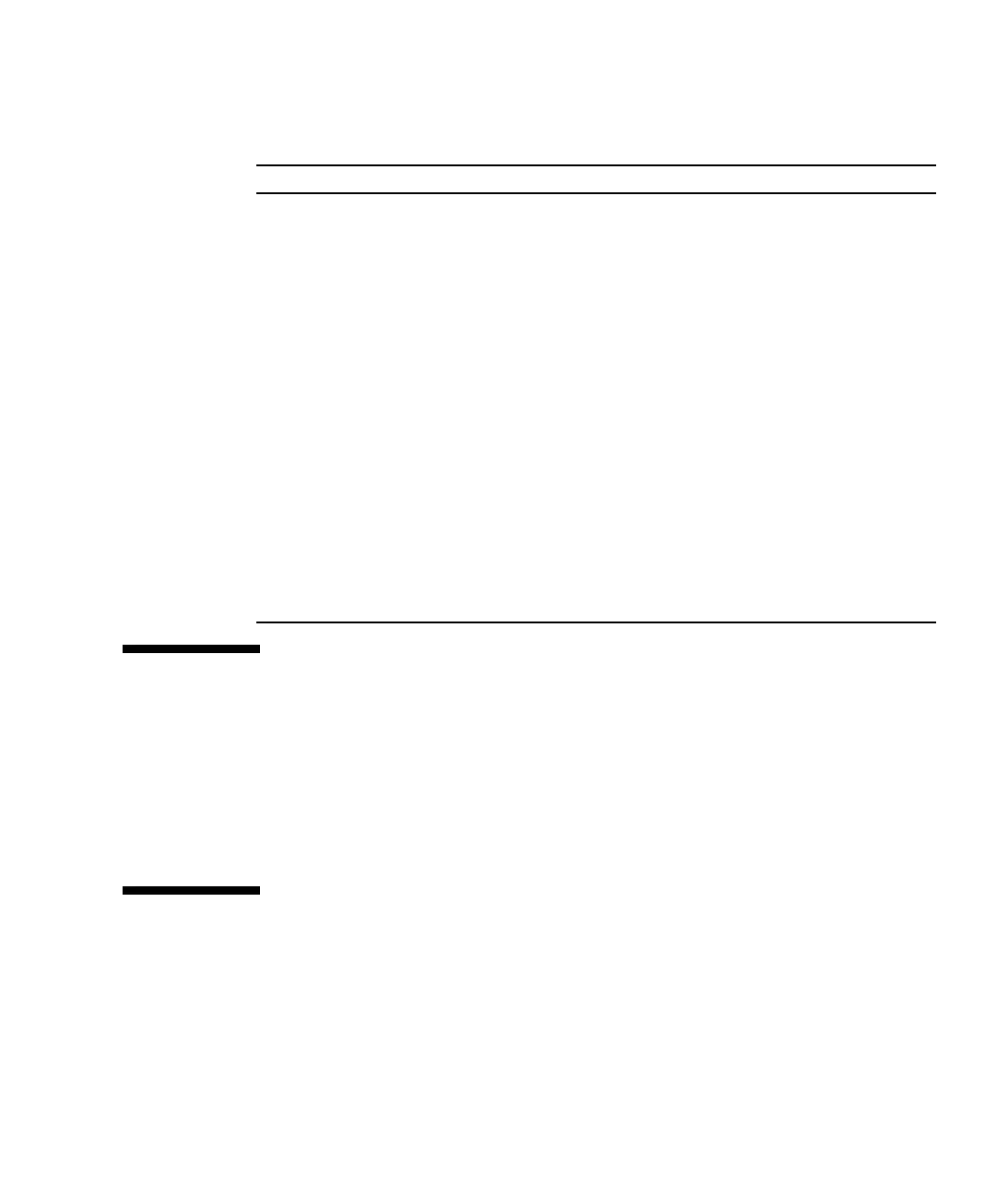Chapter 3 Unpacking Your FC Array 3-5
3.3 Customer-Provided Cables
Customers must provide a minimum of one fiber-optic cable per host to connect a
host to a RAID array. Two fiber-optic cables are required for a redundant path
configuration.
To obtain qualified cables, consult your Sun sales representative.
3.4 Mounting Your Array in a Rack or
Cabinet
Refer to Sun StorEdge 3000 Family Rack Installation Guide for instructions on how to
install and prepare a rack or cabinet for mounting your array.
TABLE 3-2 List of Available Sun StorEdge 3511 FC Array FRUs
FRU Model Number Description
F370-6775-01 BOX, 2U, SATA, Chassis + Backplane (RAID/JBOD)
F370-6773-01 I/O-RAID CONT SATA, 1GB, BAT, 2U
F370-5540-01 CABLE, FC, 1.5 FT, EXPANSION
F370-5545-01 BATTERY, SATA, 2U
F370-6774-01 I/O JBOD SATA, 2U
F370-6776-01 AC PWR SUPPLY/FAN MOD, 2U
F370-6798-01 DC PWR SUPPLY/FAN MOD, 2U
F540-6180-01 DRIVE MOD, 250 GB SATA, 7200 RPM
F370-5537-01 I/O w/SES & RAID CONT FC, 1 GB MEMORY, BATTERY, 2U
XTA-3000-AMBS AIR MANAGEMENT SLED
XTA-3310-RK-19S RACK KIT, 2U, 19" CABINET 22”-28”
XTA-3310-RK-19L RACK KIT, 2U, 19" CABINET 28”-36”
XTA-3310-RK-19C RACK KIT, 2U, 19" CABINET TELCO CENTER MNT
XTA-3310-RK-19F RACK KIT, 2U, 19" CABINET TELCO FRONT MNT
