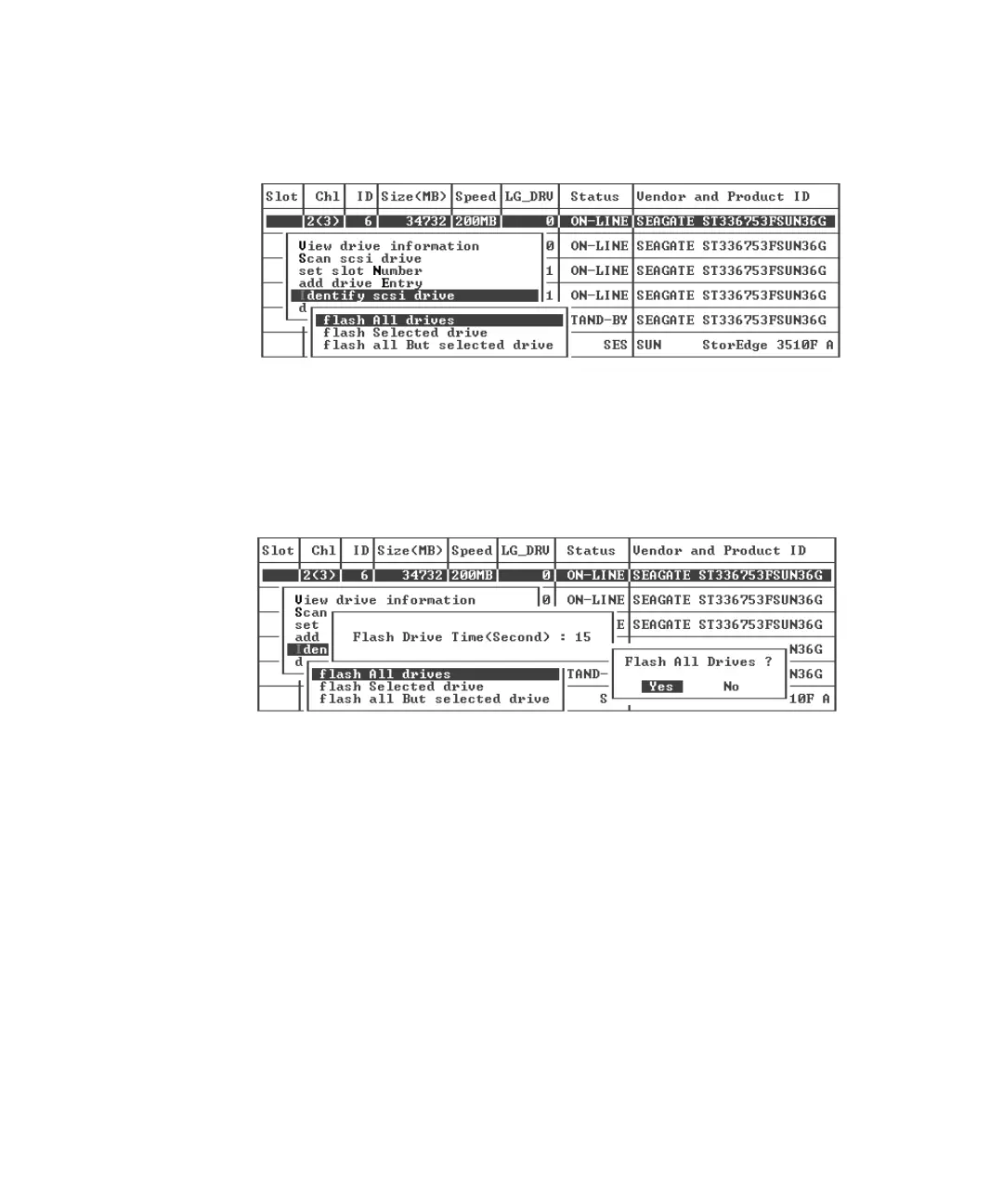Chapter 9 Troubleshooting Your Array 9-9
3. Choose “Identify scsi drive → flash All drives.”
This option flashes the activity LEDs of all of the drives in the drive channel.
The option to change the Flash Drive Time is displayed.
4. (Optional) Type a Flash Drive Time from 1 to 999 seconds and press Return.
A confirmation message is displayed.
5. Choose Yes to confirm.
The read/write LED of a failed hard drive does not flash. The absence of a flashing
LED helps you locate and remove the failed drive.
In addition to flashing all drives, you can flash the read/write LED of only a selected
drive or flash the LEDs of all drives except the selected drive, using steps similar to
those outlined. These three drive-flashing menu options are described in the
following sections.
9.4.1 Flash Selected Drive
When you choose this menu option, the read/write LED of the drive you select
flashes for a configurable period of time from 1 to 999 seconds.